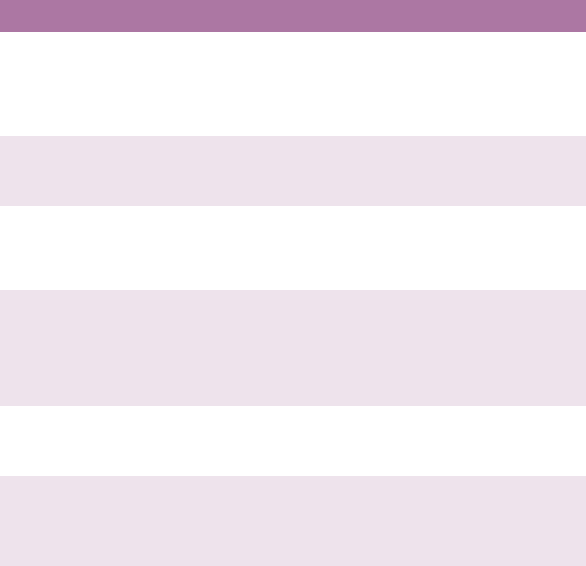
Configuring your machine....> 32
Management
NOTES:
1. The Management selection is blocked by a password. Since
the machine is shipped without a specific password, it is
recommended that the administrator create a new password
to ensure security.
2. Security can be split into “Scan-to Restriction” and “PIN
Setting” (Copy restriction) independently. However, total
restriction to the scanner requires both to be used and the
first digit of each PIN to be identical.
Scan-to restriction: After this feature is enabled you will
be prompted for a 4 digit PIN. Although 4 digits must be
entered, only the first digit is actually validated.
PIN Setting (copy restriction): This feature requires a 4
to 6 digit PIN. Unlike the Scan-to restriction, all digits are
valid.
ITEM DESCRIPTION OR CHOICE
Password Enter new password if the administrator wishes to
change the password. (Up to 8 alphabetical or
numerical digits are allowed to be entered in this
field. When entering alphabetical digits, note that
they are case-sensitive.)
Scan To
Restriction
Choice: Off, 0, 1, 2, 3, 4, 5, 6, 7, 8, 9
Note: The PIN ID input screen is indicated at the
time of "PIN Setting = Enable".
Add "To" Address
On
If "Yes" is selected, when finishing sending an e-
mail, there will be a dialogue box inquiring whether
the user wishes to add the new e-mail address to the
machine’s address book. Choice: Yes, No
Pin Setting Choice: On, Off
Note: The PIN ID input screen is indicated at the
time of "PIN Setting=Enable".
Enter four to six characters for your pin ID. A PIN ID
under four characters will be denied.
Power Saving Select to enter power saving mode after the machine
has stopped using for a specific period.
Choice: Off, 5, 15, 30, 60, 240 minutes.
Using Language Choose the language you prefer to show in the LCD-
display.
Choice: Eng/Fra/Ita/Spa/Ger/Por/Dut/Dan/Swe/Nor/
Gre


















