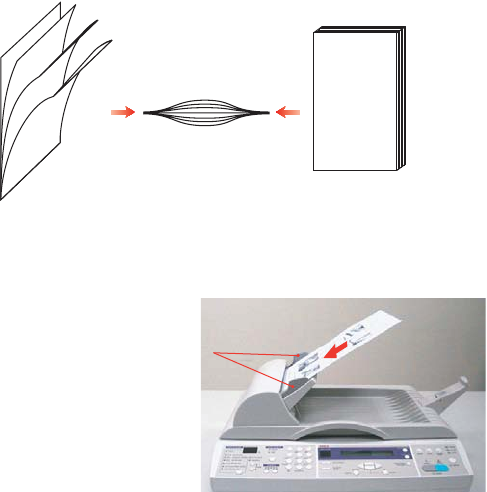
Operation> 48
> Document(s) should be free of curl, wrinkle, tears, wet
ink, or punch holes.
> Document(s) should be free of staples, paper clips, paper
sticky notes.
> Keep the glass clean and without any documents left on it.
NOTE:
To transmit irregular types of document(s), place the
document(s) on the glass or make a copy first and then
transmit the copy instead.
P
LACING
D
OCUMENT
(
S
)
IN
THE
ADF
1. Make sure document(s) are free of staples, paper clips
and not torn.
2. If you have multiple pages, fan the pages to avoid paper
jams. The ADF holds up to 50 pages at one time.
3. Place the document with the text face UP in the ADF and
make sure that the top of each page is fed in first.
4. Adjust the Paper
Guides (1) to center
the document in the
ADF.
1
2
3
1


















