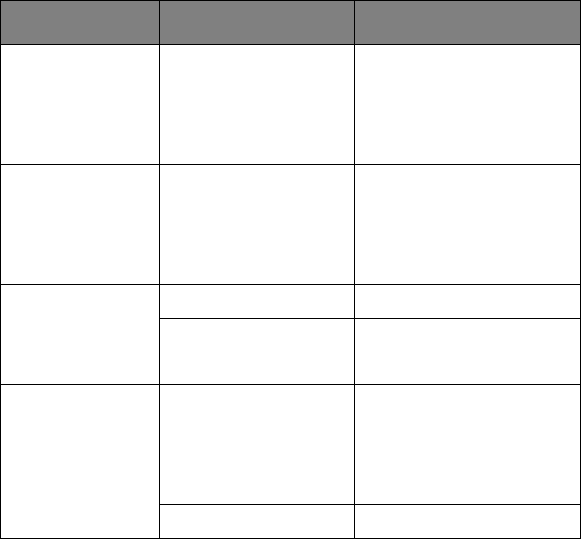
Operating instructions > 31
SHIFT+LF Microfeed (0.14 mm step)
down
Hold this button
combination down for
continuous feeding or
ejecting of paper.
SHIFT+FF/LOAD Microfeed (0.14 mm step)
up
Hold this button
combination down for
continuous feeding or
ejecting of paper.
SHIFT+PARK On-line Ineffective
Off-line Saves the set paper start
position (first line print
position).
SHIFT+TEAR On-line Quieter print mode
Each press of the button
pair progresses the printer
through Quieter print mode
> High multipart print mode
> Normal print mode
Off-line Ineffective
SWITCH STATUS FUNCTION


















