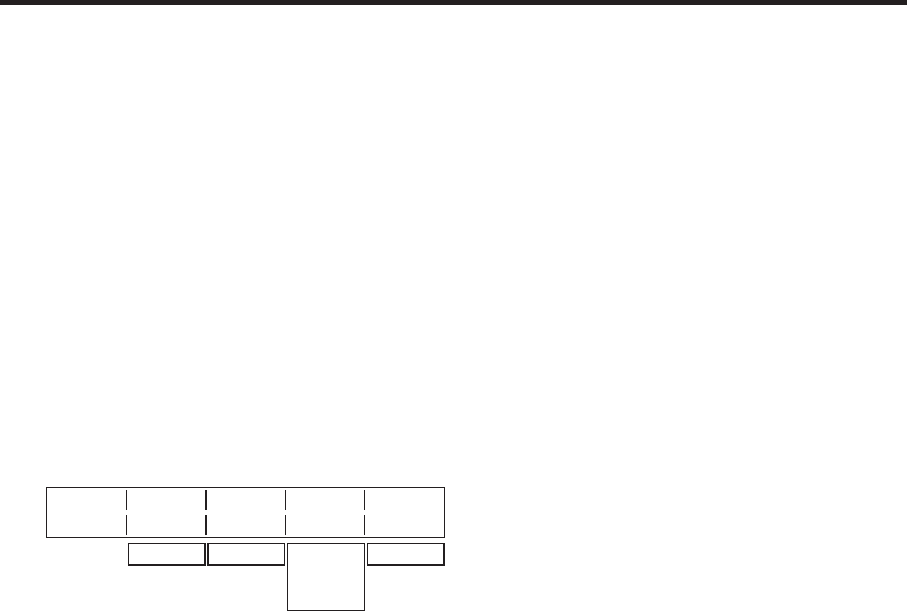
63
4. Input/output signal settings
4-1-3. Setting the analog input gain
When the analog input board (option) has been connected, the gain of the input signals can be set.
Alternatively, when the analog composite input board (option) has been connected, the gain of the Y signals can
be set.
The setting range is ±30 steps, and the gain changes by approximately ±2 dB. The amount of change in the gain
when it is changed by one step is not fixed.
1
On the Input sub menu, turn [F2] to select the input signals using the Signal item.
2
Turn [F5] to set the input signal (or Y signal) gain using the AnaGain item.
4-1-4. Setting the analog composite input signals
When the analog composite input board (option) has been connected, the analog composite input signals can be
set.
1
Press the [FUNC] button to light its indicator, and press the [IN/OUT] button to display the IN/OUT menu.
2
Turn [F1] to display the CmpsitIn sub menu.
3
Turn [F2] to select the input signal using the Signal item.
<Menu display>
CmpsitIn
Signal Chroma Ped Hue
14/15 IN5 0 0 0
IN5-8
−8-+7 −100
|
+100
−30-+30
4 Turn [F3] to adjust the chroma level using the Chroma item.
(Maximum amount of variation: approx. ±3 dB)
The Auto Color Control function is activated, and the chroma level is kept at the value that has been set.
5
Turn [F4] to adjust the pedestal level using the Ped item.
(Maximum amount of variation: approx. ±100 mV)
6
Turn [F5] to adjust the hue using the Hue item.
(Maximum amount of variation: approx. ±20°)
Adjustment of Hue is possible when the system format is 1080/59.94i, 720/59.94p and 480/59.94i.
For details on the other settings, refer to the operating instructions of the optional board.


















