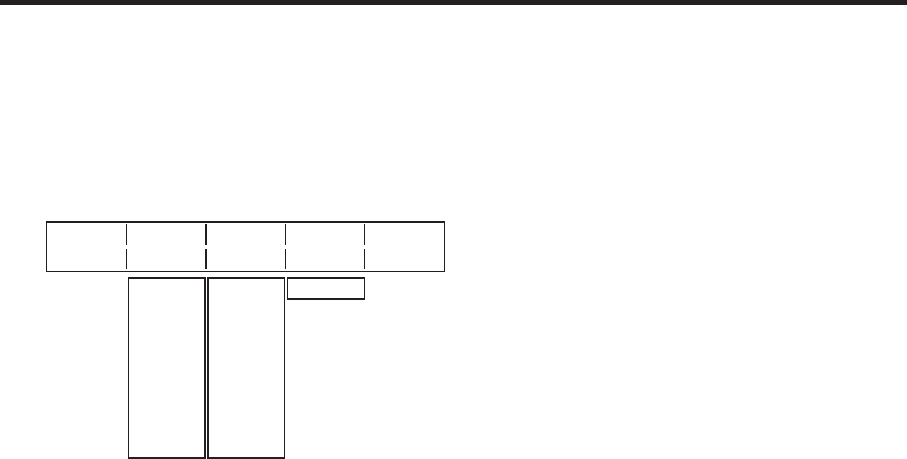
90
5. System settings
5-6-4. Setting the GPI
The user can set the functions that are to be controlled from the GPI ports and set whether to enable the control.
1
Press the [FUNC] button to light its indicator, and press the [SYSTEM] button to display the SYSTEM menu.
2
Turn [F1] to display the GPI sub menu, and turn [F2] to set the function to be controlled by the GPI port 1
using the GPI1 item.
<Men
u display>
GPI GPI1 GPI2 GPIEN
6/16 AUTO DSK On
CUT
DSK
PinP
FTB
BGDAUTO
BGDCUT
KEYAUTO
KEYCUT
AUTO
CUT
PinP
FTB
BGDAUTO
BGDCUT
KEYAUTO
KEYCUT
Off
3 Turn [F3] to set the function to be controlled by the GPI port 2 using the GPI2 item.
4
Turn [F4] to set On or Off for the control from the GPI port using the GPIEN item.
On: Control is enab
led.
Off: Control is disab
led.
GPIEN item On and Off can be assigned to one of the user buttons. See 5-3-1.


















