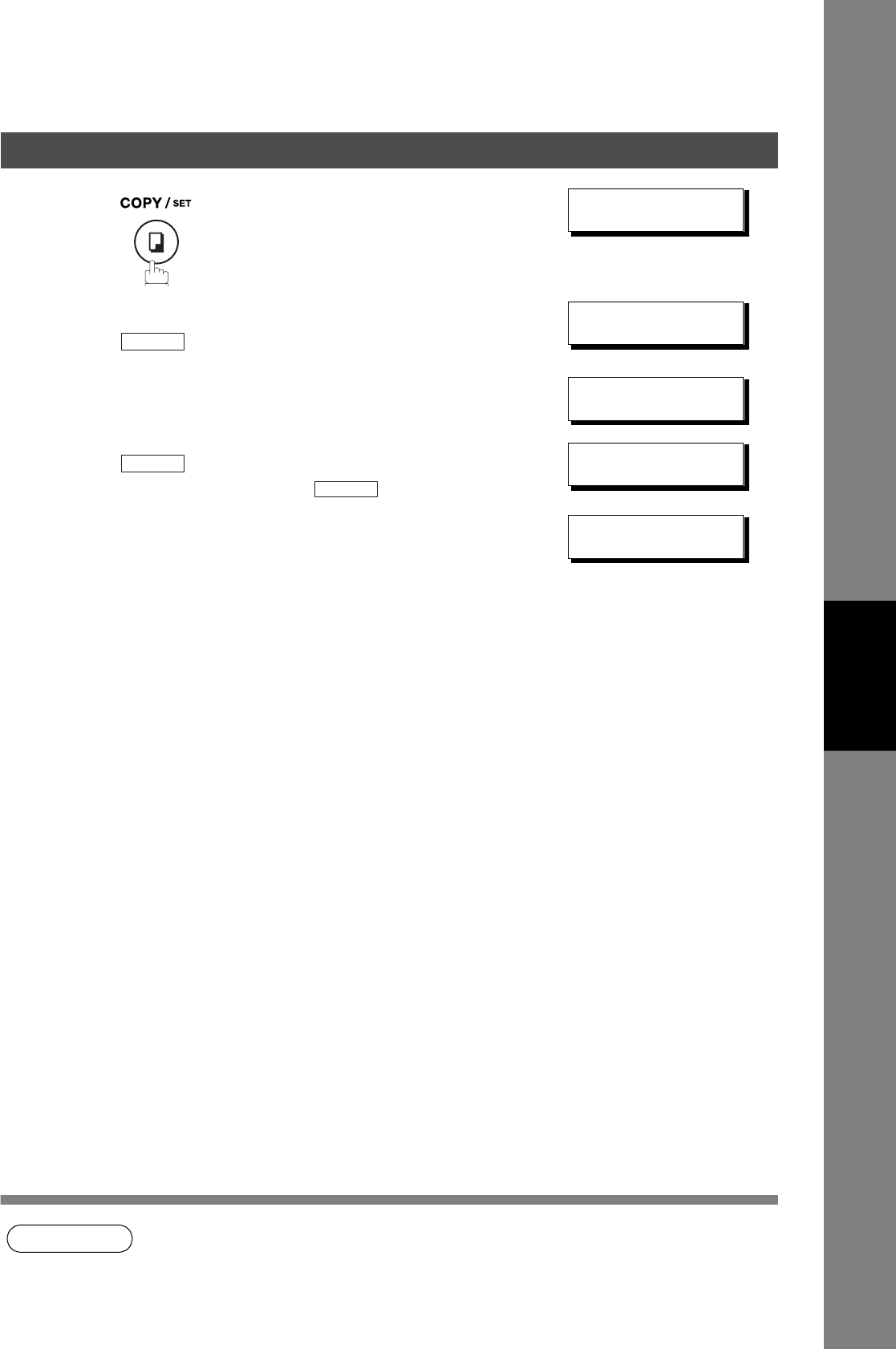
Inbound Routing
159
Entering One-Touch/Abbreviated Dialing Numbers for Inbound Routing
Advanced
Features
NOTE
1. "+" and "SPACE" entries in the "ROUTING: TSI" field are ignored by the receiving machine.
7
ROUTING: SUB-ADDRESS
❚
8
Enter the sub-address (up to 20 characters) and press
.
ROUTING: SUB-ADDRESS
1234567
ROUTING: TSI
❚
9
Enter a Numeric ID (TSI) (up to 20 characters) and press
.
To return to standby, press .
ROUTING: TSI
1234567
ONE-TOUCH< >
PRESS ONE-TOUCH
SET
SET
STOP


















