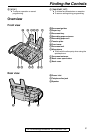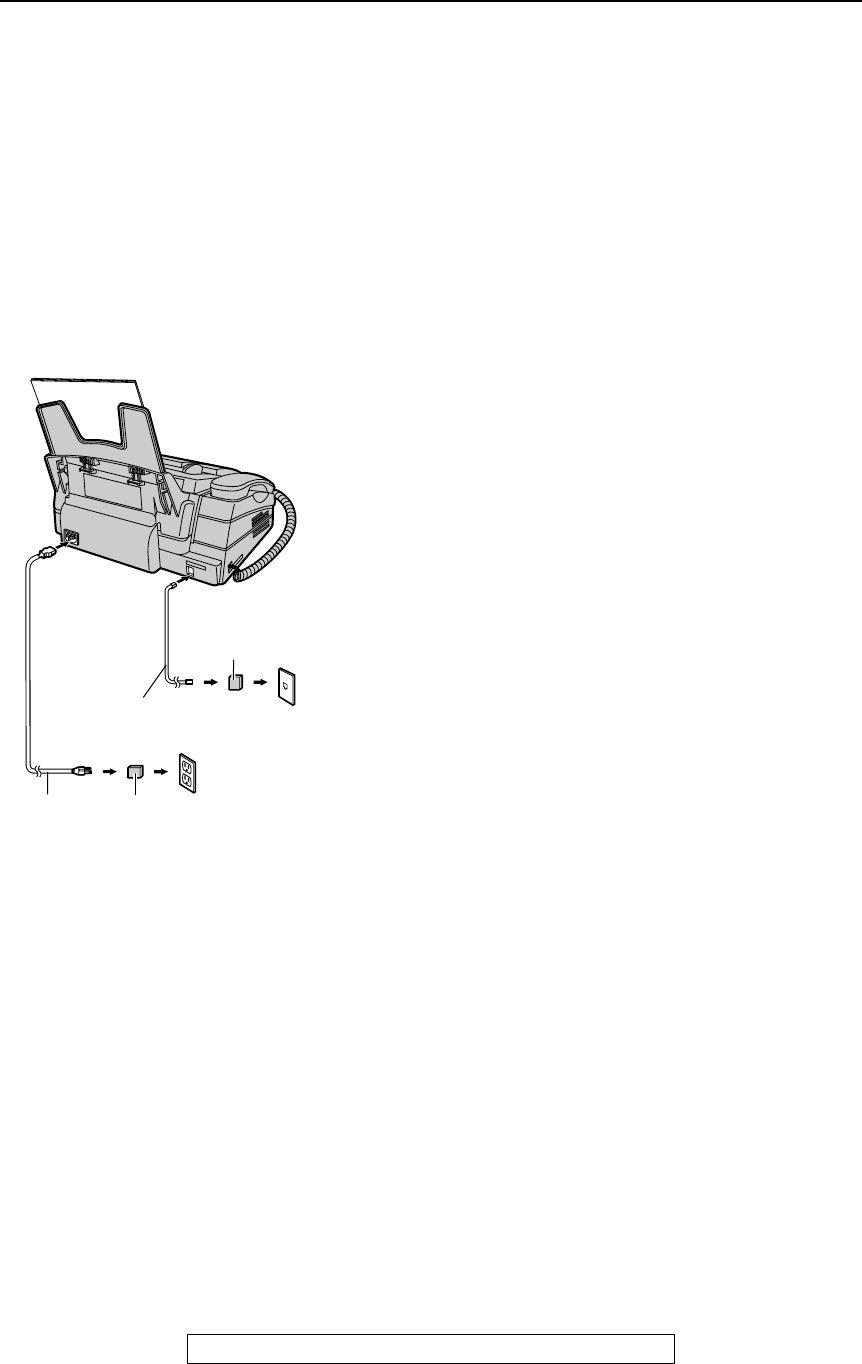
Connections and Setup
15
For Fax Advantage assistance, call 1-800-435-7329.
Connections and Set up
Selecting the way to use your fax machine
You may already have other devices such as a telephone or computer besides the fax machine. You may
use them in the same room or different room. Depending on your situation, select the way you prefer to
use your fax machine.
– Case 1: Using the fax machine only (page 16)
– Case 2: Using the fax machine with an extension telephone (page 18)
– Case 3: Using the fax machine with computer (page 20)
Connecting to a telephone line
jack and power outlet
To use surge protectors
L The warranty does not cover damage due to
power line surges or lightning. For additional
equipment protection, we recommend the
use of a surge protector. The following types
are available: TELESPIKE BLOK MODEL
TSB (TRIPPE MFG. CO.), SPIKE BLOK
MODEL SK6-0 (TRIPPE MFG. CO.), SUPER
MAX (PANAMAX) or MP1 (ITW LINX).
Caution:
L When you operate this product, the power
outlet should be near the product and
easily accessible.
Note:
L To avoid malfunction, do not position fax
machine near appliances such as TVs or
speakers which generate an intense
magnetic field.
L If any other device is connected on the same
line, this unit may disturb the network
condition of the device.
Telephone
line cord
Power cord
( )
Line surge
protector
( )
Power surge
protector
To a single
telephone
line jack
(RJ11C)
To a power outlet
(120 V, 60 Hz)