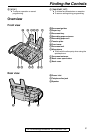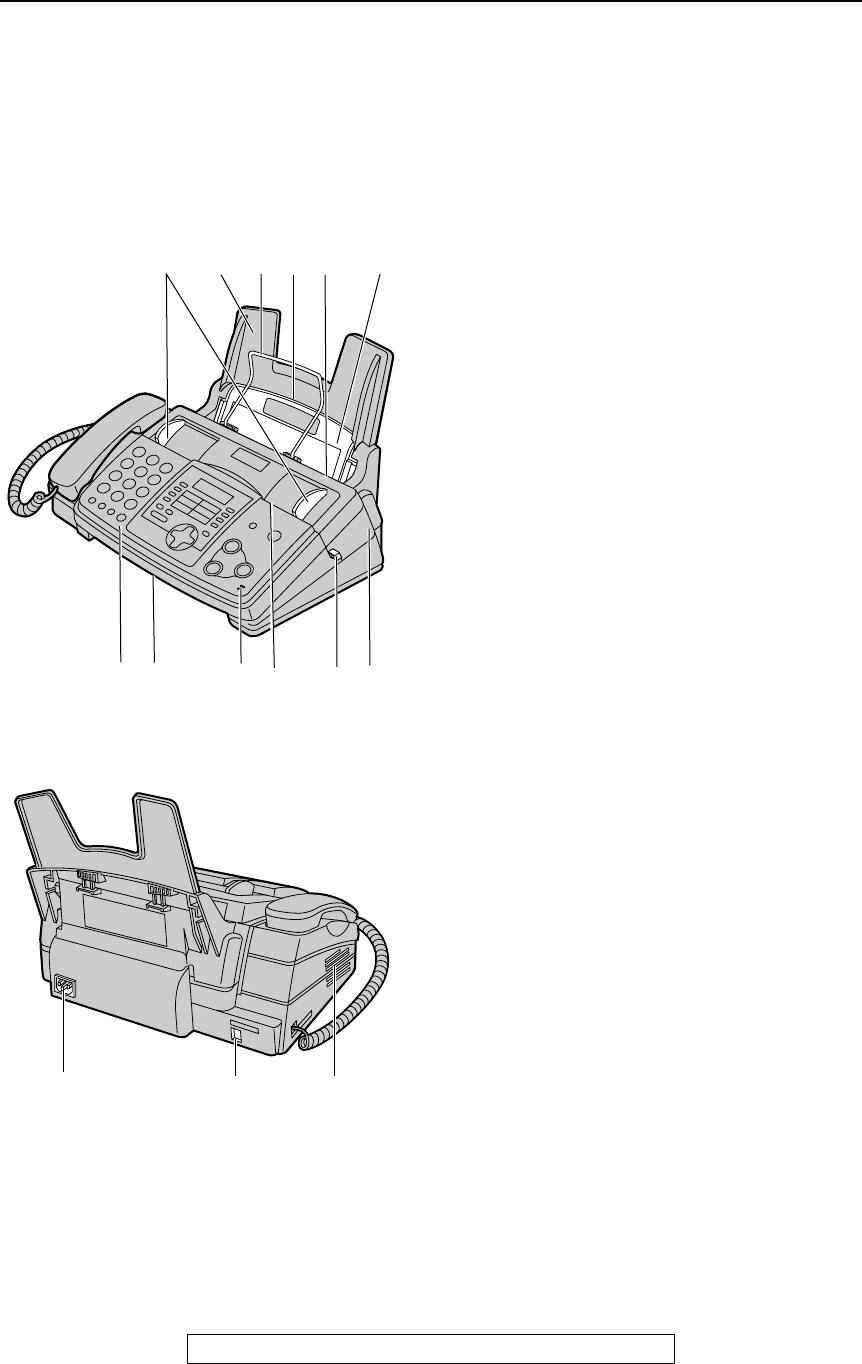
Finding the Controls
9
For Fax Advantage assistance, call 1-800-435-7329.
U {STOP}
L To stop an operation or cancel
programming.
V {FAX/START, SET}
L To initiate fax transmission or reception.
L To store a setting during programming.
Overview
Front view
A Document guides
B Paper tray
C Document tray
D Recording paper entrance
E Recording paper exit
F Tension plate
G Front cover
H Document exit
I Microphone
L To talk with the other party when using the
speakerphone.
J Document entrance
K Back cover open button
L Back cover
Rear view
A Power inlet
B Telephone line jack
C Speaker
A
C
D
E
F
J
L
B
K
I
H
G
A
C
B