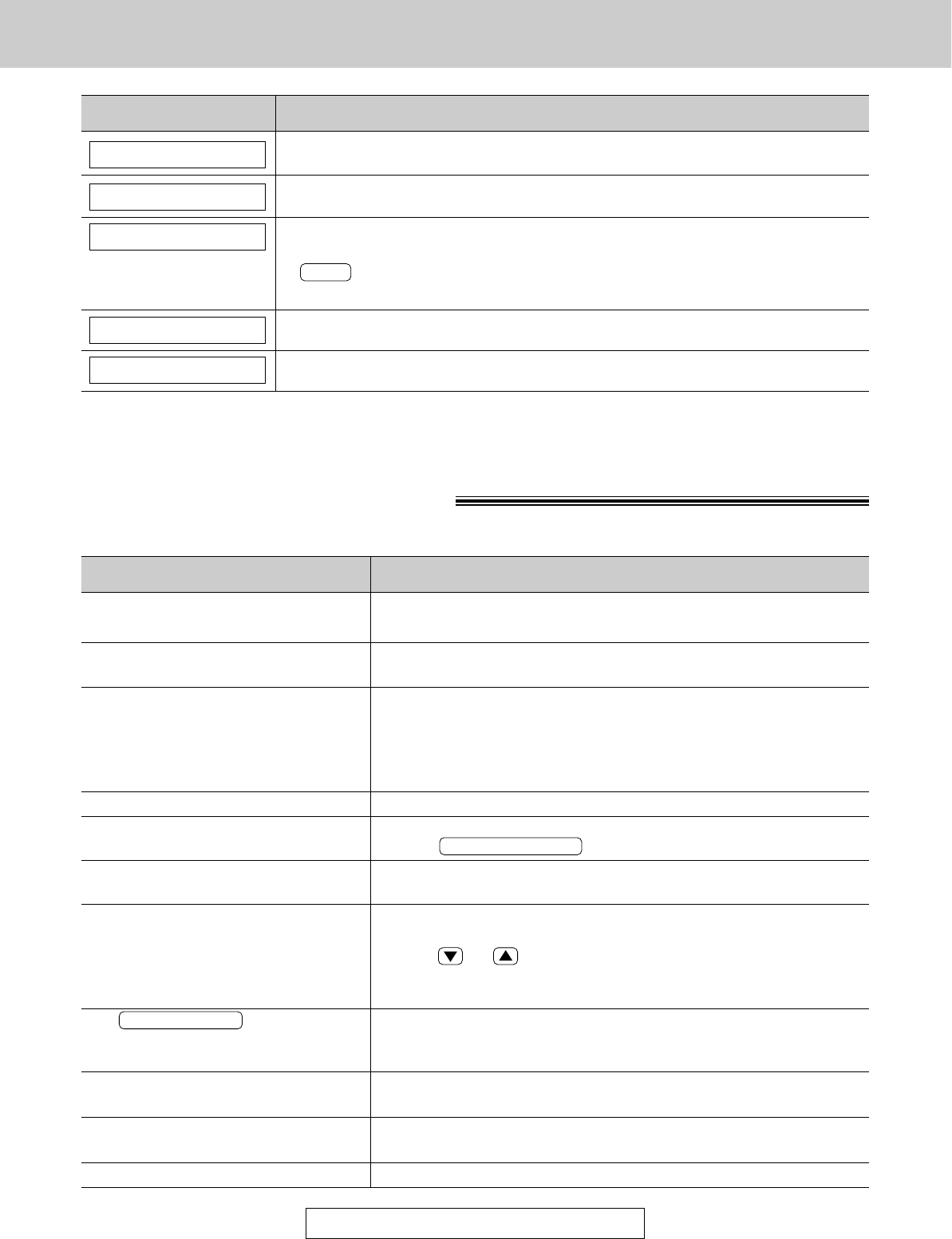
106
Error Messages / Operations
For assistance, call 1-800-435-7329.
Display message Cause & Remedy
UNIT OVERHEATED
TRANSMIT ERROR
REMOVE DOCUMENT
REDIAL TIME OUT
PLEASE WAIT
●
The unit is checking if there is no slack on the film. Wait for a while.
●
The other party’s fax machine is busy or ran out of recording paper. Try again.
●
The document is jammed. Remove the jammed document (p. 112).
●
Attempted to transmit a document longer than 600 mm (23
5
/
8
"). Press the
button to remove the document. Divide the document into two or more
sheets and try again.
●
A transmission error occurred. Try again.
●
The unit is too hot. Let the unit cool down.
STOP
When a function does not work, check here
before requesting help
General
Problem Cause & Remedy
I cannot make and receive calls.
I cannot make calls.
The unit does not work.
The unit does not ring.
The unit displays “CHECK PAPER”
though the paper is inserted.
The other party complains they only
hear a fax tone and cannot talk.
The speakerphone is not working.
The button does
not function properly.
The receive mode does not function
as explained on pages 64 and 65.
During programming, I cannot enter
the code or ID number.
The film runs out quickly.
REDIAL/PAUSE
●
The power cord or telephone line cord is not connected. Check
the connections (p. 24).
●
The dialing mode setting is wrong. Change to “TONE” or “PULSE”
(p. 33).
●
Disconnect the unit from the telephone line and connect the line to
a known working telephone. If the working telephone operates
properly, contact our service personnel to have the unit repaired. If
the working telephone does not operate properly, contact your
telephone company.
●
The ringer volume is set to off. Adjust it to a suitable level (p. 29).
●
The paper is inserted halfway. Insert it correctly (p. 22, 23) and
press .
●
The FAX ONLY mode is set. Tell them the number is only used for
faxes or change to another mode (p. 64, 65).
●
Use the speakerphone in a quiet room.
●
If you have difficulty hearing the other party, adjust the volume
using or .
●
If parts of your conversation are cut off, you and the other party
spoke at the same time. Speak alternately.
●
If this button is pressed during dialing, a pause will be inserted. If
pressed immediately after a dial tone is obtained, the last number
dialed will be redialed.
●
A Distinctive Ringing pattern is set (p. 70, 71).
●
The TEL/FAX mode is set (p. 72–75).
●
All or part of their numbers are the same. Change the number
(p. 76, 94).
●
The HELP button, copy function, and reports use more film.
START/SET/COPY


















