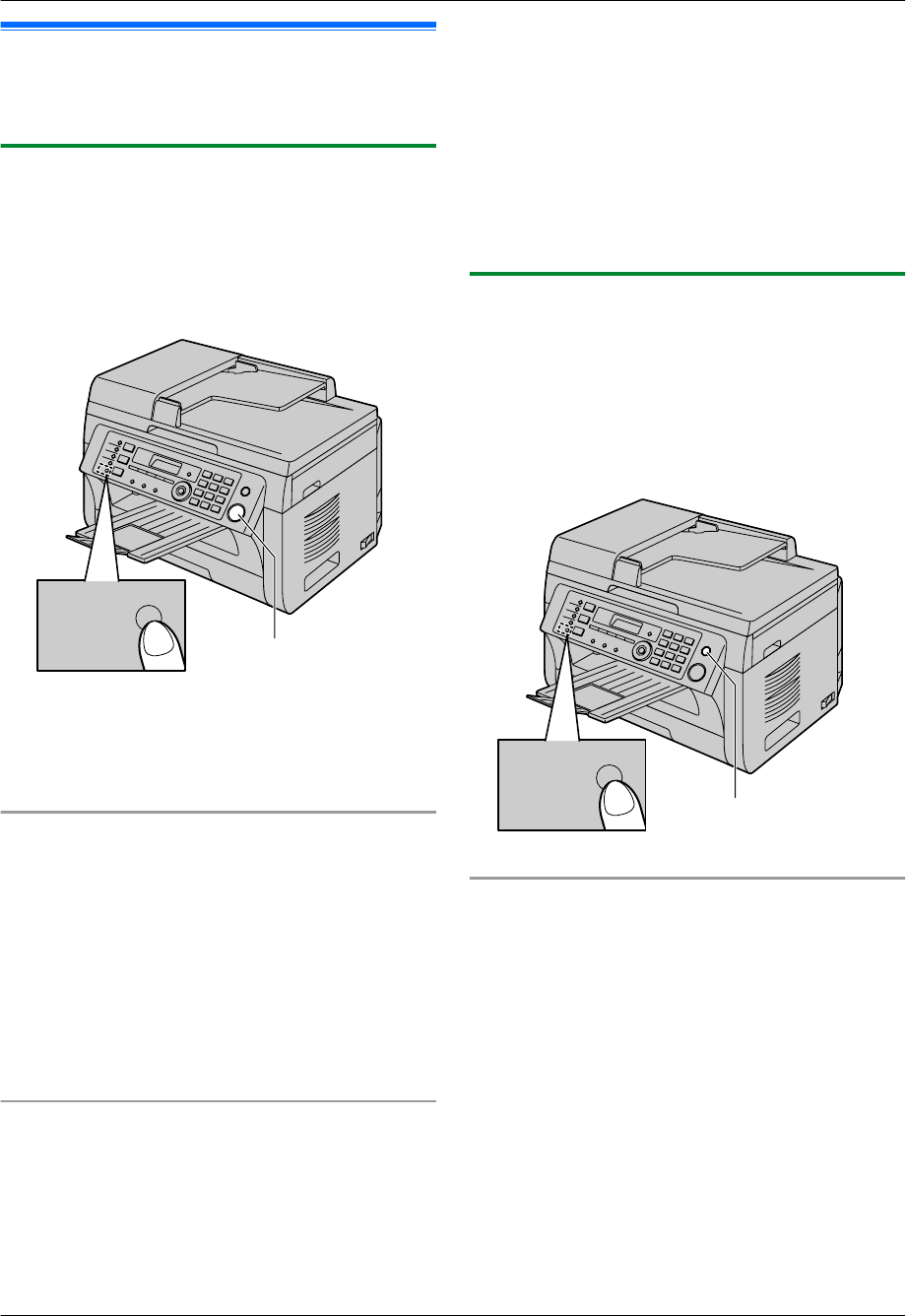
6.8 Receiving a fax manually –
Auto answer OFF
R A4 or letter size recording paper can be used.
6.8.1 Activating TEL mode
1 Make sure feature #404 is set to “TEL” beforehand
(page 62).
2 Press MFax Auto AnswerN repeatedly to display
“TEL MODE”.
R The MFax Auto AnswerN light turns OFF.
Fax Auto
Answer
MStartN
Note:
R If you do not answer the call within 10 rings, the unit
will temporarily switch to fax reception. The other
party can then send a fax.
How to receive phone calls and faxes with the
handset unit
1. Lift the handset to answer the call.
2. When:
– document reception is required,
– a fax calling tone (slow beep) is heard, or
– no sound is heard,
press MStartN, and then M2N.
3. Replace the handset.
Note:
R To stop receiving, see page 77.
How to receive faxes with an extension telephone
If you have another telephone connected to the [EXT]
jack or the same line (extension telephone), you can use
the extension telephone to receive faxes.
1. When the extension telephone rings, lift the handset
of the extension telephone.
2. When:
– document reception is required,
– a fax calling tone (slow beep) is heard, or
– no sound is heard,
press MGN MBN M9N (default fax activation code)
firmly.
3. Replace the handset.
Note:
R To stop receiving, see page 77.
R To receive fax documents using the extension
telephone, make sure remote fax activation is turned
ON (feature #434 on page 64) beforehand. The
default setting is ON.
6.8.2 Activating TEL/FAX mode
1 Make sure feature #404 is set to “TEL/FAX”
beforehand (page 62).
2 Press MFax Auto AnswerN repeatedly to display
“TEL/FAX MODE”.
R The MFax Auto AnswerN light turns OFF.
3 The ringer volume setting should be ON (page 21).
Fax Auto
Answer
MStopN
How phone calls and faxes are received
1. “INCOMING CALL” will be displayed but the unit will
not ring.
2. The unit will wait for the duration of 2 rings before
answering the call.
R The number of rings is determined by the “TEL/
FAX delayed ring count” (feature #212 on
page 62).
R During this time, an extension telephone will ring.
3. The unit will answer the call and try to detect a fax
calling tone.
When a fax calling tone is detected
The unit receives the fax automatically without
ringing.
When a fax calling tone is not detected
A The unit will ring 3 times. You may answer the call.
49
6. Fax (KX-MB2025/KX-MB2030 only)


















