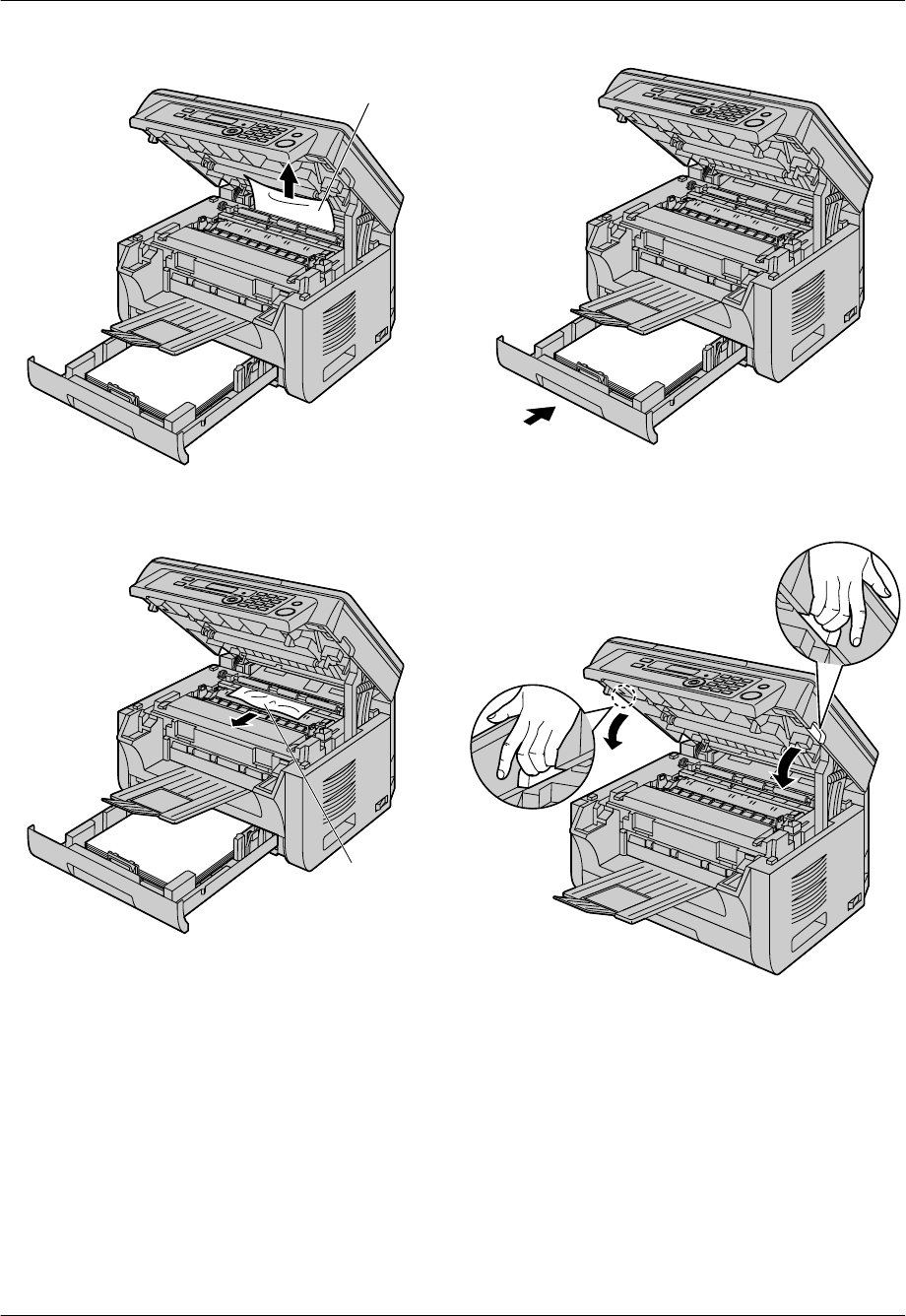
3. Remove the jammed paper (F) carefully by pulling it
upwards.
F
Remove the jammed paper (G) carefully by pulling it
toward you.
G
4. Close the paper input tray.
5. Close the top cover by holding the indentations on
both sides of the unit, until locked.
94
11. Paper Jams


















