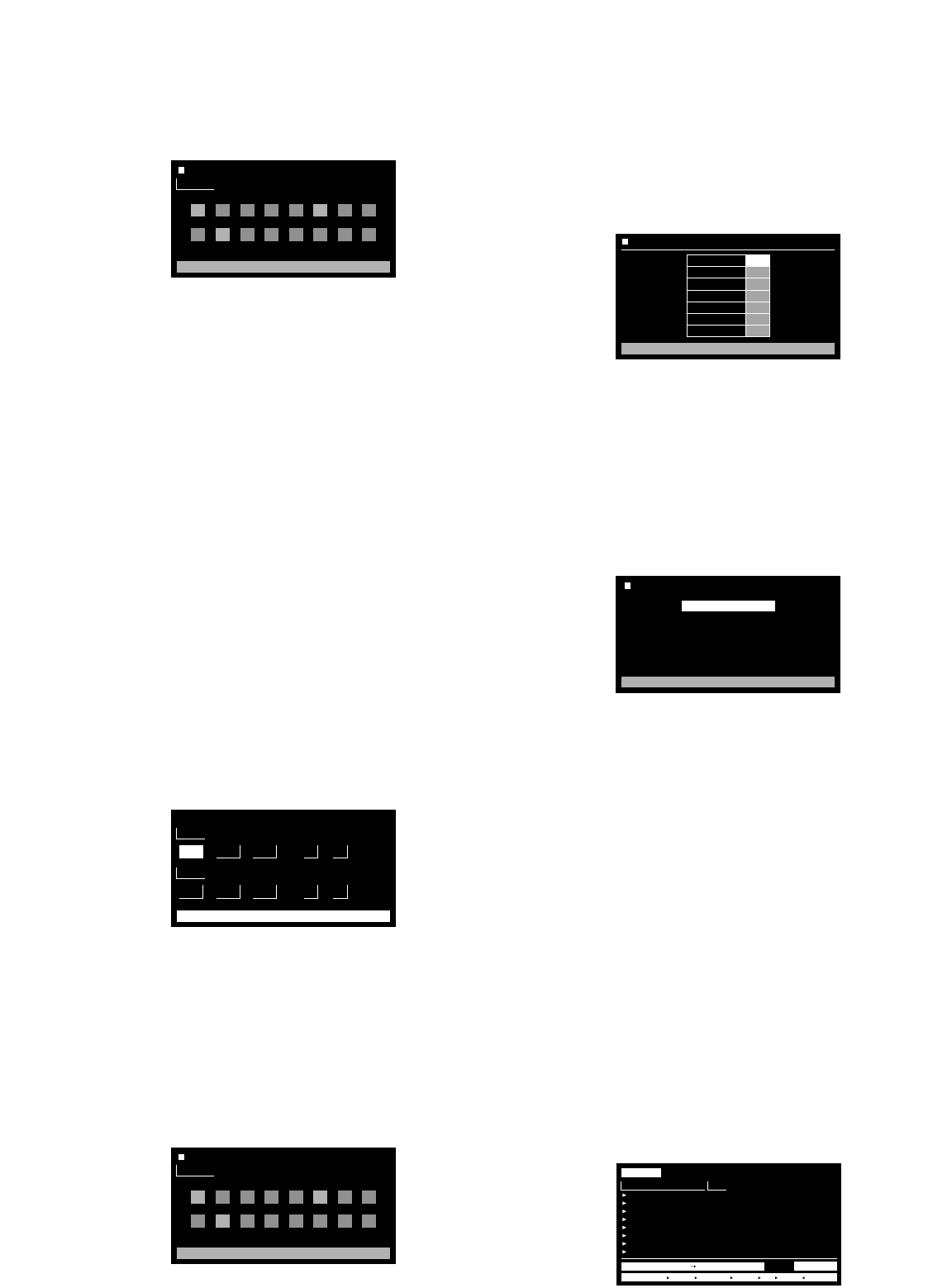
43
4. To determine the filter setting, press the CAM (SET) but-
ton.
The searching filter window will be displayed on the
monitor.
Note: The searching filter window differs depending on
the searching filter selected in Step 3. Refer to
Searching filter windows for details on each win-
dow.
5. Filter recording events. (Refer to Searching filter win-
dows.)
6. To select a desired recording event, perform the follow-
ing.
• Move the joystick upward or downward.
• Press the NEXT or PREV button.
Note: To exit the search mode, press the MON (ESC)
button.
7. Press the PLAY button.
The playback of selected recording event will start.
Searching filter windows
Available controls and functions (TIME&DATE FILTER-
ING window)
Joystick:
Moves the cursor.
NEXT or PREV button: Changes a parameter.
CAM (SET) button: Executes the filtering.
MON (ESC) button: Cancels the filtering and returns to
the upper menu.
Available controls and functions (CAMERA FILTERING
window)
Joystick:
Moves the cursor.
NEXT or PREV button: Changes a parameter.
CAM (SET) button: Executes the filtering.
MON (ESC) button: Cancels the filtering and returns to
the upper menu.
Available controls and functions (REC EVENT FILTER-
ING window)
Joystick:
Moves the cursor.
NEXT or PREV button: Changes a parameter.
CAM (SET) button: Executes the filtering.
MON (ESC) button: Cancels the filtering and returns to
the upper menu.
Available controls and functions (TEXT FILTERING win-
dow)
NEXT or PREV button:
Changes a parameter.
CAM (SET) button: Executes the filtering.
MON (ESC) button: Cancels the filtering and returns to
the upper menu.
• VMD search
Recording events will be searched by the date and time
when a camera detects a motion. Then, a result list or a
thumbnail will be displayed.
For playback, you will select a time and date displayed on
the result list or thumbnail. Filtering is available by camera
channel, date-and-time, detection area or search mode.
1. Enter the recorder mode. (Refer to the unit's operating
instructions.)
2. Repeat pressing the INDEX button until the VMD search
list window is displayed on the monitor.
The recorder will enter the searching mode.
(The list displayed in the window is the results of previ-
ous search.)
1
2345
6 78
9 10 11 12 13 14 15 16
CAMERA FILTERING
CAMERA
SET : [ SET ] CANCEL : [ ESC ]
START
JAN 103
SET : [SET] CANCEL : [ESC]
00 00
■
TIME&DATE FILTERING
..
: AM
END
JAN 1 03 000
..
: AM
1
2345
6 78
9 10 11 12 13 14 15 16
CAMERA FILTERING
CAMERA
SET : [ SET ] CANCEL : [ ESC ]
SET : [ SET ] CANCEL : [ ESC ]
REC EVENT FILTERING
OFF
ON
ON
ON
ON
ON
ON
EMERGENCY
VMD
TERMINAL
COMMAND
VIDEO LOSS
MANUAL
SCHEDULE
TEXT FILTERING
WITHOUT TEXT
SET : [ SET ] CANCEL : [ ESC ]
TIME&DATE
01ch
01ch
01ch
01ch
01ch
01ch
01ch
01ch
CAM
APR.25.03*12:34:56 AM
APR.25.03*12:34:56 AM
APR.25.03*12:34:56 AM
APR.25.03*12:34:56 AM
APR.25.03*12:34:56 AM
APR.25.03*12:34:56 AM
APR.25.03*12:34:56 AM
APR.25.03*12:34:56 AM
TIME&DATE SEARCH REC EVENT SEARCH VMD SEARCH MARK
VMD SEARCH
TOTALAPR.25.03*12:34:56 AM APR.25.03*12:34:56 AM 12345


















