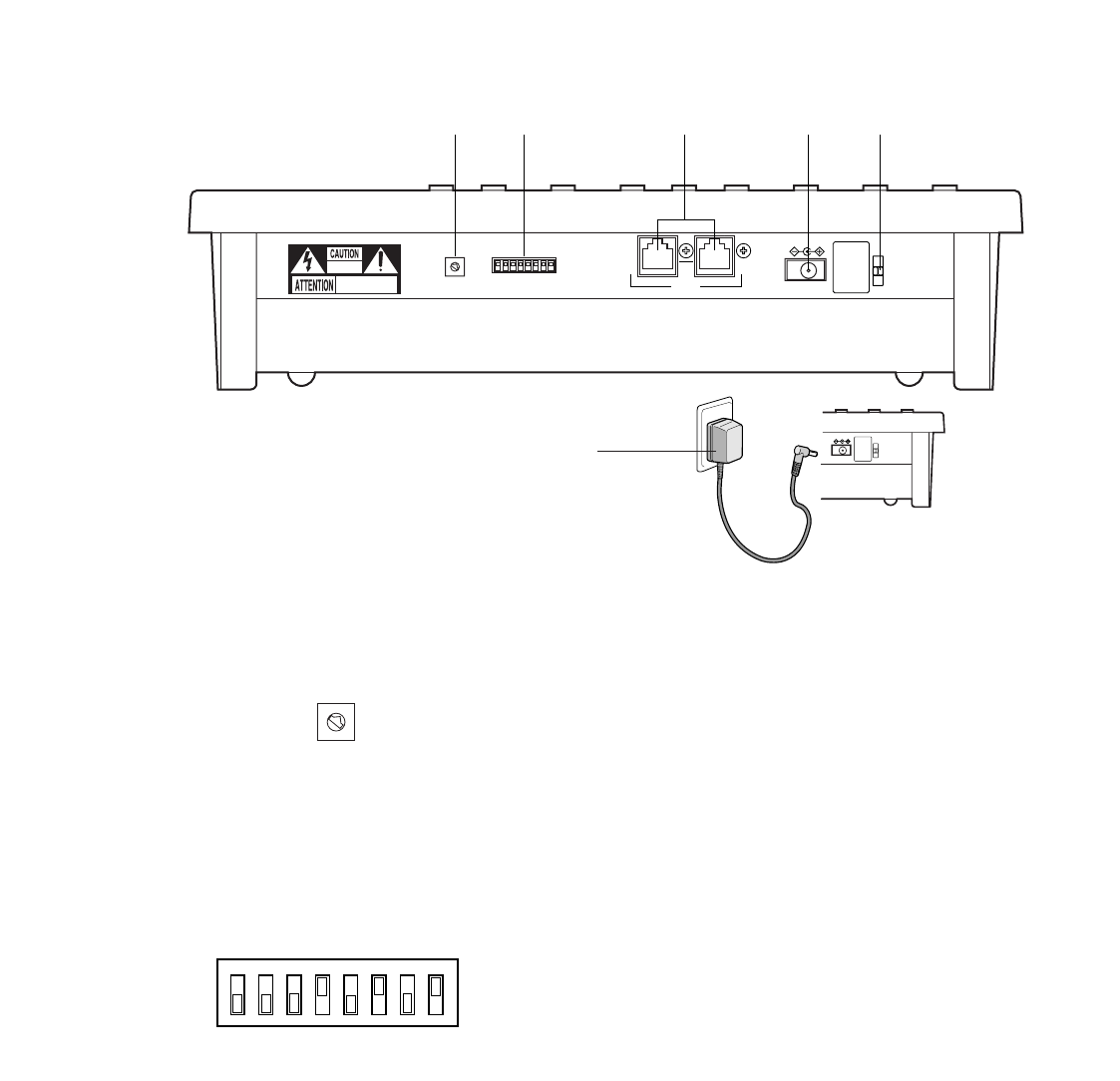
29
DC 9V IN
DATAMODE
RISK OF ELECTRIC
SHOCK. DO NOT OPEN
RISQUE DE CHOCS ELECTROUES
NE PAS OUVRIR
0
9
8
7
6
5
4
3
2
1
%9 ^0%8
CONTROLLER No.
%7
%6
%6 Controller Number switch (CONTROLLER No.)
Selects a number for the system controller for identifica-
tion in a system. Normally, set the switch to number 1.
%7 Mode Selection switches (MODE)
The operation mode of the system controller is selected
with these switches.
When you use a terminal-mode system controller, set
the switches to the positions shown in the figure.
Note: When you use a PS·Data system controller, refer
to the system controller's operating instructions.
● Rear View
DC 9V IN
^1
0
9
8
7
6
5
4
3
2
1
CONTROLLER No.
#1
MODE
12345678
OFF
ON
%8 Data ports (DATA)
Exchange the control data with the matrix switcher via
RS-485 cable (supplied with the system controller).
%9 DC 9V Input jack (DC 9V IN)
Use this jack to plug the AC adapter supplied with the
system controller.
^0 Clamp
Fastens the supplied AC adapter's power cord.
^1 AC adapter
Caution: Use only the supplied AC adapter to feed 9 V
DC to the system controller.
Note: Disconnect the plug from the controller before
setting the controller number switch or mode selec-
tion switch, and reconnect it when finished. The
new settings will take effect when the power is
turned on.


















