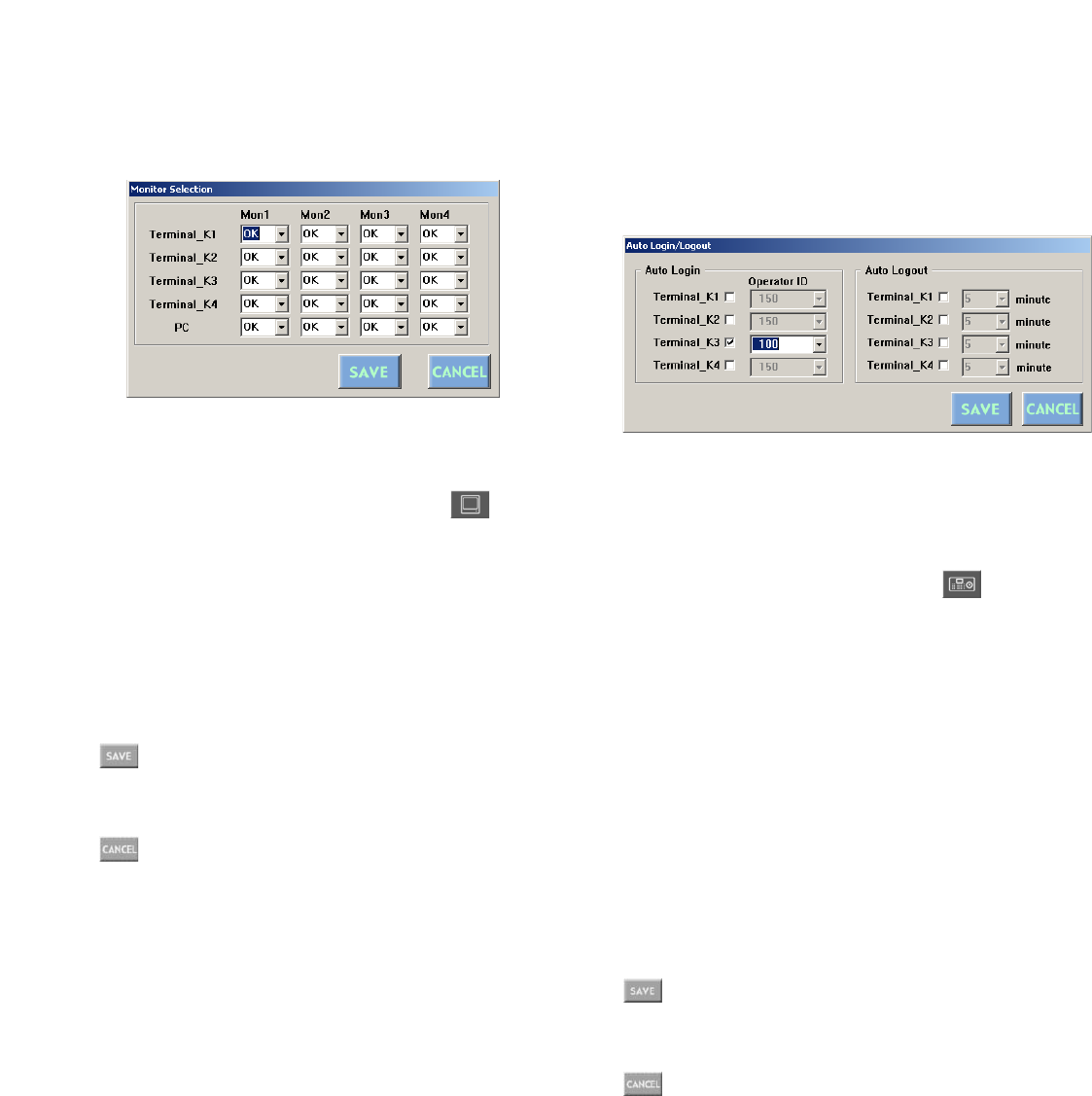
92
■ Monitor Selection
This window determines whether a system controller or PC
can select a monitor.
● How to Display
To display this window, click on the (Monitor
Selection) button in the main window (p. 80).
● Parameters
Select OK to permit each controller and the PC to control
Monitor 1 to 4.
Select NG to restrict each controller and the PC to control
Monitor 1 to 4.
(Save Exit) button
Saves the configuration and closes the Monitor Select win-
dow.
(Cancel Exit) button
Cancels the configuration and closes the Monitor Select
window.
■ Auto Login/Logout (Auto Log-
in/Log-out)
This window configures the auto log-in/log-out parameter of
each data port.
An operator is selectable for auto log-in function.
The log-out time is selectable for auto log-out function.
● How to Display
To display this window, click on the (Auto Login/
Logout) button in the main window (p. 80).
● Parameters
• Auto Login Box
Click on the checkboxes Terminal_K1 to K4 to select an
operator for auto log-in. Then, select an operator ID. It will
be the log-in ID of the system controller connected to the
data port.
• Auto Logout Box
Click on the checkbox of the data port connecting the sys-
tem controller for auto log-out. Then, select the elapsed
time for auto log-out.
(Save Exit) button
Saves the configuration and closes the Auto Login/Logout
window.
(Cancel Exit) button
Cancels the configuration and closes the Auto Login/
Logout window.
Note: Both of auto log-in and auto log-out cannot be
assigned to the same data port.
Either of them is selectable.


















