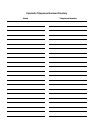Index
195
Setting the Rotation XMT.................................... 51
Setting the Sub-Address into a Phone Book
Numbers............................................................ 154
Setting Your Character ID................................... 21
Setting Your LOGO............................................. 19
Special Tray ........................................................ 36
Stamp.................................................................. 33
Stamp at Mem. XMT ........................................... 34
Storing a Confidential Document in Your
Machine’s Mailbox............................................. 148
Sub-Address Password....................................... 35
Sub-Addressing................................................. 153
Substitute Memory Reception............................. 70
Substitute RCV.................................................... 34
T
Timer Controlled Communications...................... 72
To Use the Fax Cover Sheet............................. 110
Transaction Journal........................................... 161
Transmission Password.................................... 136
Transmission Reservation................................... 61
Troubleshooting ................................................ 175
U
Use Sub-Address Temporarily.......................... 158
User Parameters........................................... 19, 20
Using Manual Number Dialing .......................... 157
Using Password Reception............................... 141
Using Password Transmission.......................... 140
V
Verification Stamp....................................... 39, 179
Voice Mode Transmission................................... 57
X
XMT Reduction ................................................... 34