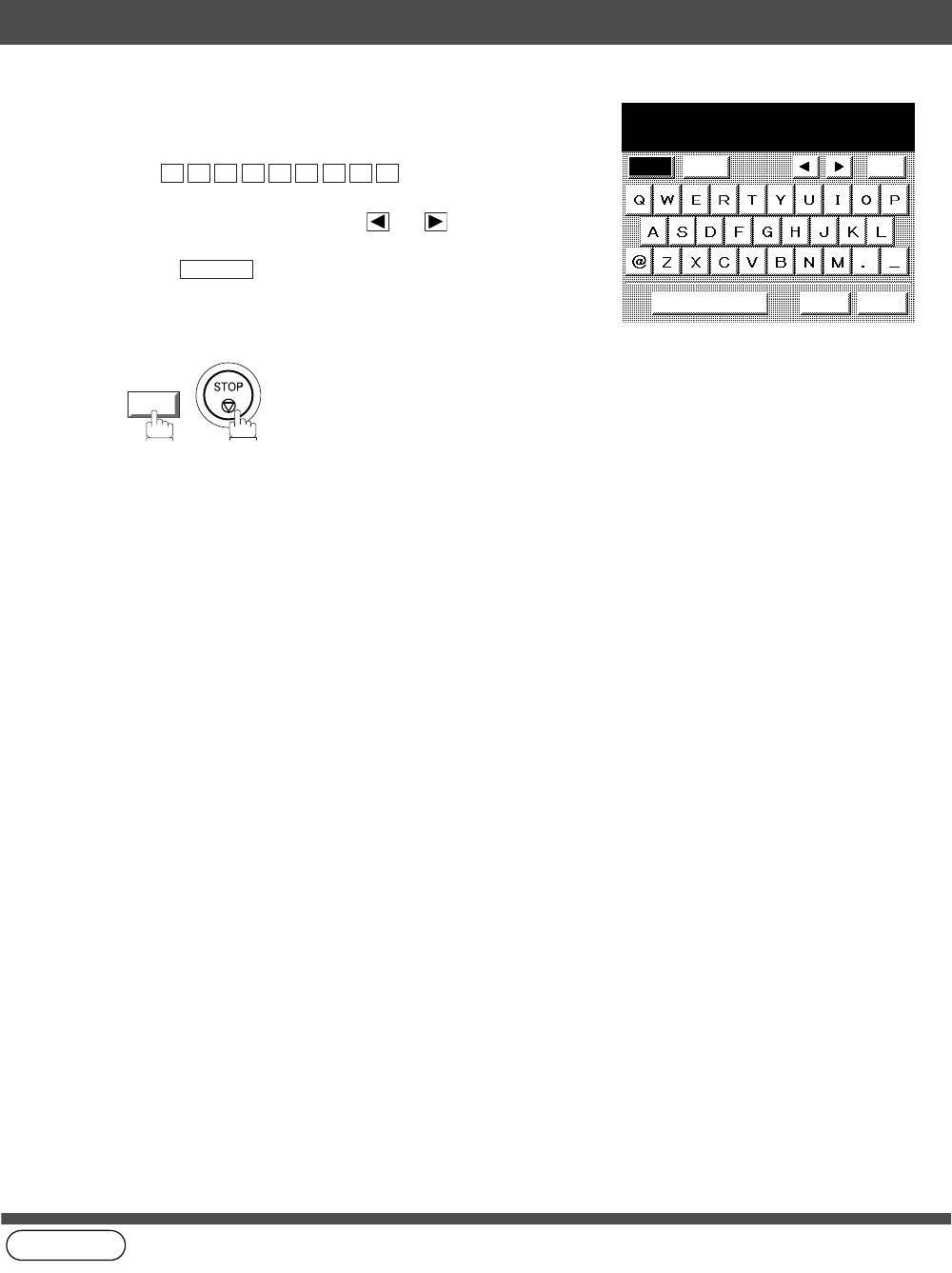
INSTALLING YOUR MACHINE
20
(see Note 1)
4
Enter your LOGO (max. 25 characters and digits)
by using the QWERTY keyboard.
Ex:
If you make a mistake, use or to move the
cursor one space beyond the incorrect character,
press then re-enter the new character.
5
NOTE
1. Your Company Name or your name must be set as your LOGO because it is required by the Telephone
Consumer Act of 1991. (For details, see FCC NOTICE at the end of these Operating Instructions)
P
A N A S O N I C
CLEAR
LOGO
PANASONIC
Caps
Space CANCEL
OK
Symbols
Back
space
OK
User Parameters


















