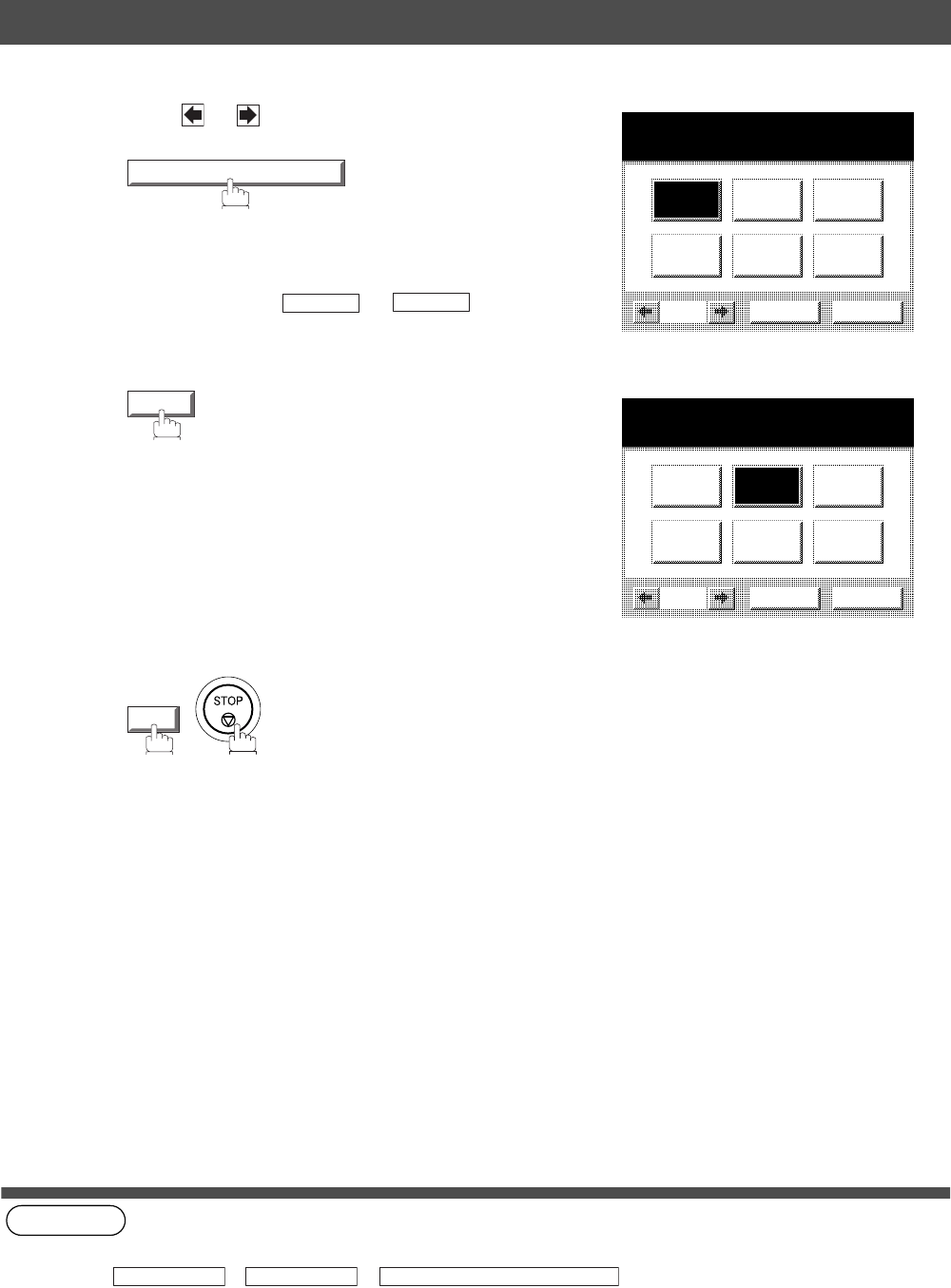
ADVANCED FEATURES
118
(see Note 1)
3
Press or to scroll the display to the desired
Fax Parameter.
or
Enter the Fax Parameter number directly from the
keypad and press or key.
4
5
NOTE
1. When enabling the Dept. Code feature for the first time, it is important to print the Journal by pressing
, , in order to erase the previous journal
contents.
077 DEPARTMENT CODE
SET
START
077 DEPARTMENT CODE
INVALID VALID
CANCEL O K
VALID
077 DEPARTMENT CODE
INVALID VALID
CANCEL O K
OK
FUNCTION
PRINT OUT 04 FAX PARAMETER LIST
Department Code


















