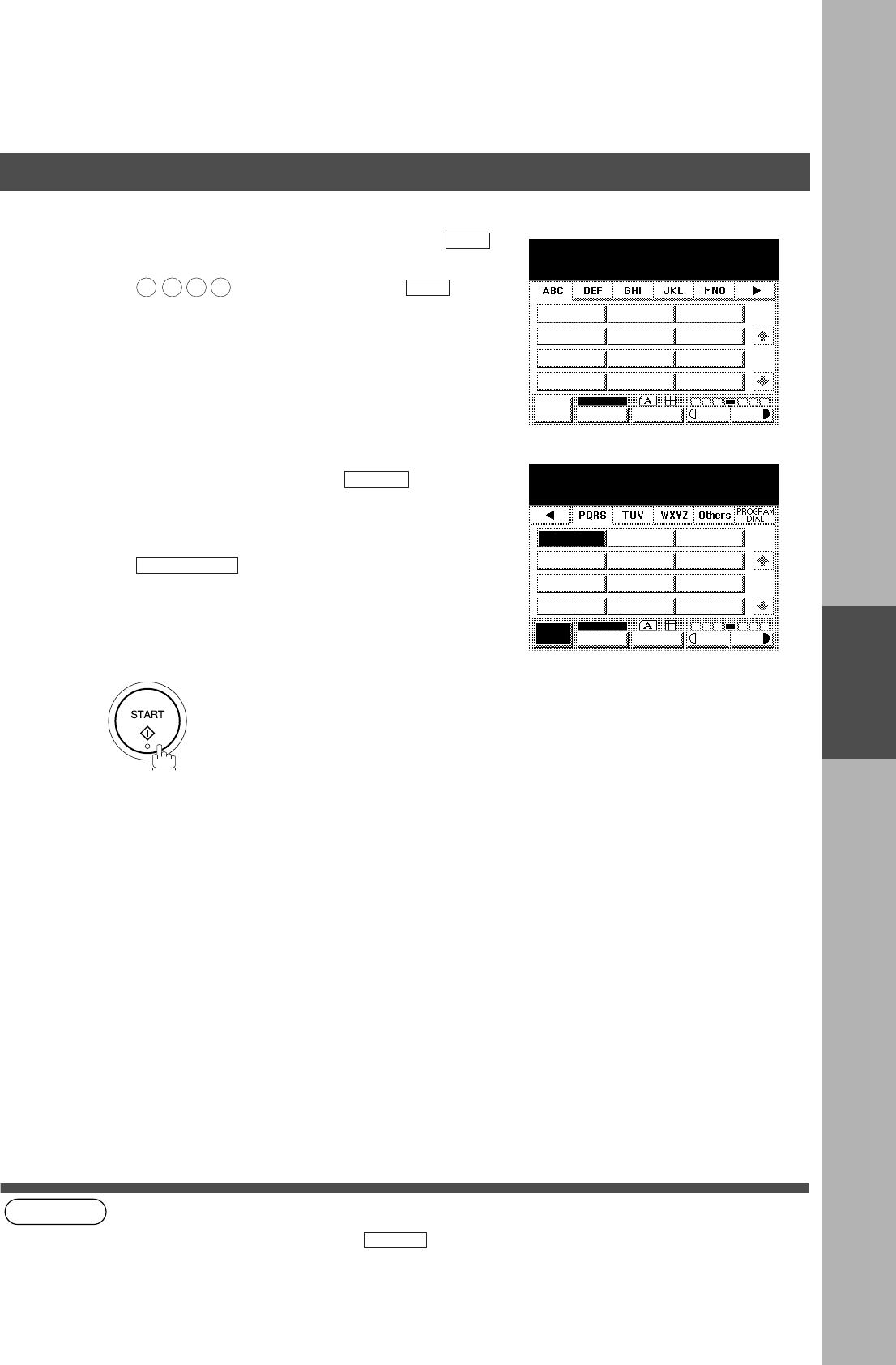
ADVANCED FEATURES
ADVANCED
FEATURES
73
NOTE
1. If you enter a wrong time in Step 4, press then re-enter the correct time.
2. To change or cancel the Deferred Communication settings, see pages 91 and 93.
4
Enter the start time from the keypad and press .
(Use a 4-digit, 24-hour clock)
Ex: (11:30 p.m.) and press .
5
Dial by any combination of the following methods:
• Manual Number Dialing, press after
each station is entered (up to 70 stations)
• Phone Book Dialing (up to 200 stations)
Ex:
6
To store document(s) into memory.
CLEAR
OK
2 3 3 0
OK
MEMORY XMT STN(S):0000
ENTER STATION(S)
JOB
STATUS
MEMORY XMT
XMT MODE ORIGINAL
LIGHTER DARKER
1/1
AMERICA ASIA CHINA
AFRICA BERLIN
ANTARCTICA BRAZIL
APOLLO CANADA
SET
PANASONIC
MEMORY XMT STN(S):0000
PANASONIC
5551234
PANASONIC
SALES DEPT
JOB
STATUS
MEMORY XMT
XMT MODE ORIGINAL
LIGHTER DARKER
1/1
Timer Controlled Communications


















