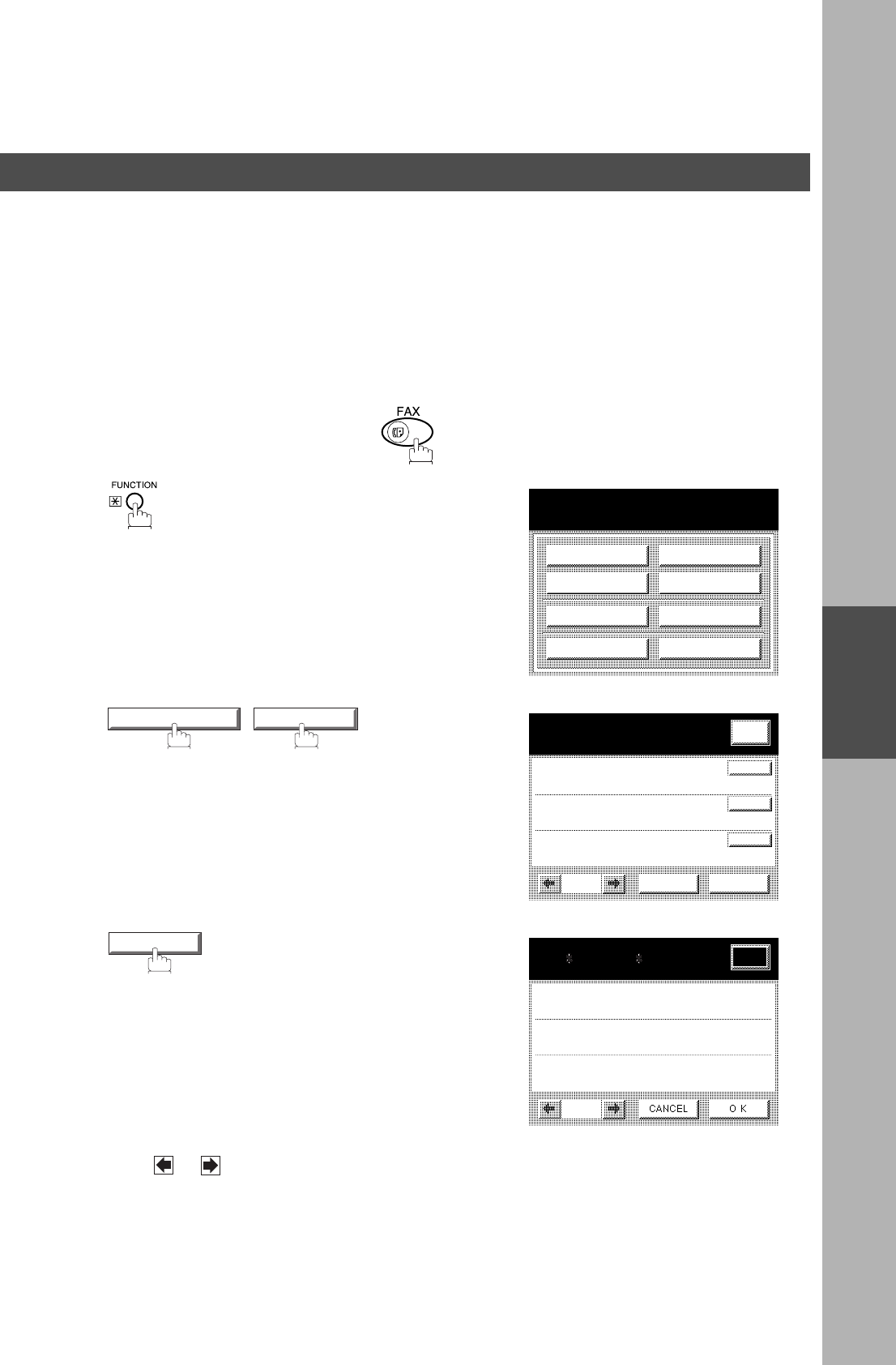
ADVANCED FEATURES
ADVANCED
FEATURES
89
Edit File Mode
Your machine has a document image memory which enables you to reserve memory transmission, memory
deferred transmission, memory polling and so on.
After reserving the communications in memory, you may need to change the settings of the communication(s)
while it is still in memory. This section describes how to use the file editing features.
Printing or Viewing a File List
The contents of the communication settings may have to be modified or deleted. To verify the contents, follow
the steps below to print or view a file list.
Make sure that the FAX lamp is ON. If not, press to select the "FAX MODE".
1
2
3
a
3
b
Press or repeatedly until the display shows
a file you want to view.
Continued on the next page...
SELECT A FUNCTION
DEFERRED COMM.
ADVANCED COMM.
EDIT FILE MODE
SET MODE
POLLING
SELECT MODE
PRINT OUT
EDIT PHONE BOOK
EDIT FILE MODE 01 FILE LIST
FILE LIST
CHECK SETTING
PRESS OK
LIST
PRINT
CANCEL O K
01/01
MEMORY XMT NO.=003
INCOMP SALES DEPT
MEMORY XMT NO.=014
INCOMP SALES DEPT
LIST PRINT
FILE LIST
PRINTING
LIST
PRINT
01/01
MEMORY XMT NO.=003
INCOMP SALES DEPT
MEMORY XMT NO.=014
INCOMP SALES DEPT


















