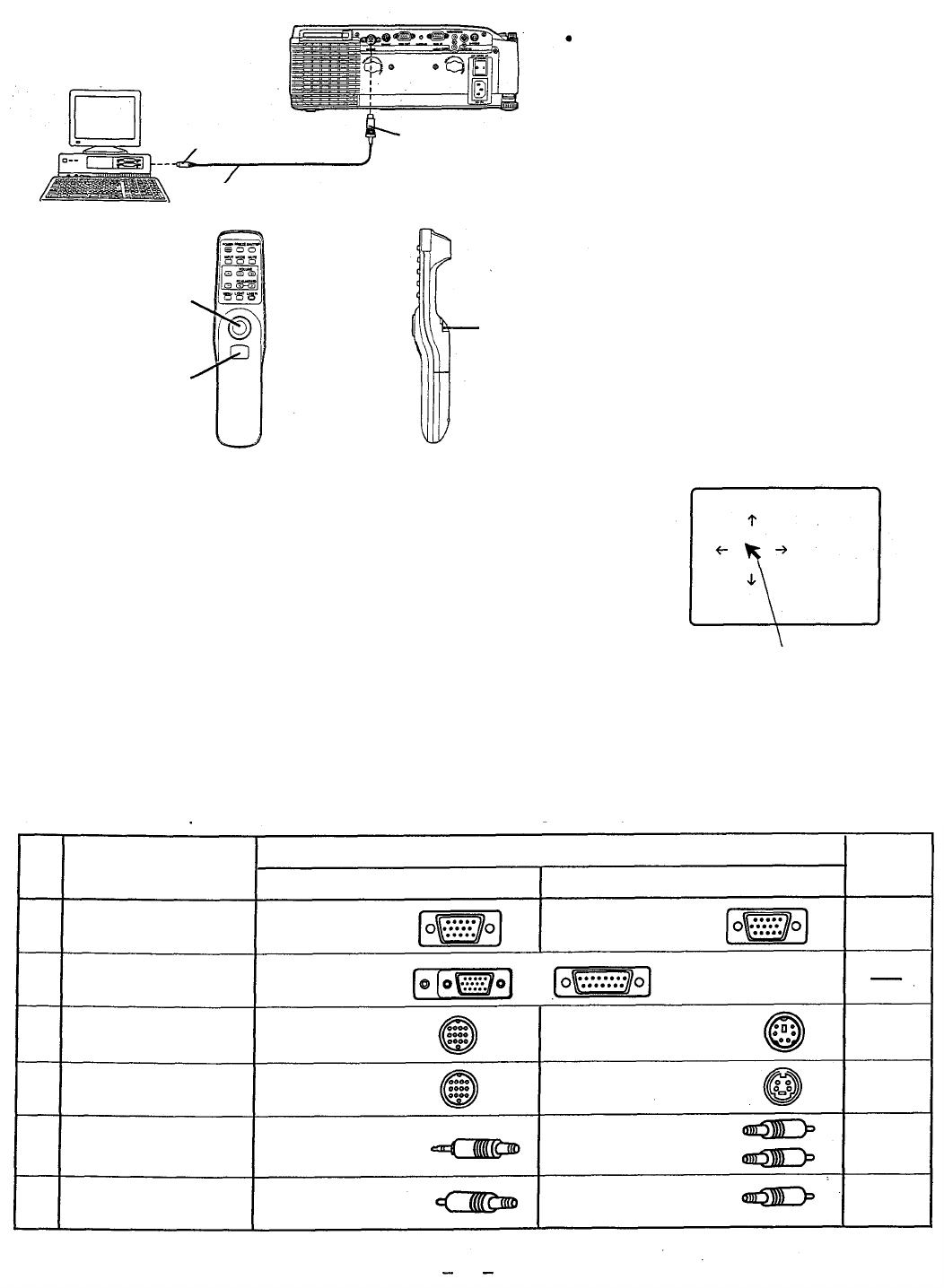
Wireless mouse
A wireless mouse function is provided. This function lets you use the remote control to control a personal computer
in place of the personal computer’s mouse. This is done by connecting the projector to a personal computer using
the mouse cable which is supplied with the Projector.
The LCD Projector is compatible with the following types of mouse only. Other types of mouse cannot be used.
(PS/2 mouse, Macintosh mouse, Serial mouse)
Example of connection
Note:
Different mouse cables are used for different
Computer
types of computers. Therefore, do not use
any mouse cables other than the supplied
mouse cables.
To mouse connector
13-pin
connector
(male)
Accessory mouse cable
<Remote Control>
Mouse
Button
Click 1
Button
Click 2
Button
MOUSE BUTTON: While gently pressing the mouse button with you thumb, push
the pointer button back and forward and to the left and right. The mouse cursor
will move back and forward and to the left and right on the screen.
Click 1 BUTTON: This button corresponds to the button on a single-button
mouse, or to the left button on a standard mouse with two buttons.
Click 2 BUTTON: This button corresponds to the right button on a standard
mouse with two buttons.
Mouse cursor
Video/ Computer Cables & Adaptors
These accessories are supplied in order to connect the LCD Projector to Computer/ AV equipment. The numbers in
the left column correspond with the numbers in the connection diagrams on pages 28 - 29.
No.
CABLE/ADAPTOR
1
VGA Cable
2
VGA MAC Adaptor
3
PS/2 Mouse Cable
4
MAC MOUSE Cable
5
Audio Cable
6 Video Cable
Projector side
D-Sub mini
15-pin (male)
D-Sub mini
15-pin (female)
13-pin round
(male)
13-pin round
(male)
M3 stereo mini
pin (male)
PORT
Computer/AV products side
D-Sub mini
15-pin (male)
MAC D-Sub
15-pin (male)
Din 6-pin
(male)
Din 4-pin
(male)
RCA pin
(male) X 2
RCA pin
RCA pin
(male)
(male)
LENGTH
6.56 ft
(2.0 m)
6.56ft
(2.0 m)
6.56ft
(2.0 m)
4.92 ft
(1.5 m)
4.92ft
(1.5 m)
30


















