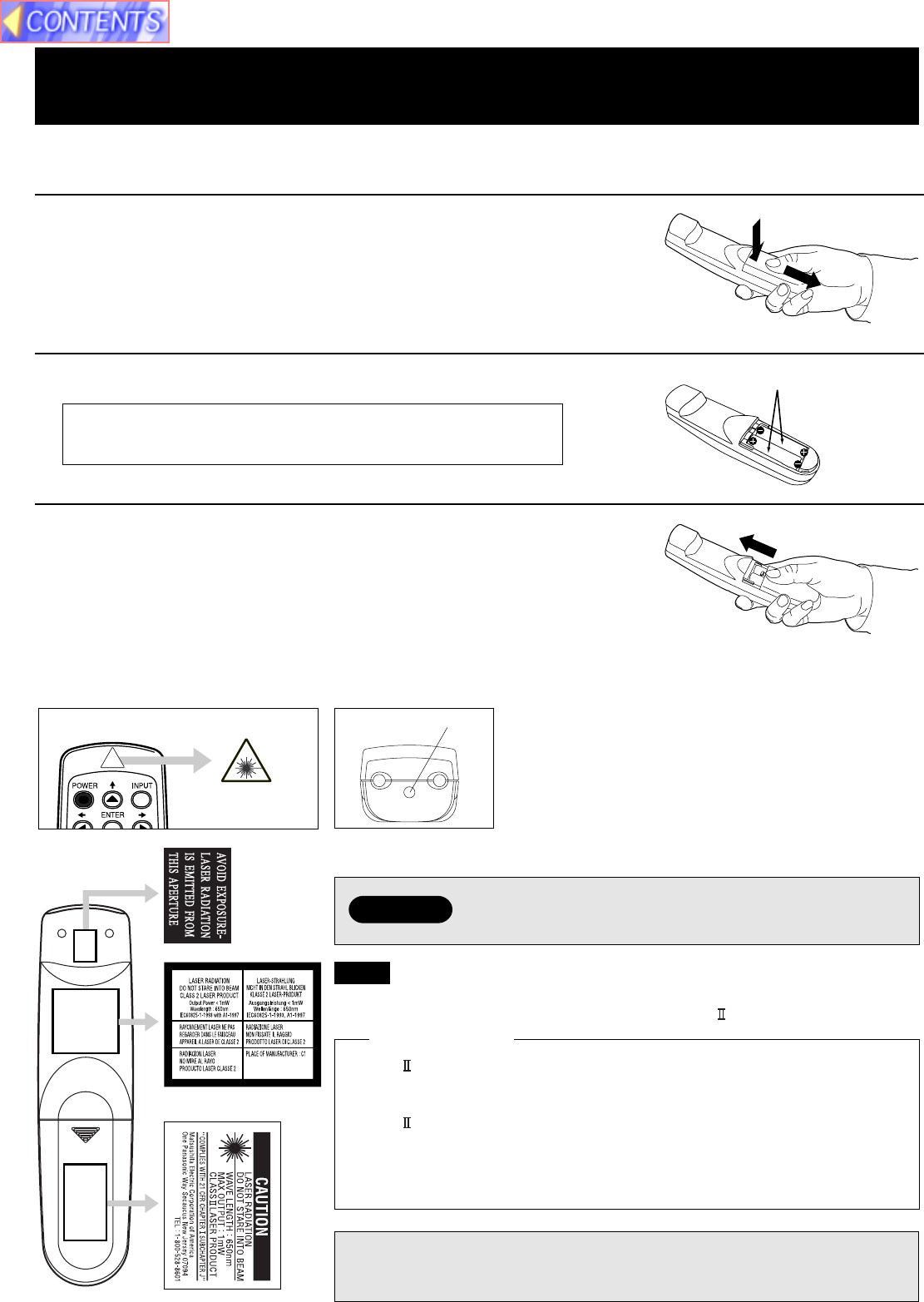
10
■ Using the Laser Pointer on the Remote Control Unit
When the Laser beam is aimed at the screen, the Pointer is displayed on the screen.
Press LASER on the remote control to activate Laser.
DO NOT look into the Laser transmitter, or aim the
Laser beam at a person. Shining the Laser beam into
the eyes could result in eye damage.
Warning
CAUTION: Use of controls or adjustments or performance of procedures
other than those specified herein may result in hazardous radiation
exposure.
• This product has the following laser radiation specifications:
Wavelength - 650 nm, Max. Output - 1 mW, Class (Class 2.)
• Class laser products are normally required to be equipped with an
indicator indicating that the laser beam is being emitted. On this product,
the red beam emitted from the laser point functions as this indicator.
• Class laser products are normally required to be equipped with an
emergency stop device such as a shutter to stop the laser immediately. On
this product, instead of such a device, the laser does not stay on unless
the laser button is held in continuously.
1 Slide the lid in the direction of the arrow.
2 Install 2 “AA” batteries as indicated inside the Battery Compartment.
■ Load the 2 “AA” batteries in the Remote Control Unit
Before using the Remote Control Unit
For U.S.A. only
Battery replacement caution
• Do not mix old and new batteries.
Also never mix alkaline with manganese batteries.
3 Replace the lid and snap into place.
Note
Laser transmitter
2 “AA” Batteries (included)


















