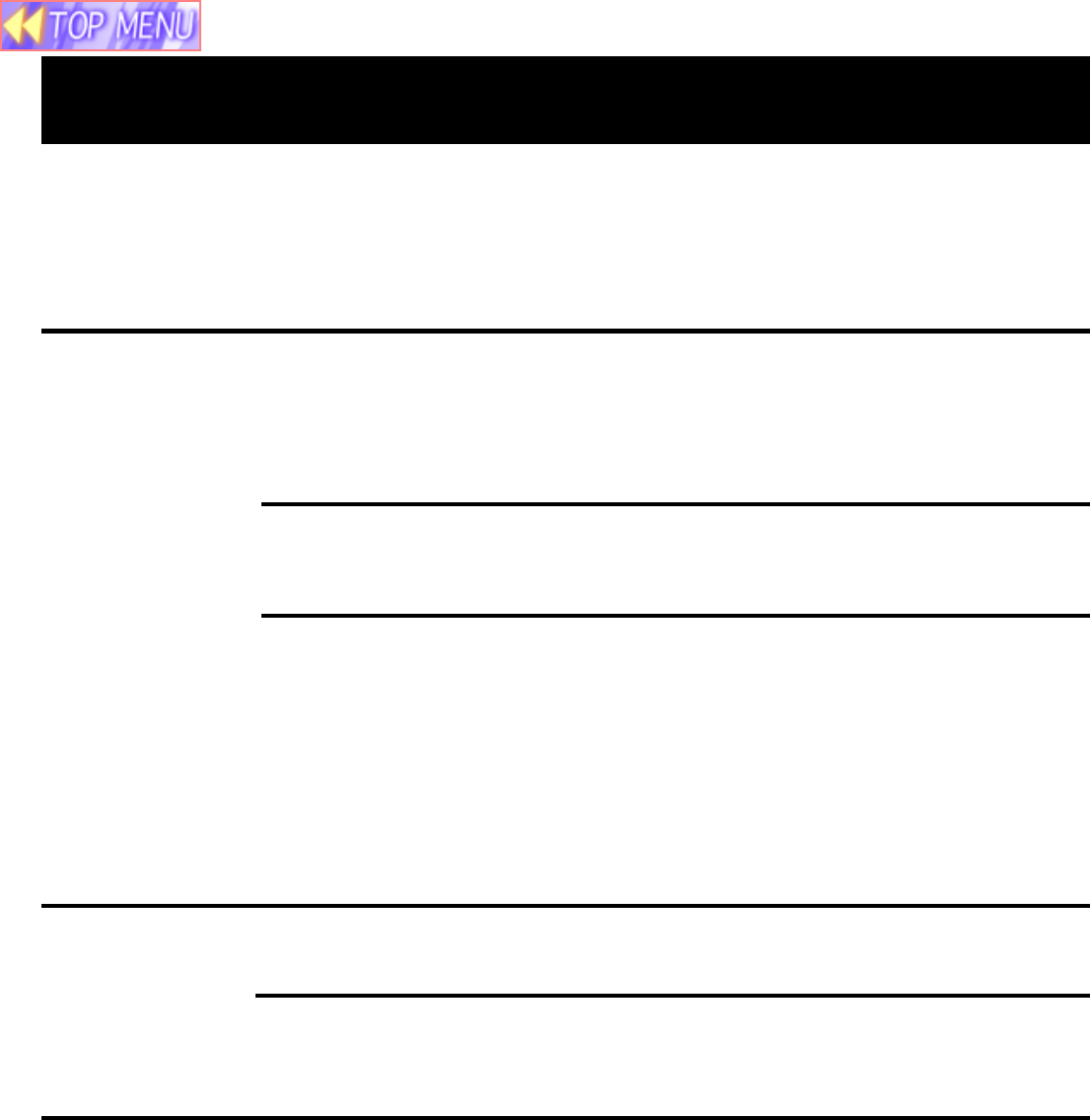
3
Table of Contents
Getting
Started
Basic
Operation
Useful
Functions
Other
Information
Dear Panasonic Customer ........................................................................................................ 2
Important Safeguards ............................................................................................................... 4
LCD Projector Features ............................................................................................................ 6
Contents of LCD Projector Box ................................................................................................. 7
Product Information ................................................................................................................... 8
Before using the Remote Control Unit .................................................................................... 10
Standard Setting-up Positions ................................................................................................. 12
Screen Requirements ............................................................................................................. 13
Turning the power on and off................................................................................................... 14
Adjusting the LCD Projector Projection Angle ......................................................................... 15
Adjusting the Lens................................................................................................................... 16
Changing the input signal........................................................................................................ 17
Basic LCD Projector Operation ............................................................................................... 18
Menu operation guide ............................................................................................................. 19
Setting-up Positions and Changing the Projection Mode ........................................................ 22
Setting the Screen Type .......................................................................................................... 23
Digital Variable Compression .................................................................................................. 24
Keystone Correction function .................................................................................................. 25
Signals that can be Input......................................................................................................... 26
Selecting the Image Quality .................................................................................................... 29
Adjusting the Picture to the Desired Setting............................................................................ 30
Adjusting the White Balance ................................................................................................... 31
Using the Auto Setup Feature ................................................................................................. 32
Adjusting the Image Position, Dot Clock and Phase ............................................................... 33
Changing the RGB2 IN/RGB1 OUT Terminal ......................................................................... 40
System Configuration Example ............................................................................................... 41
Video/Personal Computer Cables & Adaptors ........................................................................ 44
Using the SERIAL connector (RS-232C) ................................................................................ 46
Wireless mouse and keyboard ................................................................................................ 48
Removing and Attaching the Carrying Handle ........................................................................ 49
Status Code Display Indications ............................................................................................. 50
Cleaning the Air Filter .............................................................................................................. 51
Lamp Replacement ................................................................................................................. 52
Specifications .......................................................................................................................... 55
Before Requesting Service ..................................................................................................... 57
Cher Client: ............................................................................................................................. 58
Notes importantes concernant la sécurité ............................................................................... 59
Utilisation de l’indicateur laser sur la télécommande .............................................................. 61
Remplacement de la lampe .................................................................................................... 61
Lieber Panasonic-Kunde, ........................................................................................................ 63
Wichtige Sicherheitshinweise.................................................................................................. 64
Benutzung des Laserzeigers der Fernbedienung ................................................................... 66
Lampenaustausch ................................................................................................................... 66
Using Other Useful Functions ................................................................................................. 34
Projecting the DTV Format Signal........................................................................................... 39


















