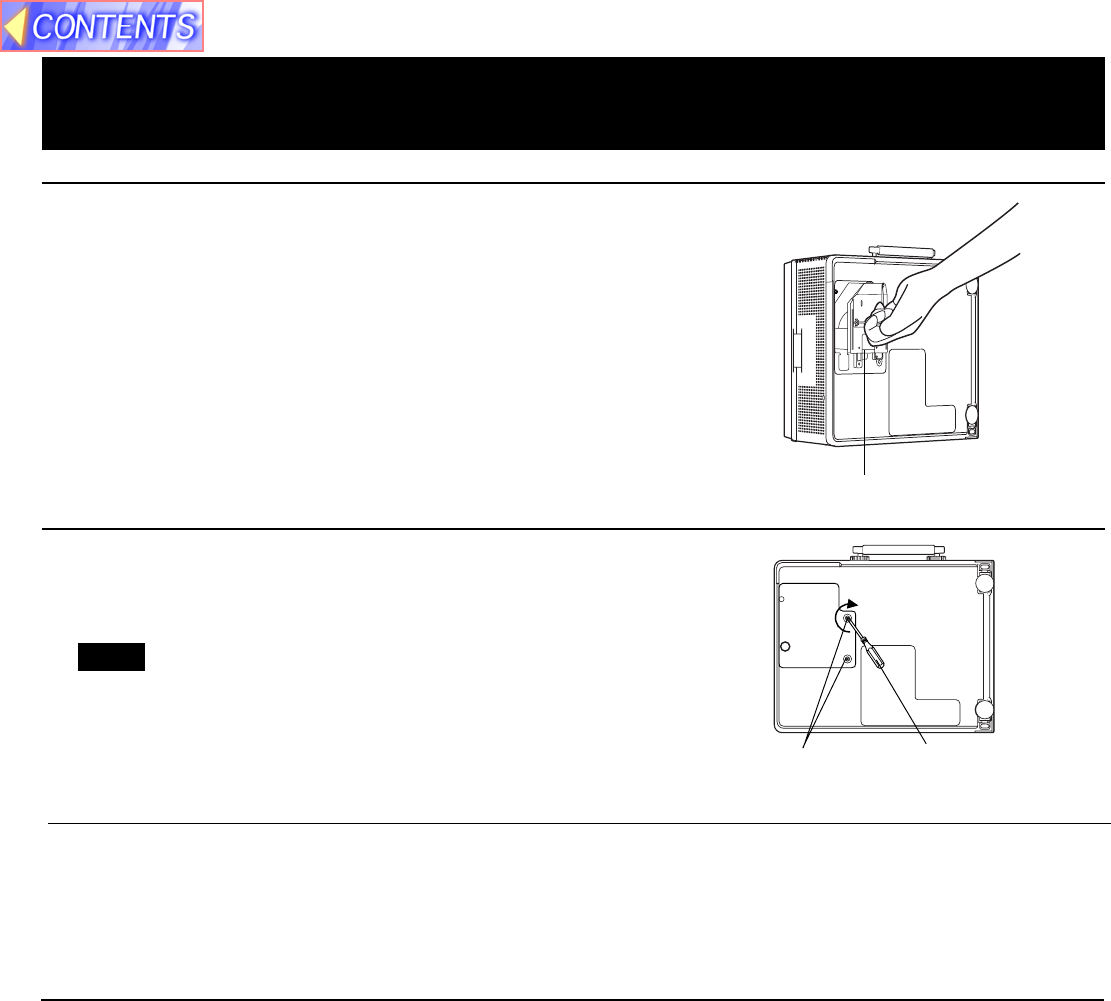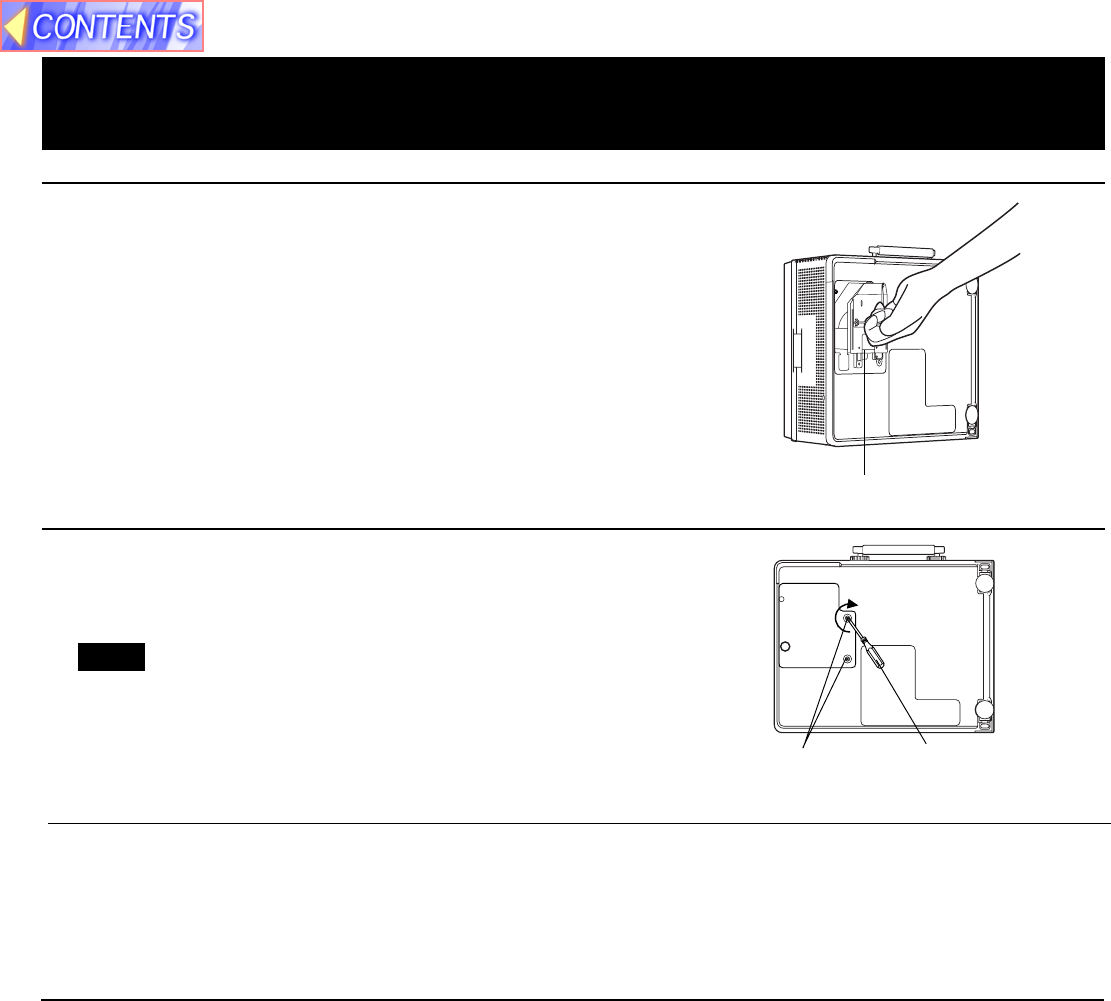
54
7 Plug the LCD Projector back in by inserting the
Power cord in LCD Projector AC socket and
set the Main Power Switch to ON.
6 Replace the Lamp unit screws.
Replace the Lamp unit screw and the Lamp
cover screws using a screwdriver to tighten.
• Properly dispose of old Lamp.
Screw driver
Lamp cover
screw
5 Install the new Lamp unit.
Remove the Lamp from the LCD Projector and
install a new lamp unit (ET-LA059X.)
• Do not drop, impact of dropping may cause Lamp to
explode.
Lamp unit
8 For lamp replacement, please see the included
separate sheet to perform the reset procedure.
Lamp Replacement
• Attach the lamp unit and lamp unit housing door
securely. If the lamp unit and lamp unit housing door
are not attached securely, the protective circuit will be
activated and the power will not turn on.
Note