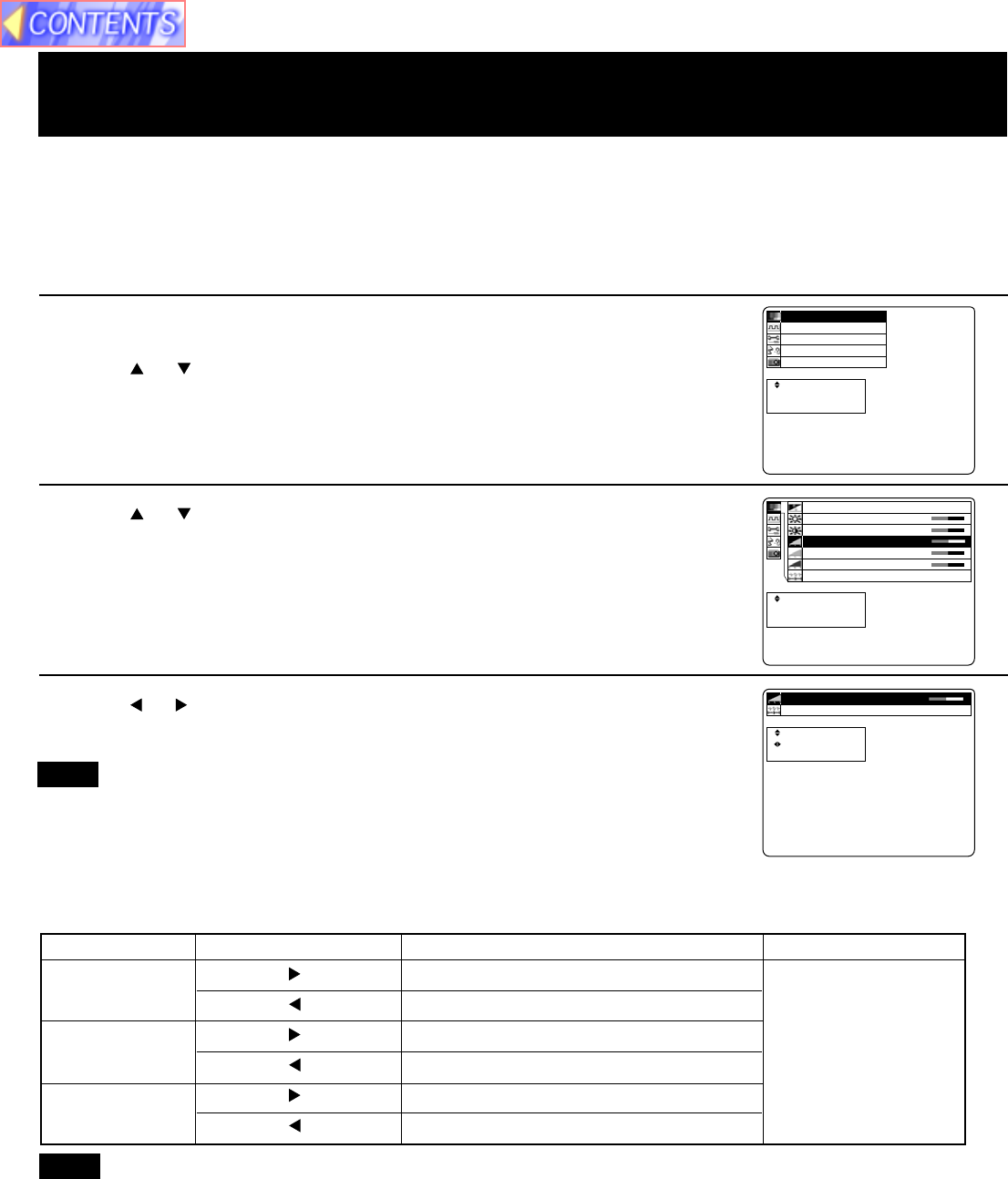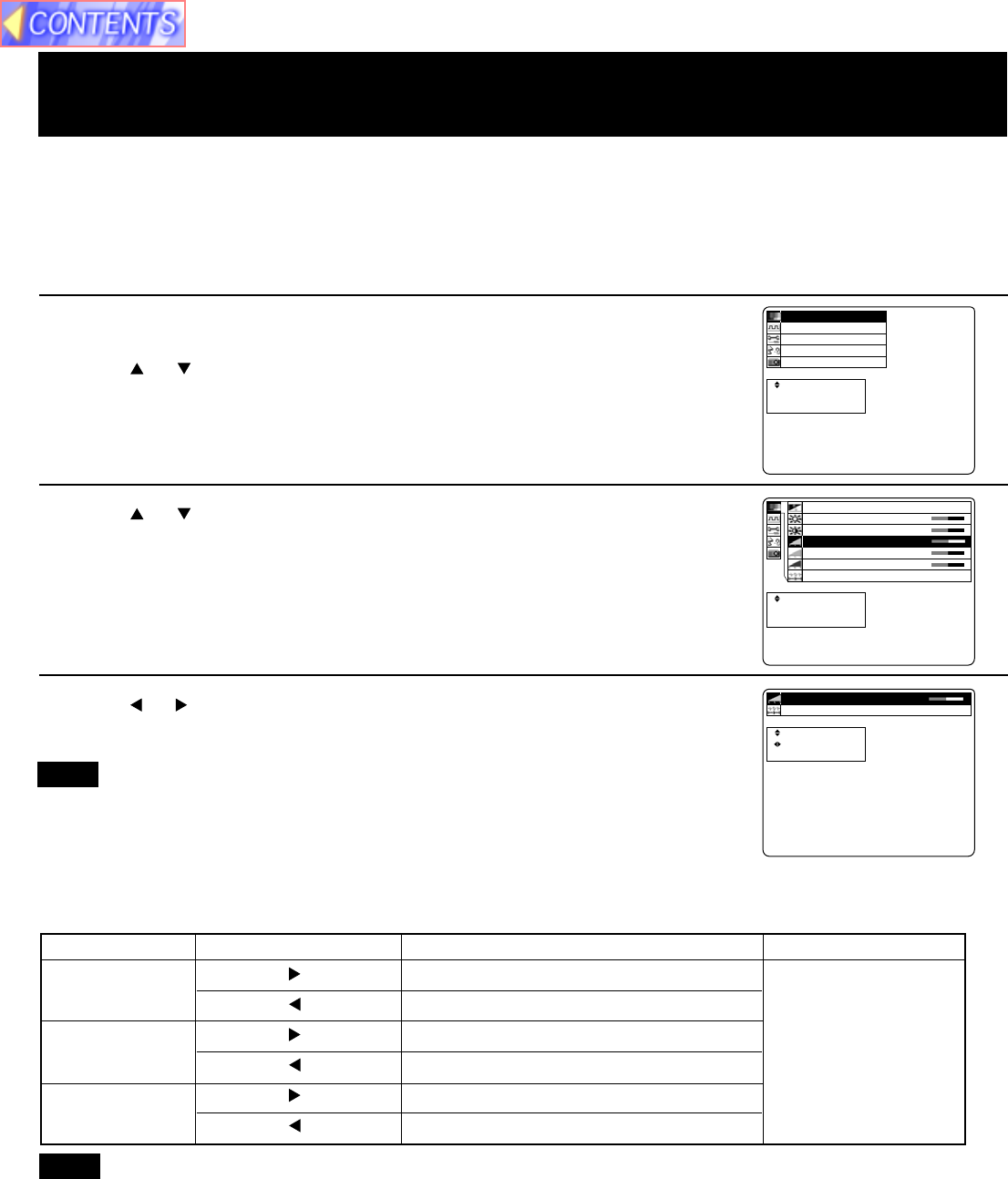
31
Adjusting the White Balance
The picture may become over-saturated with red or blue color, and the white color may not be at the desired degree
of whiteness. In such cases, adjust the white balance by the following procedure.
The procedure and on-screen display as shown below are based on RGB as the input signal from a personal computer.
(See page 17.)
Adjustment item Button
Adjustment Details Adjustment Range
Press button.
Press button.
Press button.
Press button.
Press button.
Press button.
The red component becomes stronger.
The red component becomes weaker.
The green component becomes stronger.
The green component becomes weaker.
The blue component becomes stronger.
The blue component becomes weaker.
Max. value + 30
Min. value - 30
R Level
G Level
B Level
•Adjustment procedure
(for white balance adjustment of the red component)
t
e
c
r
p
e
e
a
l
t
c
e
n
s
S
E
E
:
:
:
R
E
U
T
N
N
E
E
M
n
o
i
t
a
n
z
o
i
i
n
n
e
t
e
o
o
g
a
r
r
i
a
m
u
h
t
u
r
t
c
c
g
o
c
n
n
n
f
i
y
u
a
n
P
S
F
L
I
cimany
0
0
0
0
0
D
1
1
1
1
1
+
+
+
+
+
ytil
s
a
s
u
e
t
Q
n
s
l
l
l
t
a
e
e
e
e
h
r
v
v
v
t
g
g
t
e
e
e
e
a
i
n
L
L
L
s
m
r
o
e
I
B
C
R
G
B
R
t
e
c
r
p
e
e
a
l
t
c
e
n
s
S
E
E
:
:
:
R
E
U
T
N
N
E
E
M
1 Press MENU to display the menu.
2 Press or to select “Picture”, and then ENTER to
display the screen.
3 Press or to select “R Level”, and then ENTER to
display the R Level individual adjustment screen.
4 Press or to adjust the R Level setting.
• The current setting will be displayed on the screen by numerals
and a bar.
01+
teseR
leveLR
t
t
e
c
s
p
e
u
a
l
j
c
e
d
s
S
A
E
:
:
:
U
N
E
M
• Press MENU to remove the setup screen and menu.
• When reset is selected, adjustment values return to their factory default settings.
Depending on the adjustment item, the adjust procedure and adjustment will vary. Please refer to the chart below.
• Unless properly adjusted, none of the colors may display normally.
Note
Note