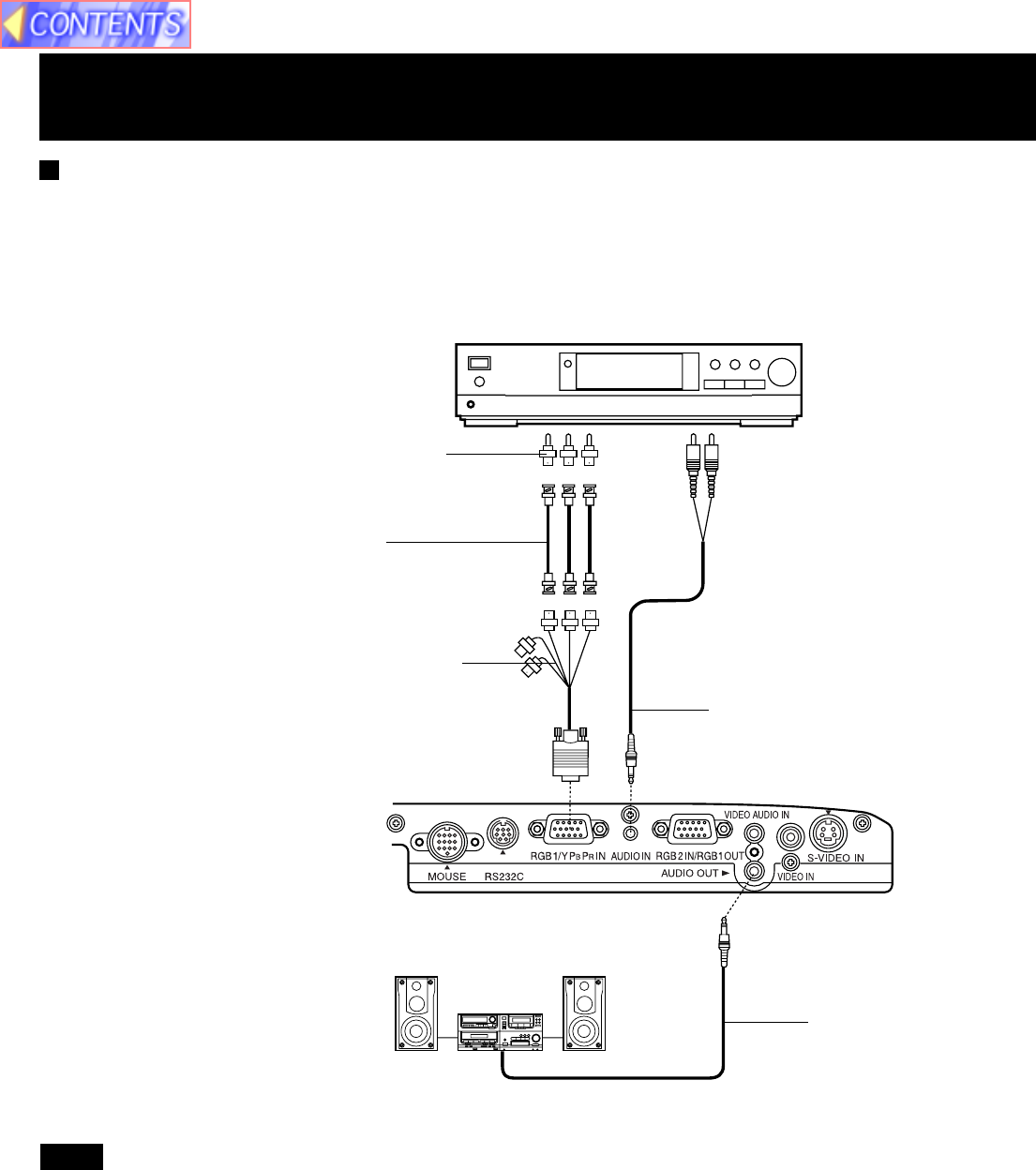
43
The Component signal (YPBPR signal) can be input and projected with this LCD Projector.
Please read the operating instructions regarding the output side of the component when connecting.
Diagram numbers correspond with numbers (see page 44.)
BNC-RCA Adaptor (not included)
D-sub 15-BNC5 (female) Adaptor Cable
(sold separately)
5 (Audio Cable)
• Because each Y, PB, and PR signal is input independently, the Component signal allows for more faithful color
reproduction.
• The Component signal output terminal indication will differ according to the output device (PR, PB, Y/R-Y, B-Y, Y/Cr,
Cb, Y, etc.).
Please read the operating instructions included with the output device.
• You need to change the input signal setting on this LCD Projector when inputting the Component signal. In this case,
please refer to page 39 to change the setting.
• D-sub 15-BNC5 (female) Adaptor Cable (sold separately) often have BNC connectors, however a DVD output device
usually has RCA jacks. In this case, you will need BNC-RCA adaptors (not included).
System Configuration Example
Connecting D-sub 15-BNC5 (female) Adaptor Cable
Note
BNC Cable (not included)
DVD Player
Audio system
5 (Audio Cable)
Connector jacks on
left side of Projector
Red (Connect to PR Input Signal)
Blue (Connect to PB Input Signal)
Green (Connect to Y Input Signal)


















