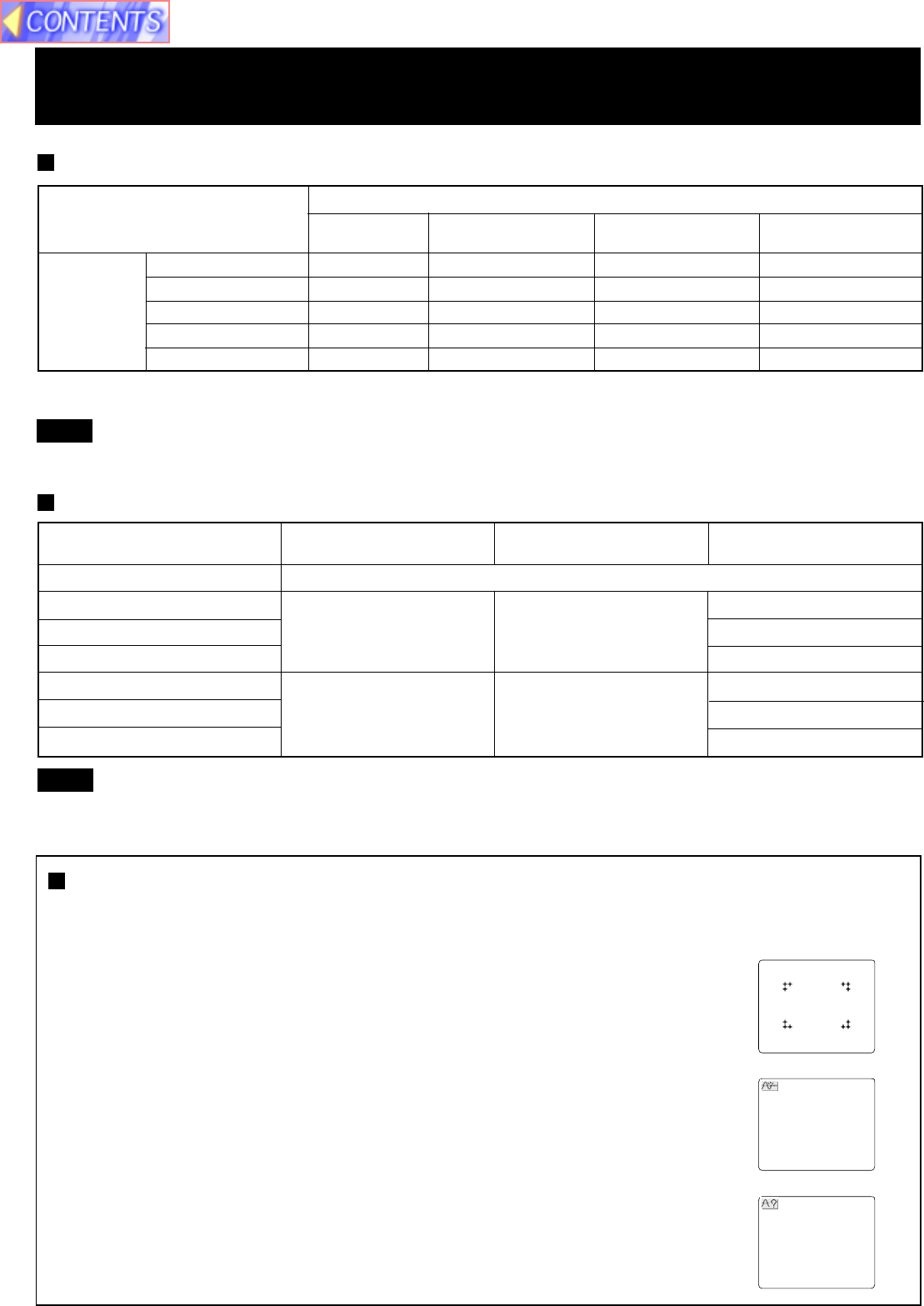
English
- 27
3.58
4.43
3.58
4.43
3.58
4.25 or 4.41
AUTO
NTSC
NTSC4.43
PAL-M
PAL
PAL-N
SECAM
* Changing the number of dots to be displayed to within 1 024 X 768 may cause a portion of information to be omitted, or
the image quality to be degraded.
Blue (Black) Screen with No Input Signal
The LCD Projector is equipped with an internal Blue (Black) Screen function which turns the screen blue black when
the video or personal computer equipment connected to the input jack is turned off, or when there is nothing
connected to the input jack.
Horizontal scanning frequency
(kHz)
Vertical scanning frequency
(Hz)
Color sub-carrier frequency
(MHz
)
Selected automatically.
15.75
15.63
60.00
50.00
S-VIDEO/VIDEO Signal that can be Input
Display mode name
Signal data
No. of dots
Horizontal frequency
(kHz)
664 X 485
720 X 483
1 280 X 720
1 920 X 1 080
756 X 576
15.73
31.47
45.00
33.75
15.63
29.97
59.94
60.00
30.00
25.00
Vertical frequency
(Hz)
Dot clock frequency
(MHz)
12.650
27.000
74.250
74.250
14.500
DTV Format
Signals
• DTV Format Signals are picture signals from a DVD or a digital broadcast.
Component Signals (YPBPR) that can be Input
• If the correct signal format is not selected and the picture does not appear as normal when VIDEO or S-VIDEO signal
are being input, select the format (See page 28.)
480 i
480 p
*720 p
*1 080 i
625 i
langiS
sucoF
langiSoN
• If the power is turned on when no input signal is input to the LCD Projector, the screen
will turn blue.
The “Focus” overlay appears only until the video or personal computer equipment is
connected to the input jack and turned on.
• The display at right will appear when the RGB input is within the LCD Projector’s
frequency range, but is not one of the LCD Projector’s programmed formats. (See
pages 26, 27.)
• Should an RGB signal be input which is out of the LCD Projector’s frequency range,
no indication will be present.
• During operation, if the input signal is terminated, the screen goes black and “No
Signal” will be displayed.
Signals that can be Input
Signal format name
Note
Note


















