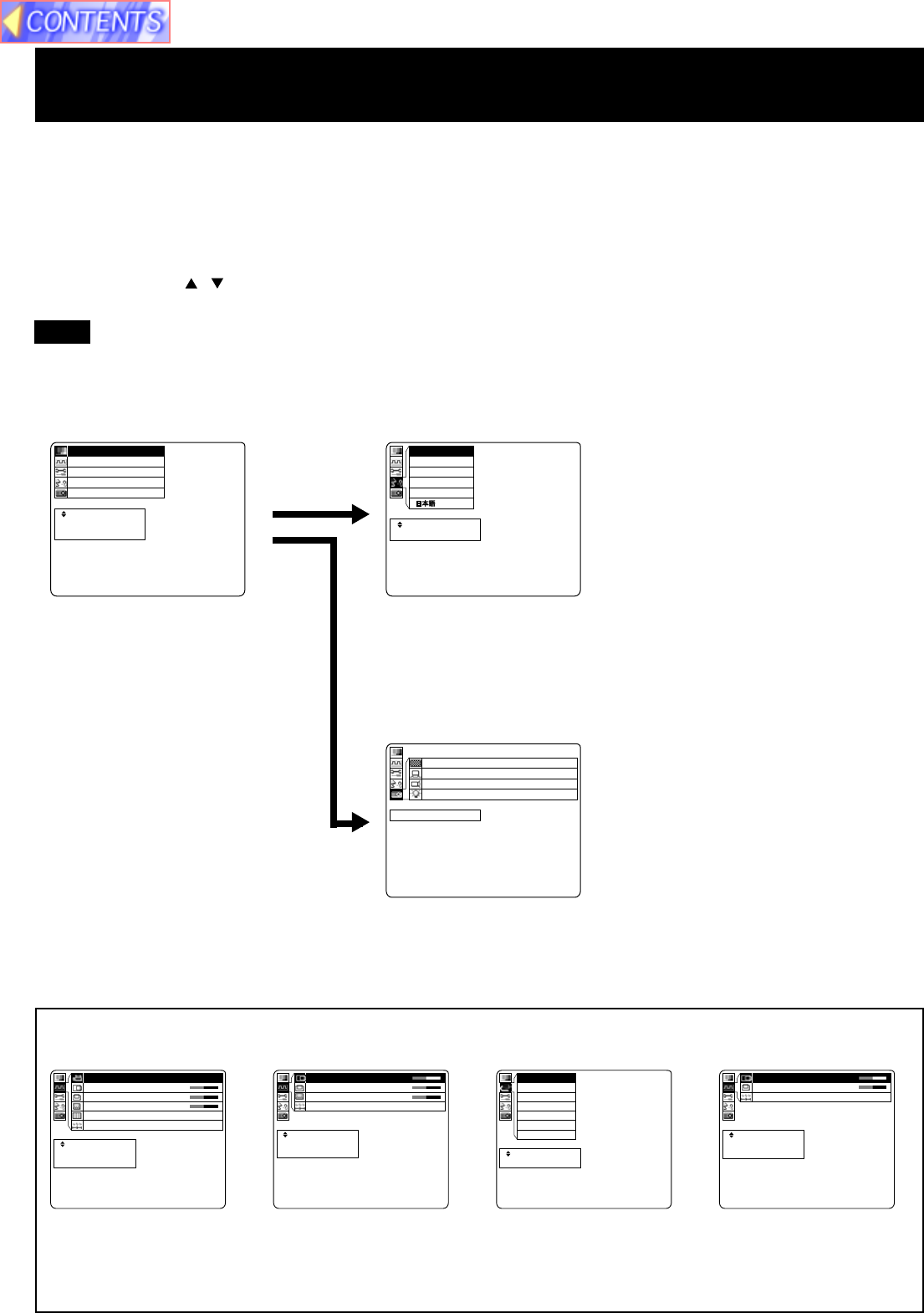
20
The displayed items on the screen differ according to the input signal.
<Main MENU> <Second MENU>
s
o
h
h
i
l
n
s
c
a
o
a
i
s
ç
ñ
i
l
t
n
a
l
g
u
a
p
a
n
e
r
s
t
E
D
F
E
I
t
e
c
p
e
a
l
c
e
s
S
E
:
:
U
N
E
M
8
z
z
h
6
H
H
0
7
K
5
1
9
8
x
.
4
8
2
6
01
e
y
y
m
s
c
c
i
t
n
n
t
o
e
e
n
D
u
u
u
q
q
R
f
e
e
o
r
r
p
.
F
F
m
o
a
N
H
V
L
epacsE:UNEM
Used to switch the on-screen display language.
Use to display information about the input signal, lamp run time, etc.
When RGB signal is being
projected.
t
e
c
r
p
e
e
a
l
t
c
e
n
s
S
E
E
:
:
:
R
E
U
T
N
N
E
E
M
n
o
i
t
a
n
z
o
i
i
n
n
e
t
e
o
o
g
a
r
r
i
a
m
u
h
t
u
r
t
c
c
g
o
c
n
n
n
f
i
y
u
a
n
P
S
F
L
I
1 Press the MENU button.
(The Main MENU screen will be displayed.)
2 Use the arrow ( , ) buttons to select an item, and then press the ENTER button.
(The Second MENU screen will be displayed.)
t
e
c
p
e
a
l
c
e
s
S
E
:
:
U
N
E
M
3
4
.
4
M
N
M
O
C
C
-
-
A
T
S
S
L
L
L
C
U
T
T
A
A
A
E
A
N
N
P
P
P
S
0
0
0
1
1
1
+
+
+
01
p
n
n
u
o
o
k
t
i
i
c
e
t
t
o
S
i
i
l
s
s
C
e
t
o
o
o
s
e
t
P
P
t
a
s
u
o
h
e
A
H
V
D
P
R
t
e
c
r
p
e
e
a
l
t
c
e
n
s
S
E
E
:
:
:
R
E
U
T
N
N
E
E
M
t
e
c
r
p
e
e
a
l
t
c
e
n
s
S
E
E
:
:
:
R
E
U
T
N
N
E
E
M
0
0
0
1
1
1
+
+
+
n
n
o
o
k
i
i
c
t
t
o
i
i
l
s
s
C
t
o
o
e
P
P
t
s
o
e
H
V
D
R
When RGB signal is being
projected.
When YPBPR signal is being
projected.
When Video/S-Video signal
is being projected.
Menu operation guide
• Press MENU to remove the setup screen and menu.
Note
0
0
0
1
1
1
+
+
+
n
n
o
o
i
i
t
t
i
i
s
s
t
o
o
e
P
P
s
e
H
V
R
t
e
c
r
p
e
e
a
l
t
c
e
n
s
S
E
E
:
:
:
R
E
U
T
N
N
E
E
M
When DVI-D signal is
being projected. [PT-
L759XU only]
This section explains how to reach the desired selection or setting screens from the MENU screen. Refer to the page
indicated for further details on each screen item.
Language
Information


















