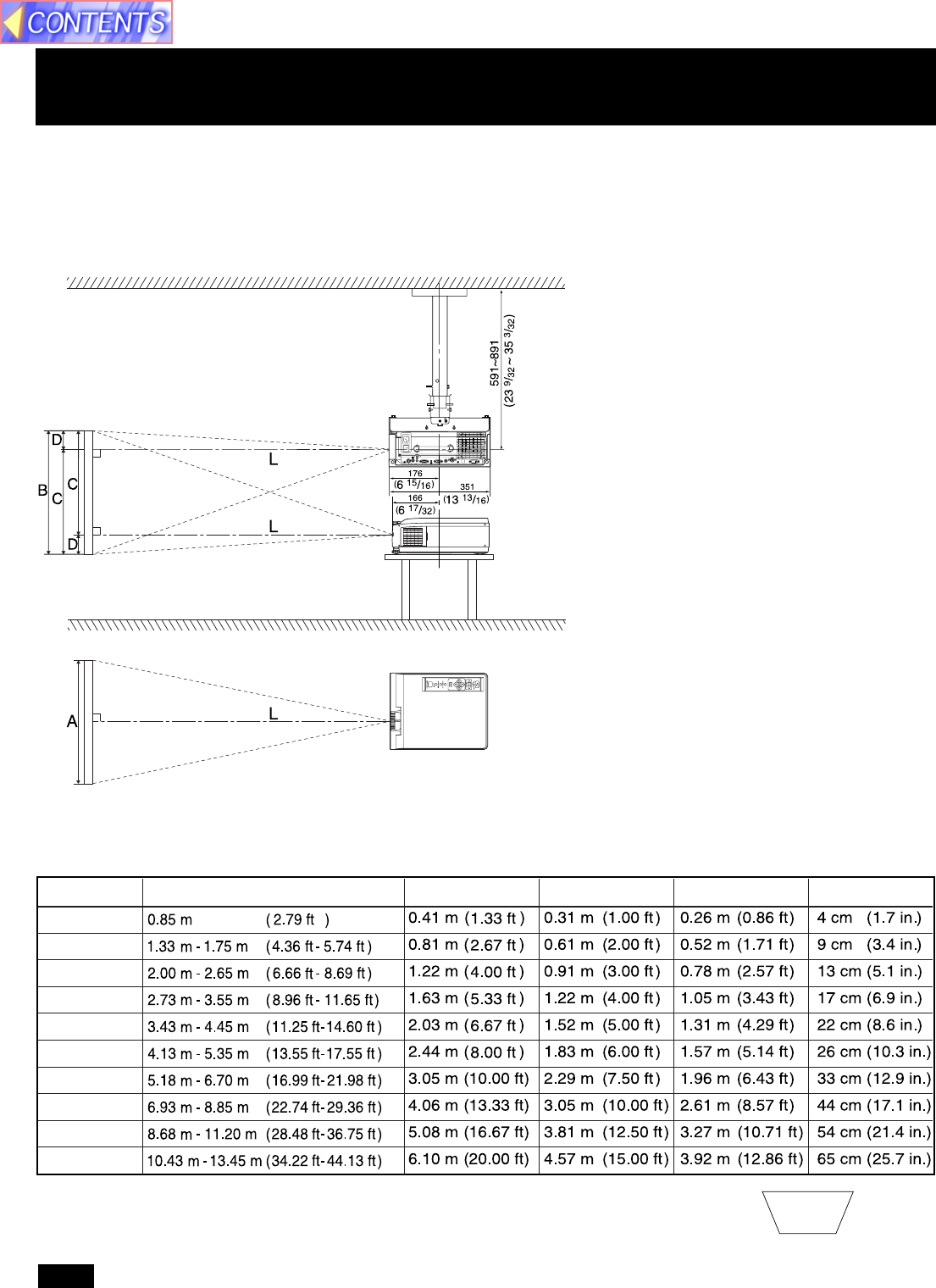
12
Standard Setting-up Positions
The screen should be positioned so that it is not directly touched by sunlight or room light as this will wash out the colors
of the picture making it hard to see. When possible, close all blinds, curtains, etc. and dim the lights. Also, the LCD
Projector should be at a 90° angle to the screen for the best picture results. To determine the distance for the desired
size, please refer to the LCD Projector/Screen Relationship Chart below.
(By using the digital variable compression feature, you can increase the throw distance. See page 24.)
• Your LCD Projector is
equipped with an
image reverse feature.
(See page 22.)
LCD Projector /Screen Relative Position Chart
The picture can be adjusted to the desired size within the range of the zoom lens.
(This chart is based on a reduction ratio of 1 time.) The values in the table are reference values.
• If the LCD Projector and the screen are not properly placed, the picture will be distorted
producing a keystoned image as shown at right.
Keystoned Image
When installed using the
ET-PK057 ceiling mount
bracket (sold separately).
Unit : mm (inch)
Measure (C) Measure (D)
Screen size
20 inches
40 inches
60 inches
80 inches
100 inches
120 inches
150 inches
200 inches
250 inches
300 inches
Throw distance (L) Measure (A) Measure (B)
• Using the Optional Wide Conversion lens (ET-LEC059), you can shorten the above throw distances by 0.8 times.
Note


















