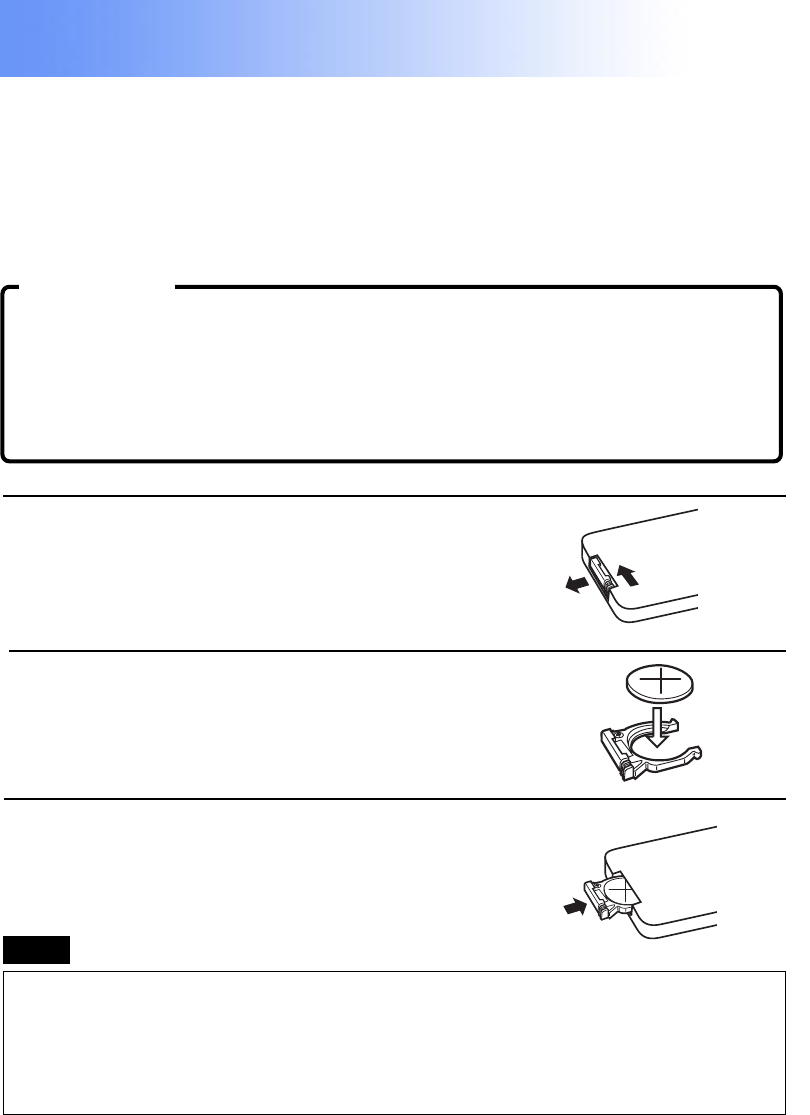
17
Previous
screen
Push the tab
Pull out
■ Replacing the battery
Before using the Remote Control Unit
1 While pushing the battery holder
tab to the left, pull out the battery
holder.
2 Insert the battery into the battery
holder so that the + side is facing
upward.
3 Insert the battery holder.
• Do not drop the remote control unit.
• Keep the remote control unit away from liquids.
• Remove the battery if not using the remote control unit for
long periods.
Insert the new lithium battery making sure the polarities (+)
and (-) are correct.
Note
WARNING:
Replace battery with CR2025 only. Use of another battery may
present a risk of fire or explosion.
Caution: Battery may explode if mistreated. Dispose of used
battery promptly. Keep away from children. Do not recharge,
disassemble or dispose of in fire.
Remote Control comes with battery inside. Please remove white
protective film before use.


















