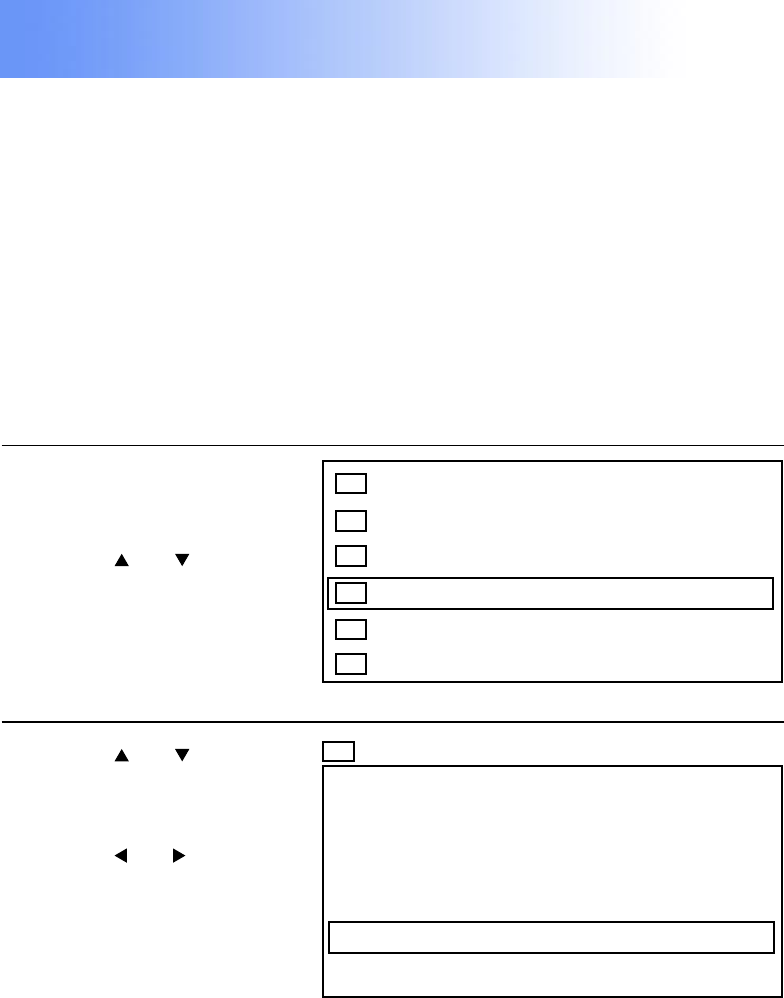
52
Previous
screen
The power save function operates as follows: If the projector
continues projecting for 15 minutes or more while there is no
input signal to be projected, the light source will shut off
automatically to save power. And, the projector will enter
standby mode. At the time of shipment from the factory, the
Auto Lamp Off function is set YES, so that if you will not use
this function, you can turn it off by the following procedure.
The procedure and on-screen display as shown below are
based on RGB as the input signal from a personal computer.
Auto Lamp Off
1 Press MENU to
display the menu.
3 Press or to
select “Auto Lamp
Off”.
4 Press or to
select “YES” or
“NO”.
Picture
White Balance
Synchronization
Function
Language
Information
•Selecting procedure
RGB/YPBPR
Projection Mode
Expansion
On Screen Display
Auto Lamp Off
Standard (Push ENTER)
•RGB •YPBPR
•Front •Rear
•ON •OFF
•ON •OFF
•YES •NO
Function
2 Press or to
select “Function”,
and then ENTER
to display the
screen.


















