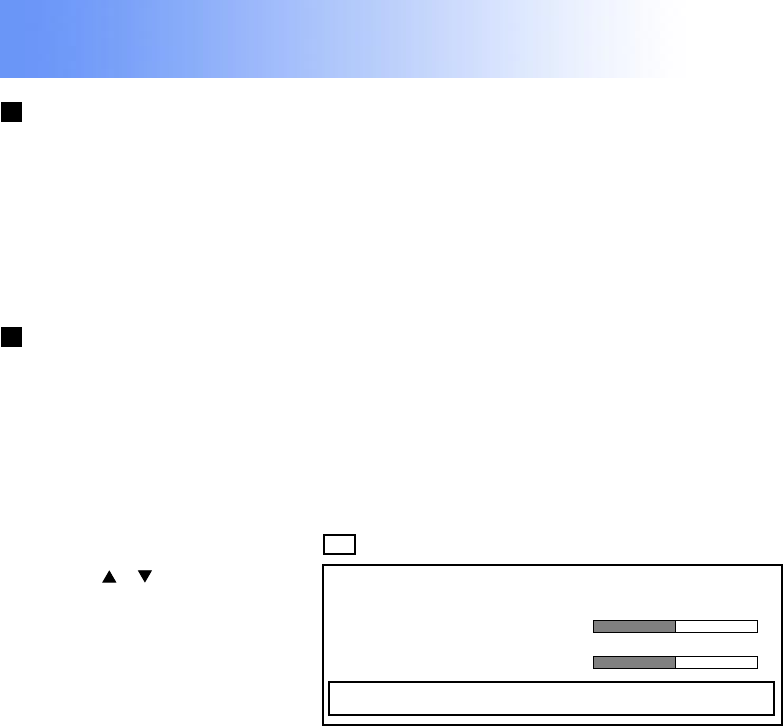
32
Previous
screen
Returning to the previous screen
If you press the MENU Button while a menu screen is being
displayed, the display will return to the previous screen.
If you press the MENU Button while the Main MENU screen will be
cleared.
Returning adjustment values to the factory default settings
(standard values)
If “Standard” is selected while the “Second MENU” is displayed, the
setting can be returned to the factory default setting.
However, the operation of this function varies depending on which
screen is being displayed.
Image Quality
Brightness
Contrast
Standard (Push ENTER)
•Dynamic •Natural
0
0
Picture
Use the , Buttons
to select “Standard”,
and then press the
ENTER Button.
Menu operations


















