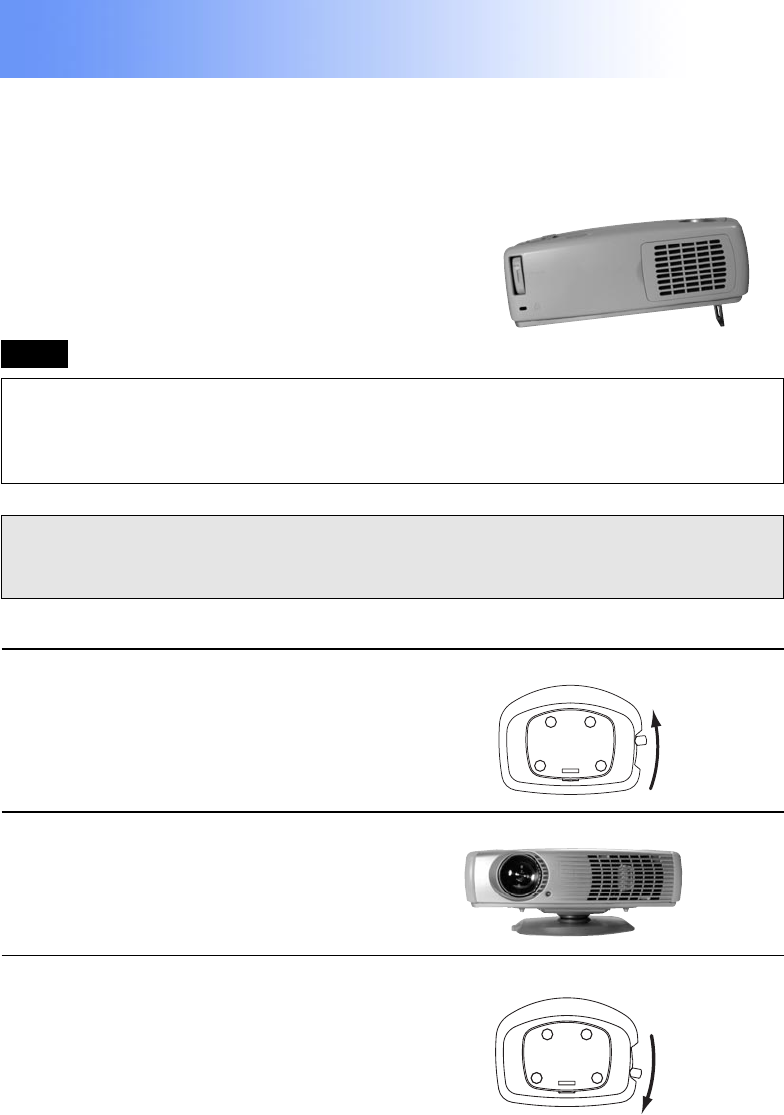
39
Previous
screen
1 Slide the TIGHTEN Knob to
the LOOSEN position.
Adjusting the LCD Projector projection angle
3 Slide the TIGHTEN Knob to
the TIGHTEN position.
2 Adjust to the desired
projection angle. If
necessary, you can also tilt to
the right or left.
FRONT
FRONT
Adjusting the LCD Projection angle of the LCD Projector.
When the projector is in the horizontal position, keystone
correction is unnecessary and a correct image can be viewed.
■ Using the simple stand
While lifting up the front of the
projector, pull down the simple stand
located underneath the unit.
■ Using the swivel stand
Caution:
Never pick the unit up by the simple stand.
Note
The LCD Projector detects whether the Simple Stand is
down or up and automatically corrects keystone distortion
when the KEYSTONE Button is pressed.
(Top view)
(Top view)


















