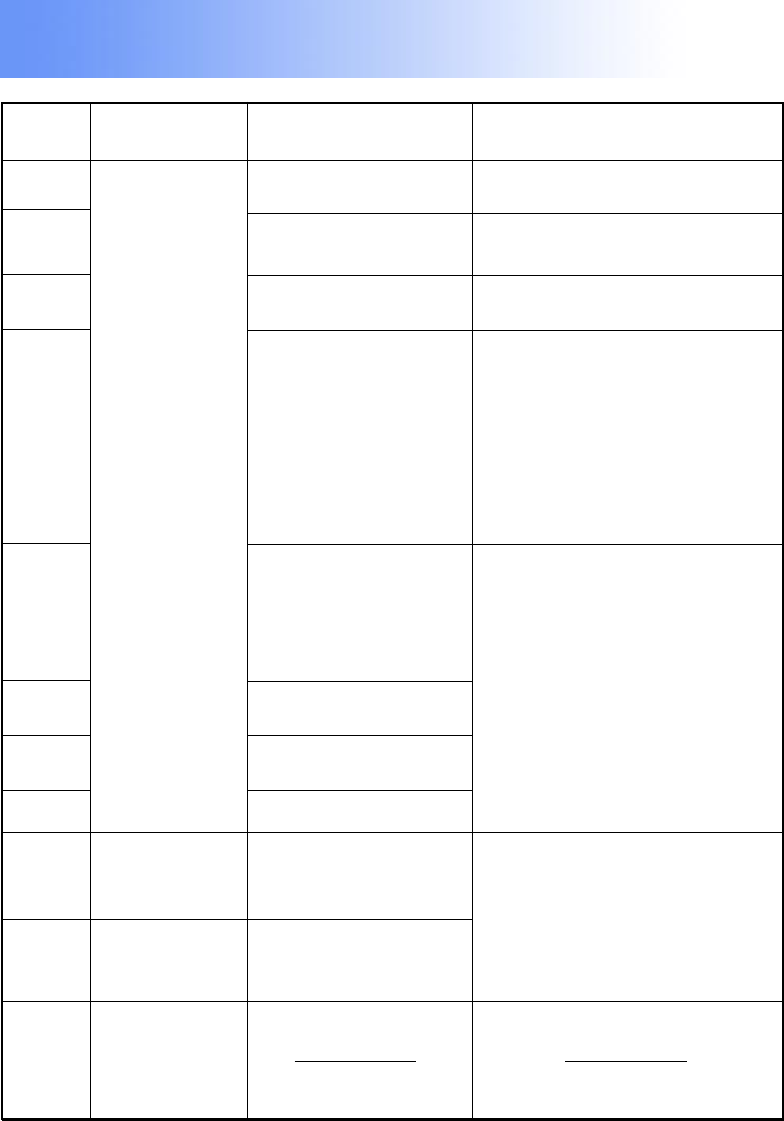
62
Previous
screen
• Cooling fan
malfunction.
• Misinstalled Air Filter
Unit or Lamp cover.
• Temperature Sensor
malfunction.
• Clogged air filter.
• Blocked air intake.
• The surrounding
temperature of the
place of use may be
too high.
• If the Lamp will not
light after turning on
the main power 2 or 3
times, the Lamp may
be damaged.
• Lamp Voltage is not
correct.
• Abnormal temperature
rise.
• Other causes.
• It is nearly time to
replace the Lamp Unit.
• The Lamp Unit must be
replaced.
• Take the Projector to your
nearest Service Center.
• Properly install Air Filter Unit or
Lamp cover.
• Take the Projector to your
nearest Service Center.
• Clean the filter.
• Relocate projector to a proper
location.
• Place Projector so that surround-
ing temperature is between 0 °C
(32 °F) and 40 °C (104 °F) and
the humidity is between 20 %
and 80 % (with no condensation.)
STATUS
Code
Possible Solution
Lamp does
not light up.
Problem
Status Code Display Indications
Symptom
Lamp operation
time is over
1 900 hours.
Lamp operation
time reaches
2 000 hours.
Forced cooling
fan operating to
expedite lamp
replacement.
• Take the Projector to your
nearest Service Center.
• Replace the Lamp unit.
F-L
C-0
A-n
A-0
L-n
P-2
P-3
P-4
L-1
L-0
C-d


















