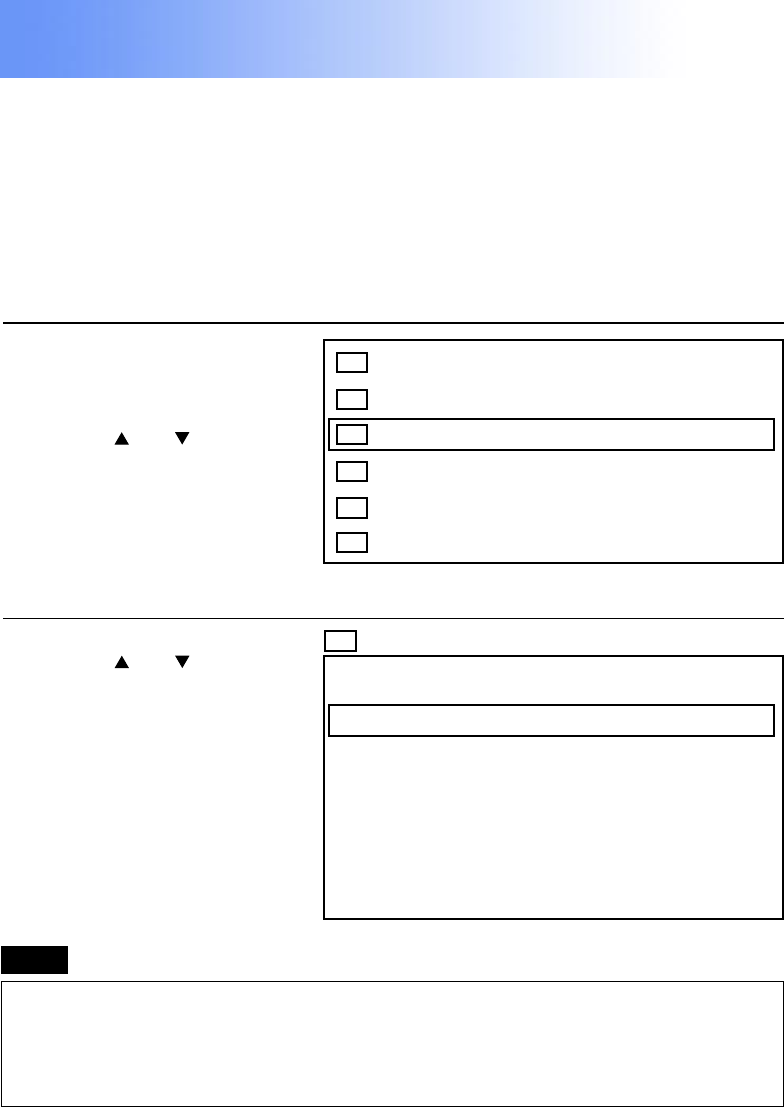
71
Previous
screen
Note
If using a signal source with poor picture quality, such as a
dubbed tape, it may not be possible to get the picture to display
properly.
If the correct signal format is not selected and the picture
does not appear normal when VIDEO or S-VIDEO signal is
being input, select the format by the following procedure. This
function is set to “AUTO” at the time of shipment from the
factory, so that the projector can normally be used with this
setting.
• Setting procedure
1 Press MENU to
display the menu.
3 Press or to
switch the setting to
“AUTO”, “NTSC”,
“NTSC4.43”, “PAL”,
“PAL-M”, “PAL-N” or
“SECAM” until a
normal picture is
obtained.
S-VIDEO/VIDEO Signal Format Selection
Picture
White Balance
Video System
Function
Language
Information
AUTO
NTSC
NTSC4.43
PAL
PAL-M
PAL-N
SECAM
Video System
2 Press or to
select “Video
System”, and then
ENTER to display the
screen.


















