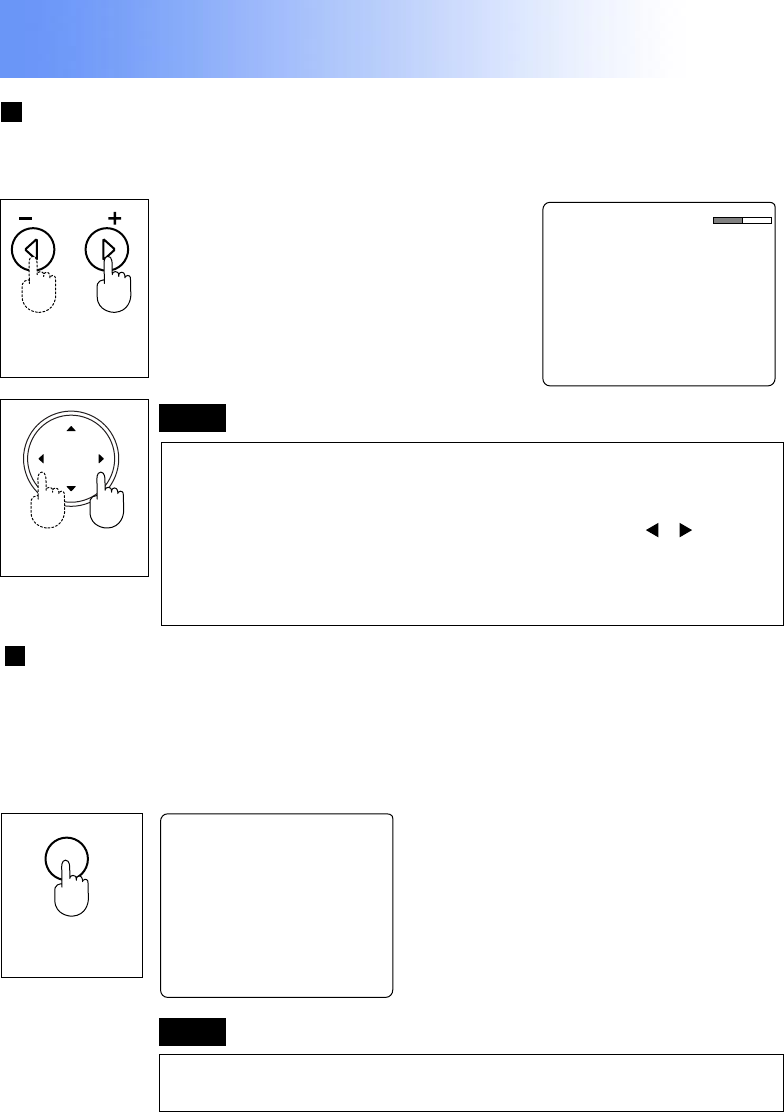
40
Previous
screen
Basic LCD Projector Operation
Adjusting the Volume
The volume can be adjusted using the VOLUME -/+ Buttons
on the remote control unit.
• Press VOLUME - Button to
turn down the volume.
• Press VOLUME + Button to
turn up the volume.
• The “Volume” will remain displayed on the
screen for approximately 5 seconds.
• Volume cannot be adjusted with the , keys
on the unit while D. ZOOM and MENU
screens are displayed.
(Remote
Control unit)
Volume 30
VOLUME
Note
(LCD Projector)
Freezing the picture
Projection can be switched between a frozen (still) picture
and a moving picture each time the FREEZE Button on the
remote control unit is pressed. Press FREEZE Button again to
resume motion.
Note
Sound is muted while the picture is frozen.
Freeze
FREEZE
(Remote
Control unit)


















