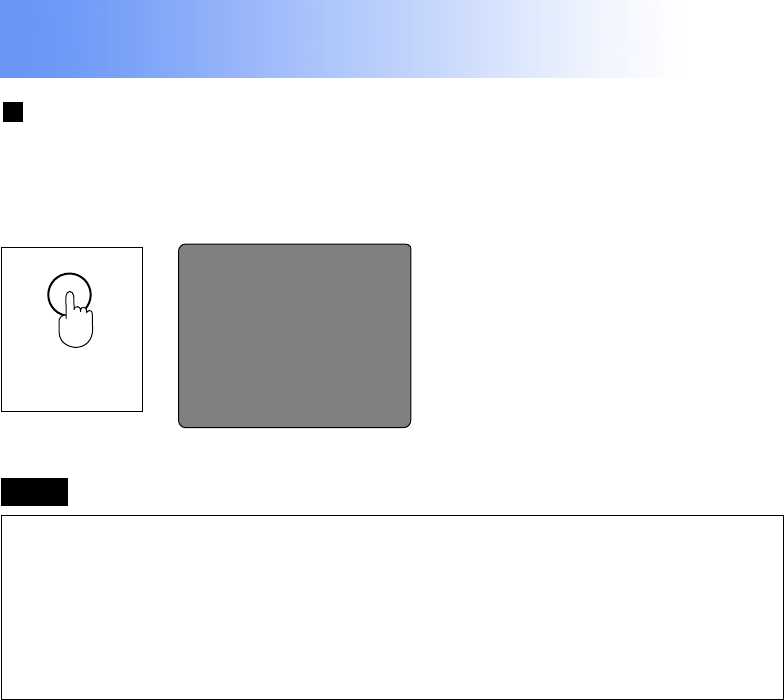
41
Previous
screen
Basic LCD Projector Operation
Turning off the Picture and Sound at the same time
When SHUTTER Button is pressed on the remote control the
picture and sound turns off and the screen goes black,
Press SHUTTER Button again to resume picture and sound.
• When the screen goes black, the picture will not be shown
on the screen. However, the picture continues to be sent
from the personal computer or video source.
• The projector uses less power in shutter mode than it does
in normal projection mode.
Black screen
SHUTTER
Note
(Remote
Control unit)


















