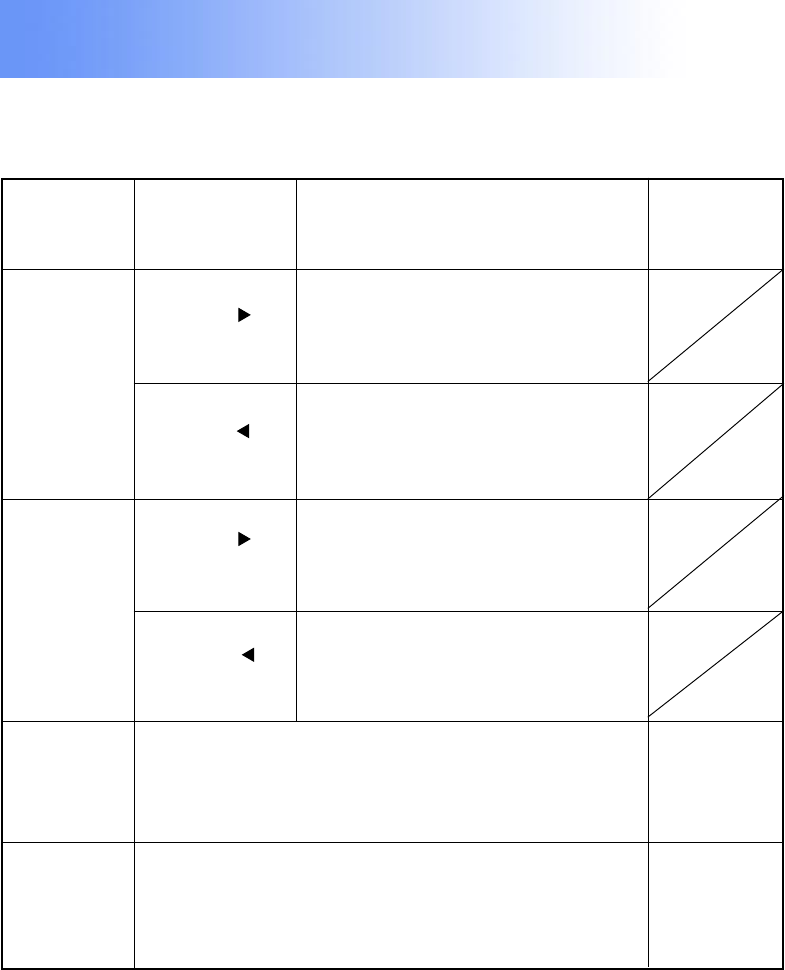
44
Previous
screen
Depending on the adjustment item, the adjust procedure and
adjustment will vary. Please refer to the chart below.
Adjustment
item
Button Adjustment Details
Adjust the personal computer’s dot clock and
the projector’s dot clock so that no bit interfer-
ence (vertical stripes) appears on the screen.
Adjust in order to remove any picture interfer-
ence or contour blurring which may occur in
computer images.
H Position
V Position
Dot Clock
Phase
Press
Button.
Press
Button.
Press
Button.
Press
Button.
The image moves up.
The image moves down.
The image moves to the right.
The image moves to the left.
RGB,
YP
BPR
only
RGB
only
Remarks
Adjusting the Image Position, Dot Clock and
Phase


















