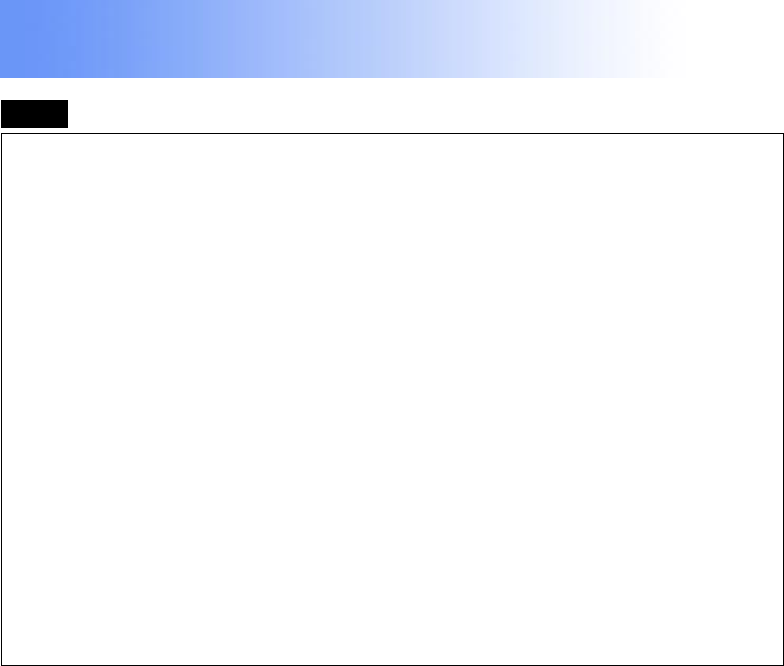
38
Previous
screen
Changing the input signal
• To turn off the input signal on-screen display, please see
“Turning off the input signal display”.
• Only one audio system circuit is available for the AUDIO IN
jack, so if you wish to change the audio input source, you
will need to remove and insert the appropriate plugs.
• The LCD Projector is shipped from the factory with the
system format selection function set to “AUTO”. If the
correct picture is not projected when S-VIDEO/VIDEO
signal is input and it is necessary to change the input to
match the input signal, refer to “S-VIDEO/VIDEO Signal
Format Selection”.
• Please refer to the “Setting of the RGB/YPBPR Input
Signal Selection” if you change the signal input to the
RGB/YPBPR connector.
• When RGB signal is input, please input the registered
signals found.
Note


















