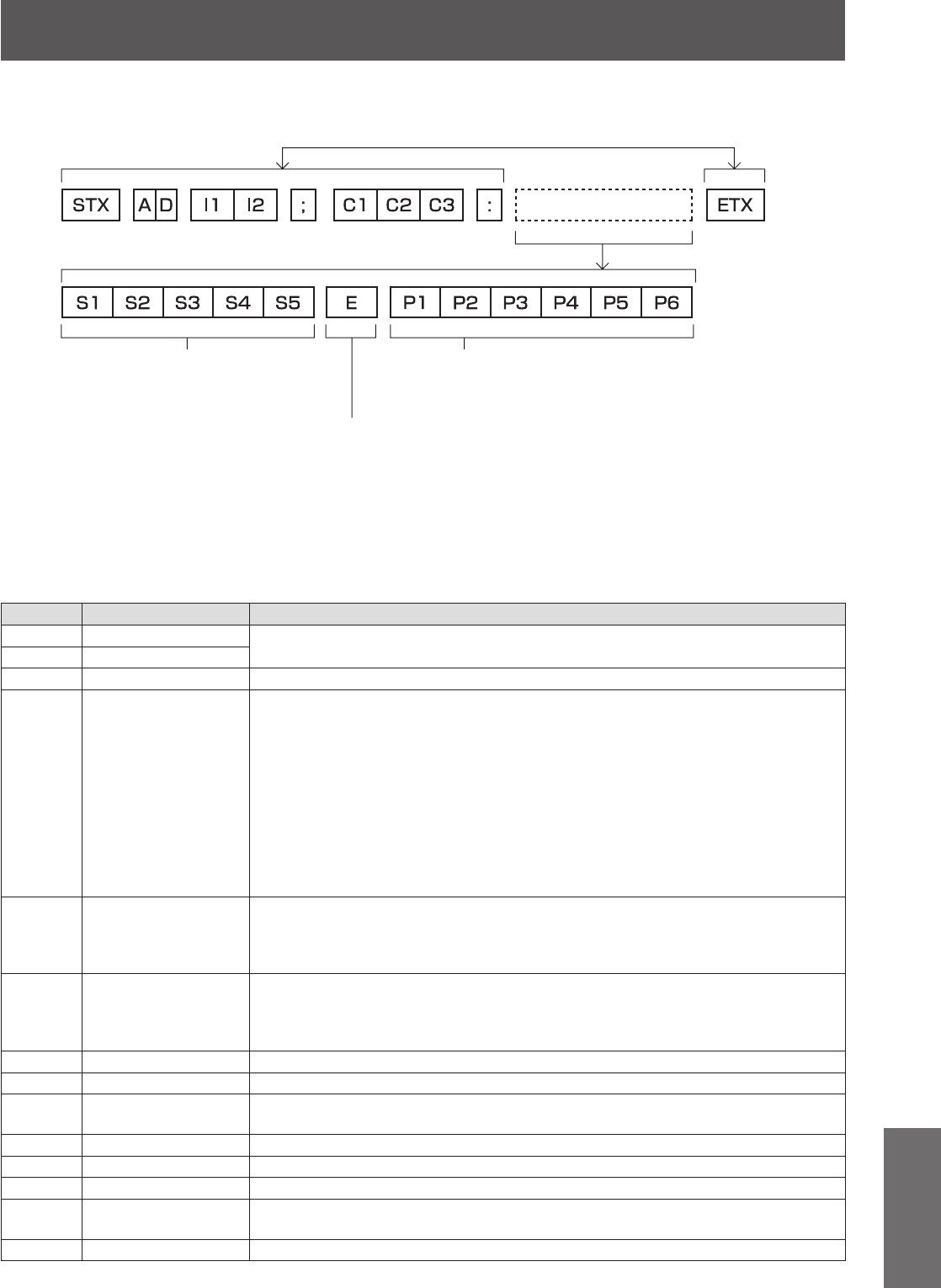
Technical Information
ENGLISH - 107
Appendix
■■
Basic format (with sub command)
Parameter (6 bytes)
*1
Symbol “+” or “-” (1 byte) and set
value or adjustment value (5 bytes)
Operation (1 byte)
*1
“=” (Value specified using parameter is set)
Sub command
(5 bytes)
Same as basic format
*1: When sending commands without parameters, the operation (E) and parameter are not necessary.
■■
List of commands
The following list shows commands to control the projector via a computer.
z
Command for projector control
Command
Details Note (parameters)
PON Power on
To check if the power is on, use the “Check power status” command.
POF Power standby
QPW Check power status 000 = Standby 001 = Power on
IIS Switch input signal
VID = Input 2 - video
SVD = Input 2 - S-video
RG1 = Input 1 - RGB (PC analog)
RG2 = Input 2 - RGB
DVI = Input 1 - RGB (PC digital)
HD1 = Input 1 - HDMI
SCT = Input 1 - RGB (Scart)
AU1,SD1 = Input 3 - SDI1
AU1,SD2 = Input 3 - SDI2
AU2,SD1 = Input 4 - SDI1
AU2,SD2 = Input 4 - SDI2
QSL Check used lamp
0 = 2-Lamps
1 = auto for 1-Lamp
2 = Lamp 1 for 1-Lamp
3 = Lamp 2 for 1-Lamp
LPM Select used lamp
0 = 2-Lamps
1 = auto for 1-Lamp
2 = Lamp 1 for 1-Lamp
3 = Lamp 2 for 1-Lamp
OLP Set lamp power 0 = Normal 2 = Auto 3 = Eco mode 1 4 = Eco mode 2
QLP Check lamp power 0 = Normal 2 = Auto 3 = Eco mode 1 4 = Eco mode 2
Q$L
Check lamp usage
status
1 = Lamp 1 2 = Lamp 2
(when [Lamp power] is set to standard)
OSH Shutter 0 = Finish 1 = Execute
QSH Check shutter status 0 = Finish 1 = Execute
VSE Change aspect ratio 0 = NORMAL 2 = WIDE 5 = TRUE 6 = FULL 40 = ZOOM 50 = CUSTOM
QSE
Check aspect ratio
setting
0 = NORMAL 2 = WIDE 5 = TRUE 6 = FULL 40 = ZOOM 50 = CUSTOM
QFI Check lter status 6 = Filter counter remaining (ratio), responded in values 000 to 100 (unit: %)


















