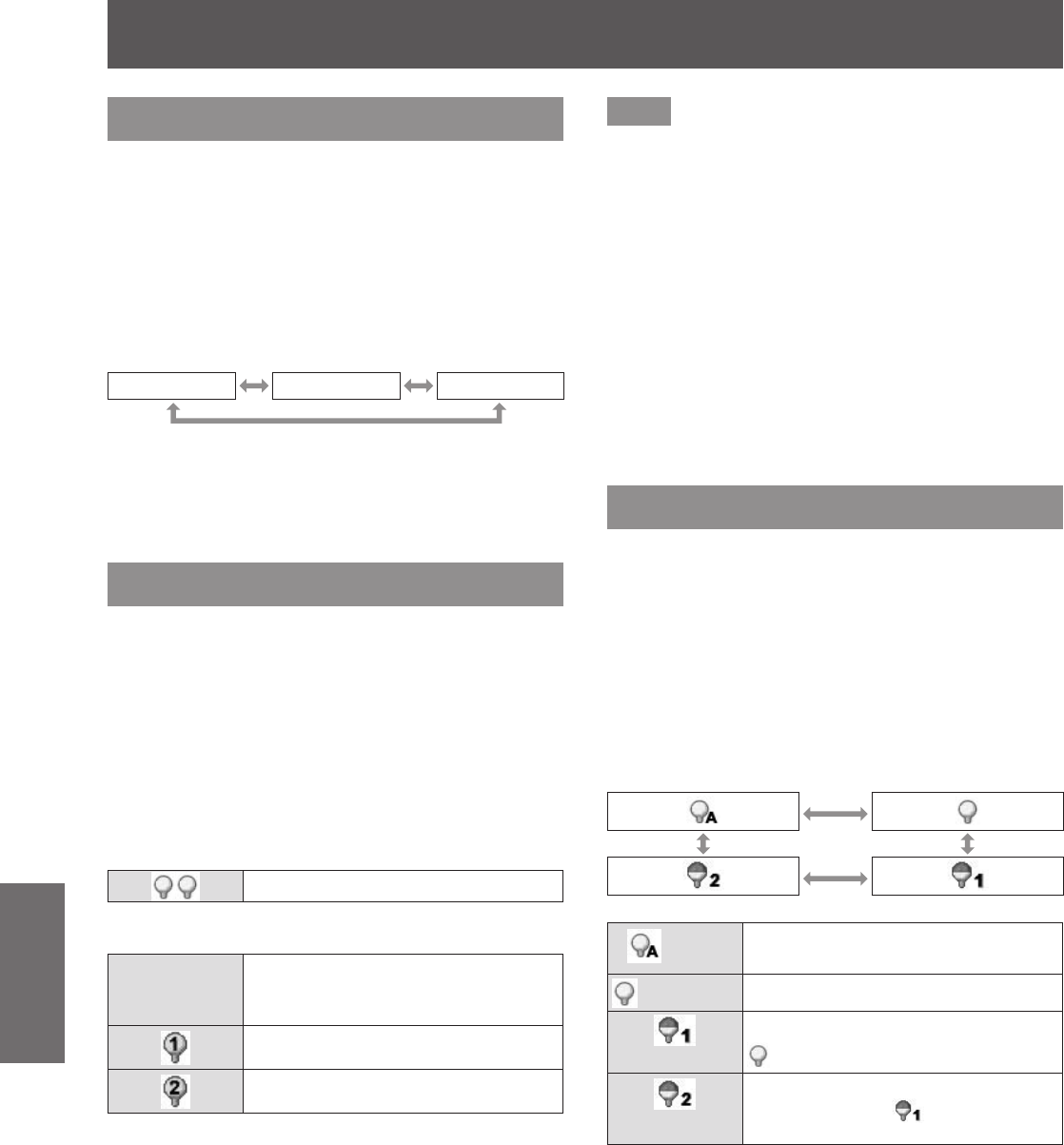
[Setting] menu
70 - ENGLISH
Settings
[Background]
Selects the background screen when there is no input
signal.
1) Press
▲▼
to select [Background].
2) Press the <ENTER> button.
3) Press
▲▼
to switch the setting.
■
z
The setting will change as follows each time
you press the button.
[Blue] [User]
*1
[Black]
*1: Available when the image is registered.
■
z
[User] displays the image registered by the
user.
■
z
“Logo Transfer Software” is required to register
the image.
[Lamp select]
Selects the lamp used for projection.
1) Press
▲▼
to select [Lamp select].
2) Press the <ENTER> button.
■
z
The sub menu 2 is displayed.
3) Press
▲▼
to select an item, and press
the <ENTER> button.
■
z
Press
◀
to return to the sub menu.
[2-Lamps]
Turns on two lamps.
[1-Lamp]
[Auto]
Automatically detects the lamp with
the shortest total time, and prioritizes
to turn it on.
Turns on lamp 1.
Turns on lamp 2.
4) Select [Yes], and press the <ENTER>
button.
■
z
The setting ends and the projector returns to
the sub menu 2 screen.
■
z
Select [No] and press the <ENTER> button to
return to the sub menu 2.
Note
■
z
If a lamp fails as a result of a fault or reaching the
end of its service life, the lamp indicator <LAMP 1
REPLACE>/<LAMP 2 REPLACE> on the front of
the projector body. An X mark will also appear as
the lamp status at the top of the screen.
■
z
When [2-Lamps] is selected and one lamp fails, the
projection will continue with one lamp.
■
z
When [1-Lamp] is selected and one lamp fails,
the lamp will be switched to the other one if it is
available.
■
z
If all the lamps fail, the power will switch off. If the
power is turned on without replacing the lamps
after the duration exceeds 2 200 hours of usage
for all lamps, the power automatically turns off
after approximately ten minutes to prevent the
malfunction of the projector.
[Lamp power]
Sets switching of lamp brightness.
Using the eco mode is recommended if you want to
reduce power consumption.
1) Press
▲▼
to select [Lamp power].
2) Press the <ENTER> button.
3) Press
▲▼
to switch the setting.
■
z
The setting will change as follows each time
you press the button.
(Auto)
Sets the brightness automatically
using a light-metering circuit.
(Standard) Operates in certain brightness.
(Eco mode 1)
The projected image is darker than
.
(Eco mode 2)
The air intake/exhaust increases
in comparison to , and the fan
becomes louder.


















