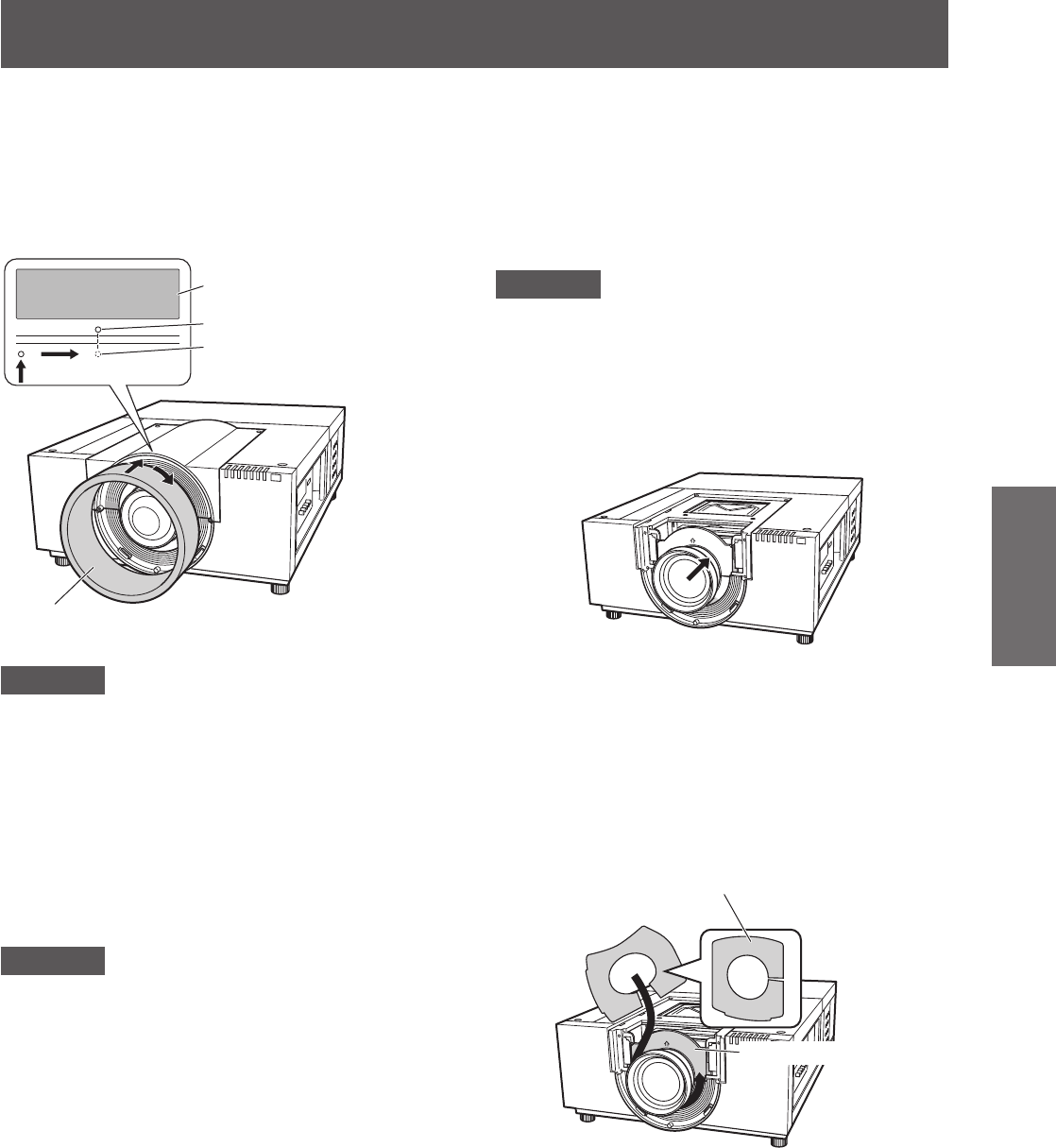
Attaching the lens
ENGLISH - 29
Getting Started
13) Turn the lens hood clockwise to
attach.
■
z
Aligning the point position of the lens hood
with the end (on the left) of the caution label
attached to the projector body, turn the lens
hood while pushing it until it clicks to overlap
with the point position of the projector body.
&DXWLRQODEHO
3RLQWSRVLWLRQRIWKHSURMHFWRUERG\
0DNHVXUHWRDOLJQWKHSRLQW
SRVLWLRQRIWKHOHQVKRRG
/HQVKRRG
Attention
■
z
Conrm that the lens hood is attached completely.
If not attached completely, the lens may fall off,
causing damage.
14) Check that the lens and light-
shielding plate are set properly.
■
z
Turn on the projector. Operate the lens shift,
zoom, and focus fully to check that the light-
shielding plate is moved with the lens properly.
If the light-shielding plate interferes with lens
operations, set the light-shielding plate again.
Attention
■
z
Do not operate the projector with the light-shielding
plate removed. Doing so may result in malfunction
of the projector.
■■
Notes on attaching ET-ELW03
When attaching ET-ELW03, use two types of light-
shielding plates.
Follow the procedure on “Attaching the lens”
(
page 26) to set the light-shielding plate-3, and
then follow the procedure below to set the light-
shielding plate-1.
Attention
■
z
Set the light-shielding plate with the <THIS SIDE
BACK> side down.
1) Turn on the projector before setting
the light-shielding plate-1, and move
the projected image to the most upper
left with the lens shift function.
2) Turn off the projector
3) Insert the light-shielding plate-1 in the
direction shown in the gure and set it
to encircle the lens.
■
z
Set the light-shielding plates with the convex
side of the light-shielding plate-1 down.
Light-shielding plate-3
Light-shielding plate-1
(In front of the light-shielding plate-3)


















