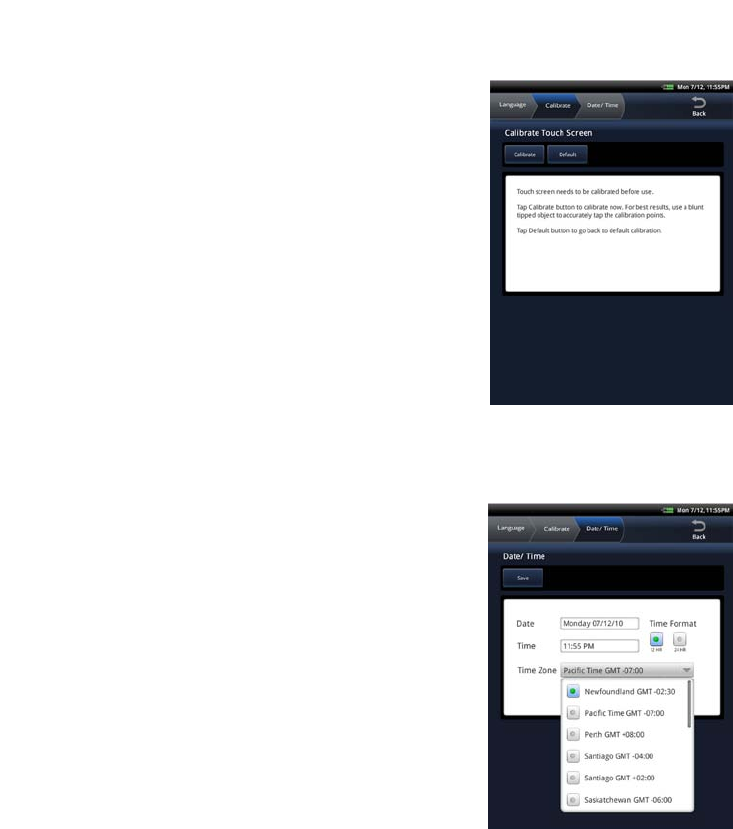
12
4. Calibration
The
pandigital novel
needs an
initial calibration to ensure the touch screen
responds accurately.
After some use, if the touch screen
seems to not respond accurately, use
the Calibrate function under Settings to
re-calibrate.
Tap Calibrate to begin the calibration.
When the pop-up windows appear, use a
pointed device to accurately tap the “+” in
the designated spots on the screen.
If calibration is successful, you can
proceed with setup. If unsuccessful,
repeat the calibration again.
5. Set Date & Time
IMPORTANT: In order to connect with your
Barnes & Noble online account, the Date
and Time must be set correctly according to
your location.
Tap in the Time Zone field to select the
time zone for your location. The date and
time adjusts accordingly.
If necessary, tap in the Date and Time
fields to change the date and time.
Select your desired time format:
12HR = 12:00am-12:00pm (default)
24HR = 12:00-24:00
Tap Save.
6. Setup Complete
After the initial setup is complete, the HOME screen is displayed.


















