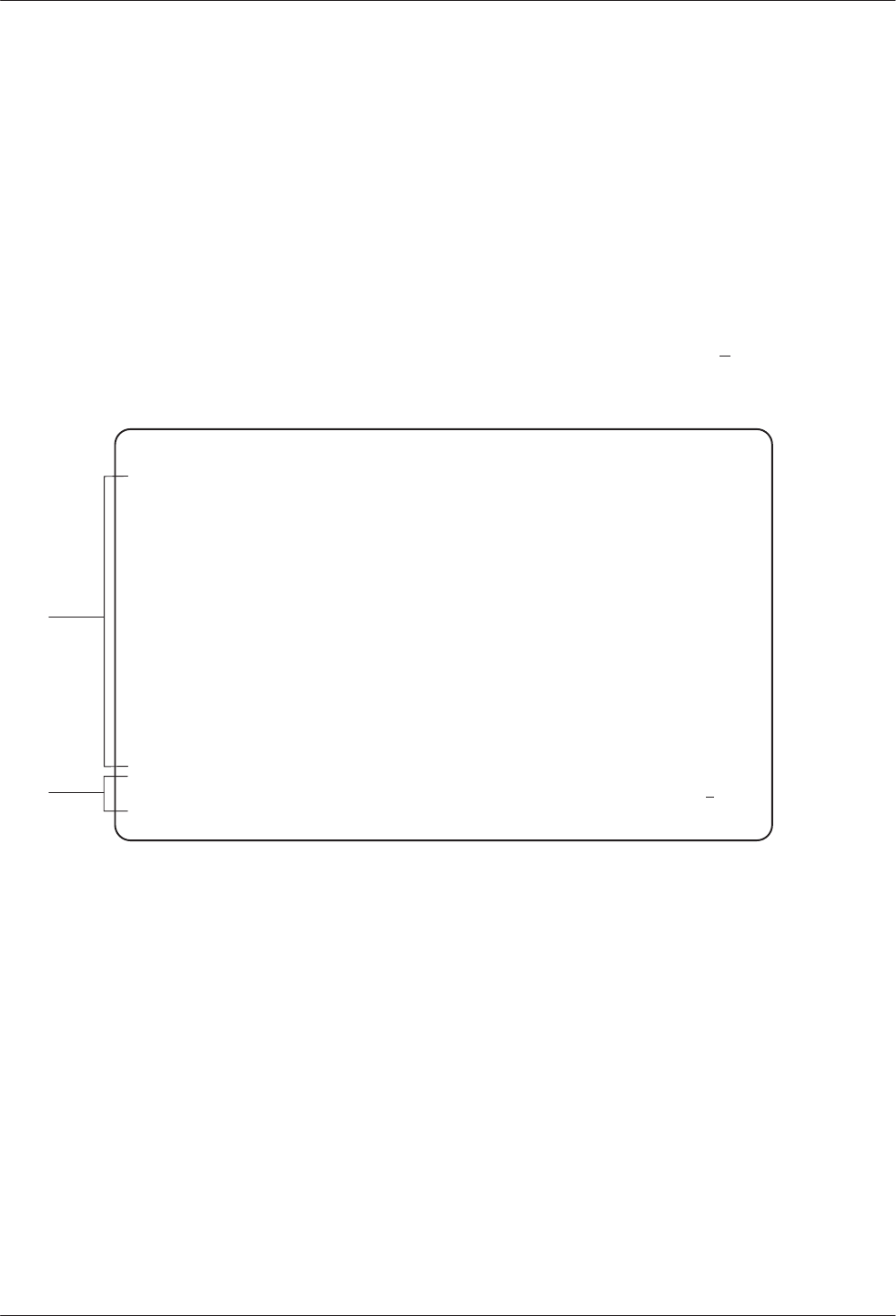
ACCULINK 3163 DSU/CSU
G-2 March 1999 3163-A2-GB20-10
Initiating an ATI Session
Once the appropriate configuration option changes
have been made and access is established, the Main Menu
screen appears (unless a password is required).
Figure G-1 shows the Main Menu screen for the
DSU/CSU.
If a password is required, the Login screen displays the
prompt for password input. (Refer to the Entering a
Password to Gain Access section on page G-12.)
To move between the Screen area and the Screen
Function Keys area (Figure G-1), press Ctrl-a (control key
and a).
From the Screen area, you may select the Status, Test,
Configuration, or Control branches.
Ending an ATI Session
To end the ATI session from any screen, press Ctrl-a to
move from the Screen area to the Screen Function Keys
area (Figure G-1), and then select Exit.
main
Customer ID: Node A Model: 3163
MAIN MENU
Status
Test
Configuration
Control
––––––––––––––––––––––––––––––––––––––––––––––––––––––––––––––––––––––––––––––––
Ctrl-a to access these functions E
xit
Screen
Area
Screen
Function
Keys
Area
Figure G-1. Main Menu Screen


















