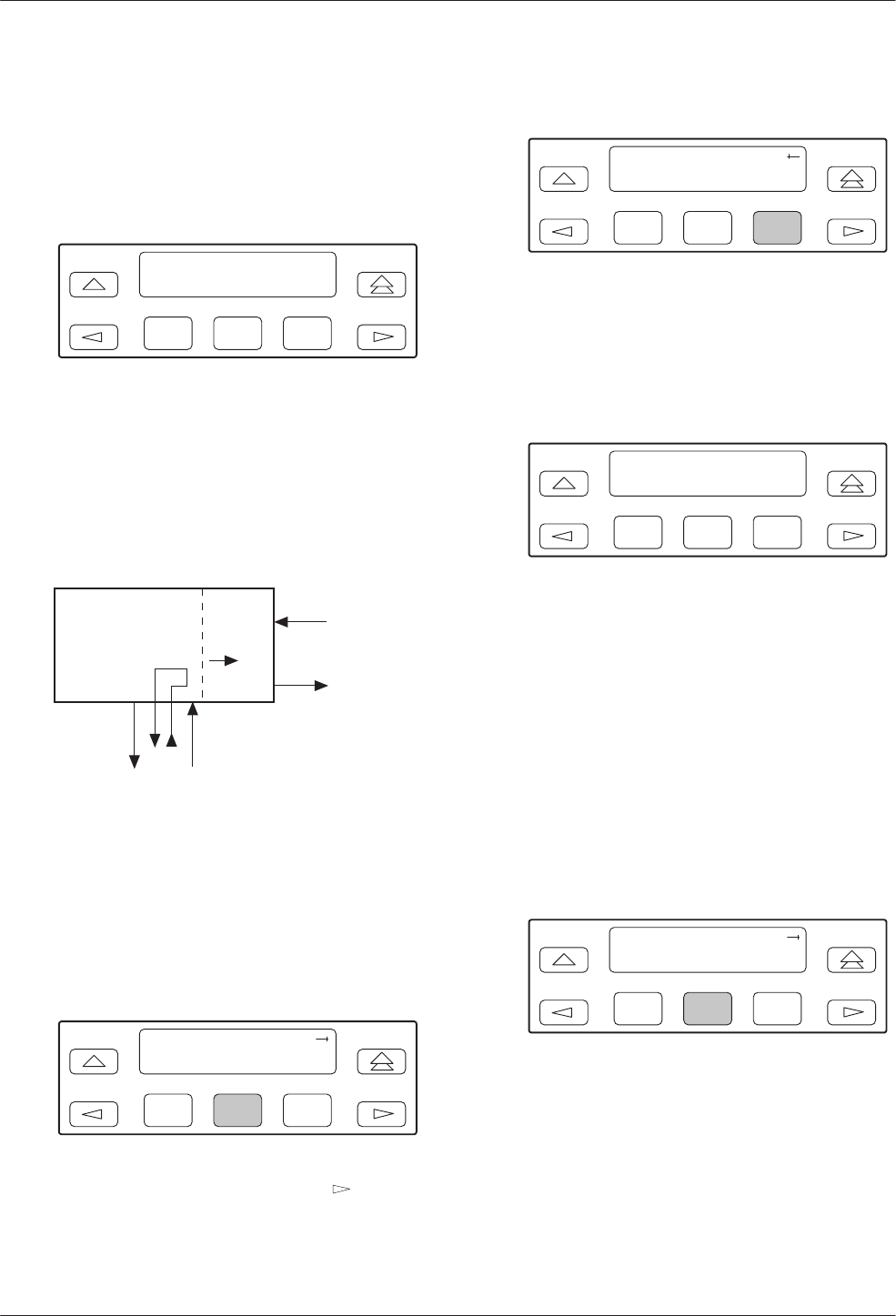
ACCULINK 3163 DSU/CSU
4-14 March 1999 3163-A2-GB20-10
Test Started appears on Line 2. If a Data Channel
loopback is already in progress, the Already
Active message appears. If an invalid combination
of loopbacks is in progress, the error message
Invld Test Combo appears (see Table 4-5 for
valid loopback test combinations).
F1
Loopback: DCLB 1
Test Started
F2
F3
Starting a Data Terminal Loopback
The Data Terminal Loopback command (DTLB) loops
the data received from the selected port, for all DS0
channels allocated to the port, back out of the port. This
loopback occurs after the data passes through the port
circuitry but before it reaches the T1 framer.
98-15950
CSUDSU
NETWORK
INTERFACE
ALL 1s
DTLB
PORT 1
" Procedure
To perform a Data Terminal loopback:
1. From the top-level menu screen, select Test.
2. From the Test screen, select Lpbk.
F1
Test:
Rlpbk Lpbk Ptrns
F2
F3
3. From the Loopback screen, press the key until
the DTLB selection appears on the screen.
4. Select DTLB.
F1
Loopback:
RLB DCLB DTLB
F2
F3
Test Started appears on Line 2. If a Data
Terminal loopback is already in progress, the
Already Active message appears. If an invalid
combination of loopbacks is in progress, the error
message Invld Test Combo appears (see
Table 4-5 for valid loopback test combinations).
F1
Loopback: DTLB
Test Started
F2
F3
Aborting Loopbacks
The Abort Loopback command stops all loopback tests
or any selected loopback test currently active on the
DSU/CSU.
" Procedure
To abort one or more loopback tests:
1. From the top-level menu screen, select Test.
2. From the Test screen, select Lpbk.
F1
Test:
Rlpbk Lpbk Ptrns
F2
F3


















