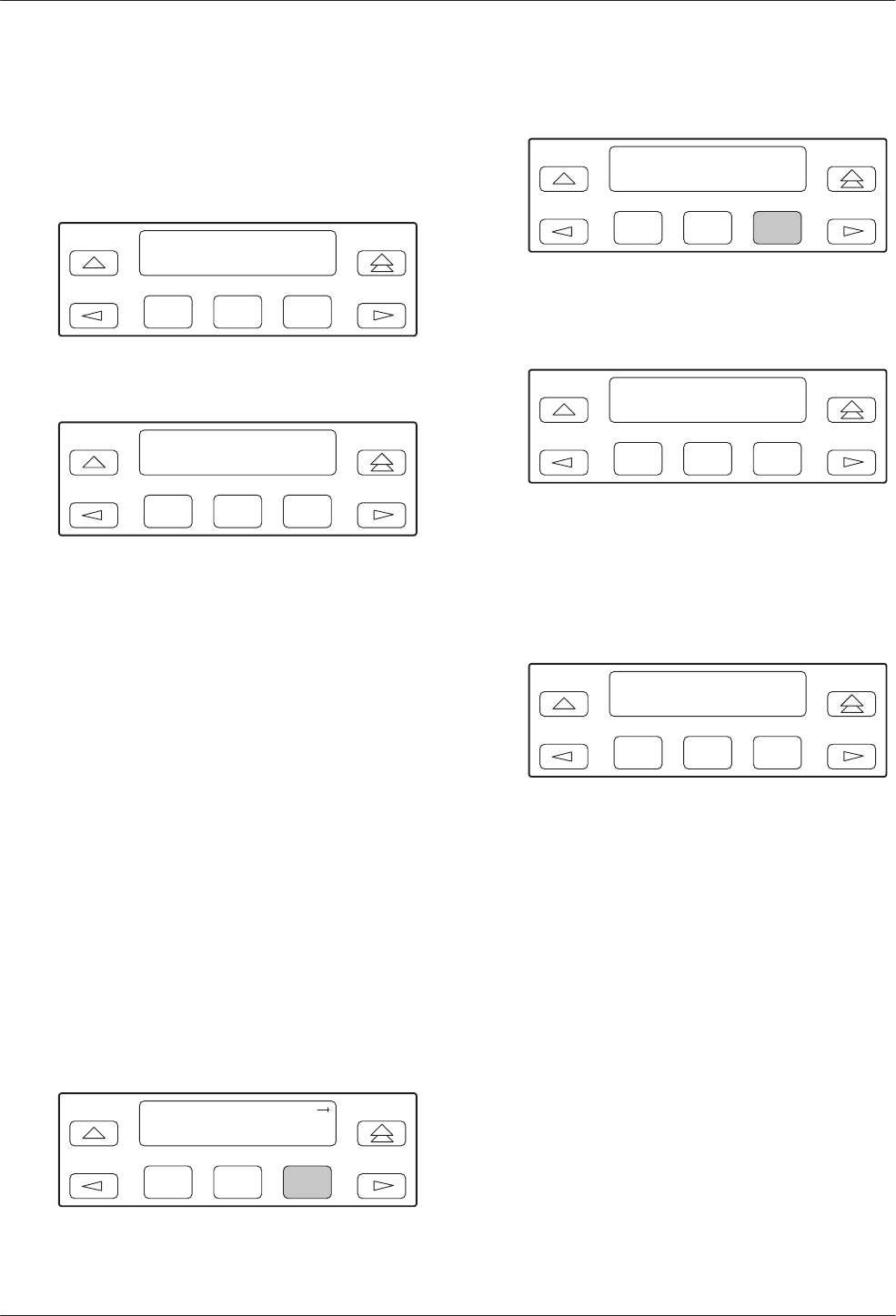
ACCULINK 3163 DSU/CSU
4-16 March 1999 3163-A2-GB20-10
5. From the Send screen, press the Function key that
corresponds to network or the port for which you
want to send a test pattern. Use the scroll keys, if
necessary. (NET does not appear for the 511
pattern.)
F1
Send:
Name
NET Prt1
F2
F3
The Test Started screen appears.
F1
Send:
Name and Dest
Test Started
F2
F3
If the DSU/CSU is already sending the test pattern
you selected, the message Already active appears.
If you attempt to start a different pattern test while
one is active, the message Invld Test Combo
appears.
Monitoring Test Patterns
Use the Monitor command to monitor a QRSS test
pattern over all the channels on the network interface, or
to monitor QRSS or 511 test patterns on the channels
allocated to an individual port.
This command provides the number of errors detected
in the test pattern (5 digits, maximum 99999).
" Procedure
To monitor a QRSS or 511 test pattern:
1. From the top-level menu screen, select Test.
2. From the Test screen, select Ptrns.
F1
Test:
Rlpbk Lpbk Ptrns
F2
F3
3. From the Patterns screen, select Mon.
F1
Patterns:
Abort Send Mon
F2
F3
4. From the Patterns Mon screen, press F1 for QRSS
or F2 for 511.
F1
Patterns: Mon
QRSS 511
F2
F3
5. From the Monitor screen, press the Function key
that corresponds to network or the port for which
you want to send a test pattern. Use the scroll
keys, if necessary. (NET does not appear for the
511 pattern.)
F1
Monitor:
Name
NET Prt1
F2
F3
The Monitor screen appears with the error count.
If the maximum of 99999 is exceeded, OvrFlw
appears instead of the count. If the receiver loses
synchronization while the monitor is active, No
Sync appears.


















