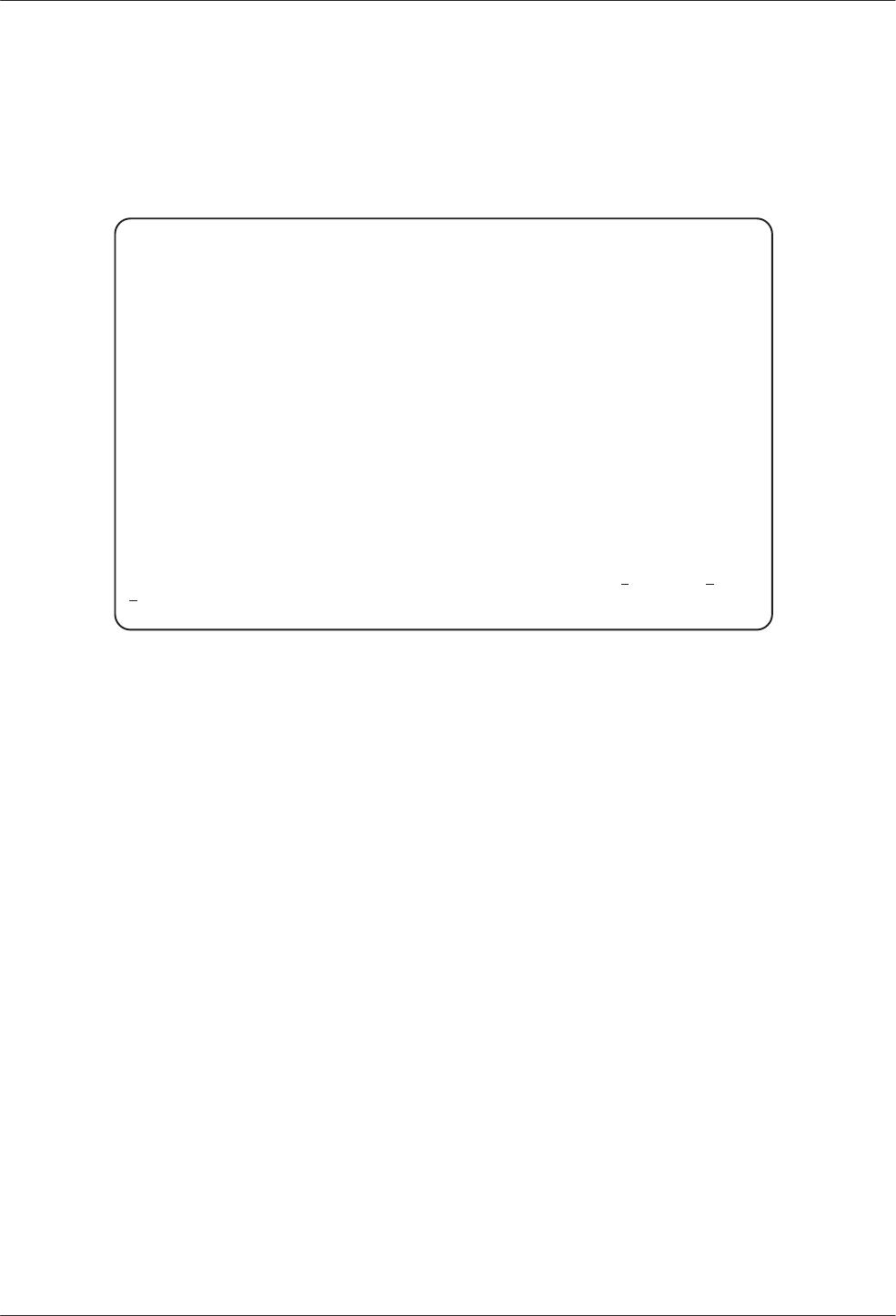
ACCULINK 3163 DSU/CSU
G-8 March 1999 3163-A2-GB20-10
After selecting the set of configuration options to
load, the Configuration Edit/Display screen
appears (Figure G-6).
3. Select a functional group to display or edit.
main/config/edit
Customer ID: Node A Model: 3163
CONFIGURATION EDIT/DISPLAY
Network
Sync Data Ports
Cross Connect
General Options
User Interface
Alarms
Management and Communication
––––––––––––––––––––––––––––––––––––––––––––––––––––––––––––––––––––––––––––––––
Ctrl-a to access these functions, ESC for previous menu M
ainMenu Exit
S
ave
Figure G-6. Configuration Edit/Display Screen


















