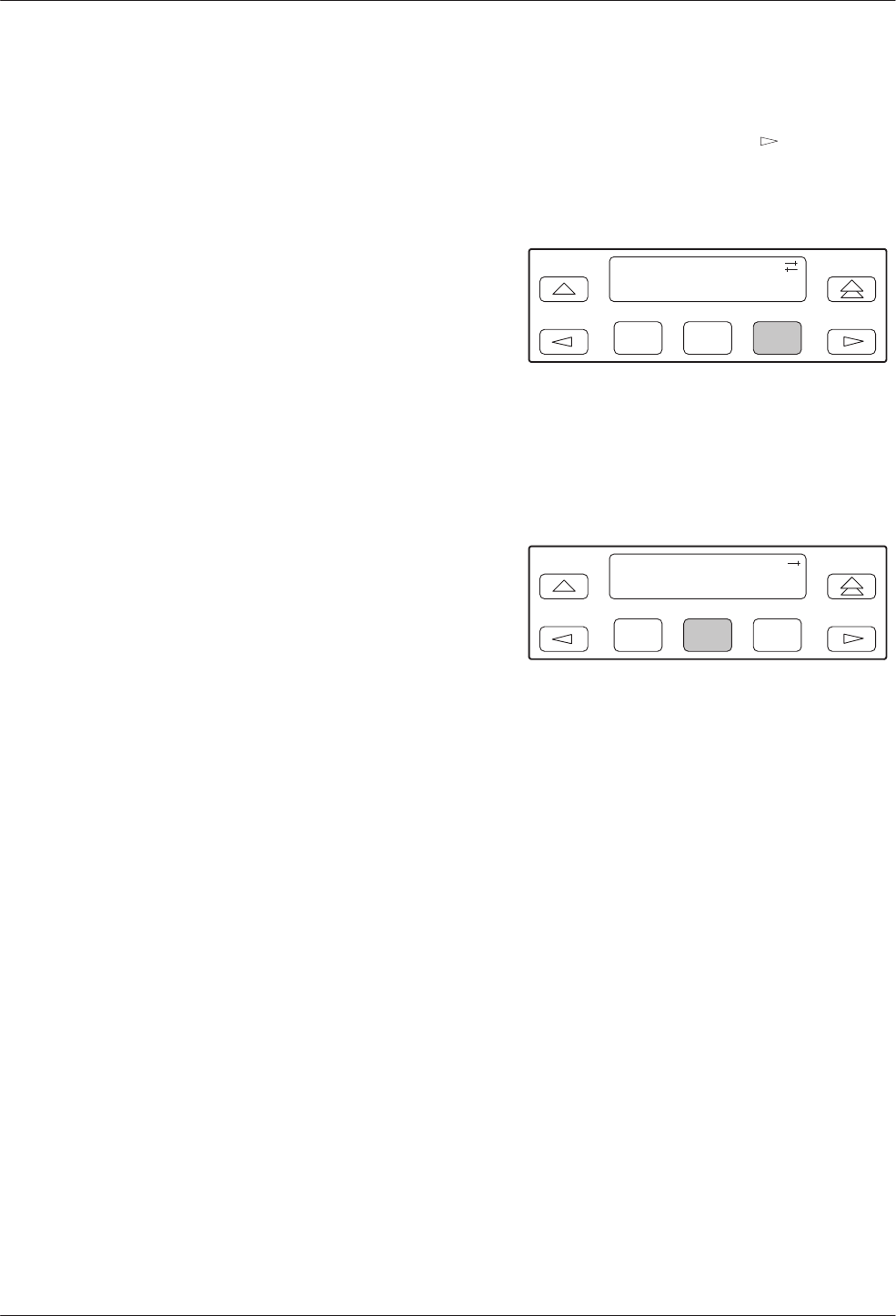
ACCULINK 3163 DSU/CSU
3-20 March 1999 3163-A2-GB20-10
Selecting the Timing Source
The DSU/CSU provides the ability to select a master
clock (timing) source that is used to synchronize all of the
T1 and data port interfaces on the DSU/CSU. The clock
for each interface is at the appropriate rate for that
interface (e.g., 1.544 Mbps for the T1 interfaces, the
configured port rate for the data ports), and it is
independent of the master clock rate. This means that the
master clock rate and the DSU/CSU interface rates may
be different.
The clock source configuration options enable you to
select either the network interface, the synchronous data
port, or the internal clock. A sample procedure for
configuring timing is given in the following section,
Configuring for Network Timing. For more information on
configuration options, refer to Appendix C, Configuration
Options.
Configuring for Network Timing
" Procedure
To configure for network timing:
1. From the top-level menu screen, select Cnfig.
2. Select the configuration option set to be copied
into the Edit area by using the appropriate
Function key. Use the scroll keys, if necessary.
3. Select Edit.
4. From the Edit screen, press the
key until the
Gen selection appears on the screen.
5. Select Gen.
F1
Edit:
NET Chan Gen
F2
F3
6. Press F1 (Next) to display the next configuration
option (Clock Src).
7. Select the master clock source. For network, press
F2 (note that network is also the default).
F1
Clock Src:NET
Next NET Prt1
F2
F3


















