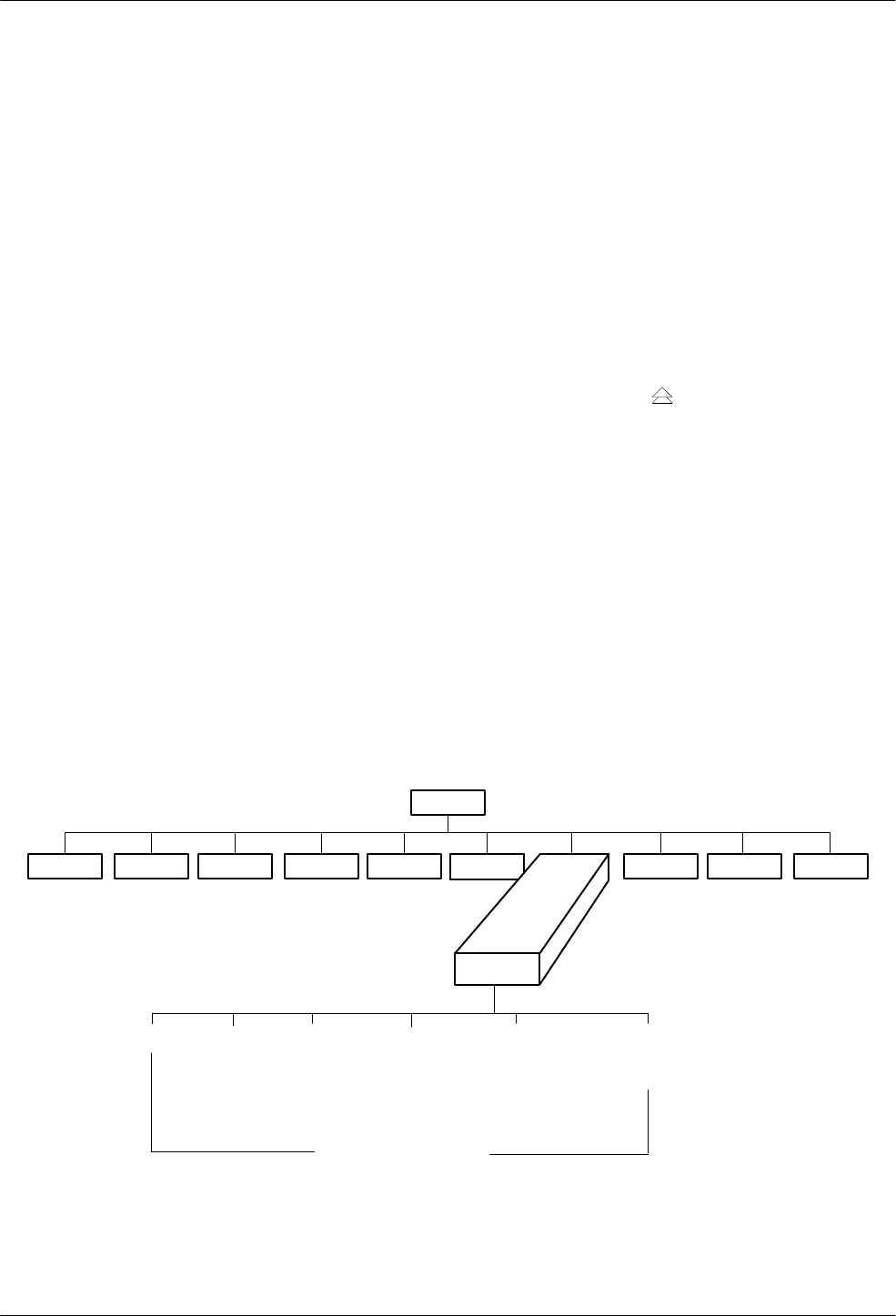
DCP Operation
3-653920-A2-GN31-30 November 1996
When
you select SubHS,
xxx
Displays the network management address of the downstream modem selected.
yyyyyy
Displays the status of the downstream modem. This message is updated every
several seconds to display the latest status.
MAJOR, MINOR
, and
STATUS
display Health and Status
alarm conditions; refer to Table 3-6 in the
Device Health
and Status
(DeviceHS) section of this chapter for additional information.
UNKNWN
appears when
the
modem does not recognize the downstream health
and status information or device communication is not established.
Normal
appears if no alarms are present. NO RSP
appears when the downstream modem
does not respond to the poll.
Select Nxt to scroll through the entries in the poll lists.
To exit this function and return to the Top-Level menu, press the
key
.
Call Setup Branch
The Call Setup function is not available in TMp Control mode.
For dial backup applications, the Call Setup branch of the Top-Level menu allows you to dial,
disconnect, and answer telephone calls. For leased backup applications, the Call Setup branch
allows you to switch between the primary leased line and the backup leased line.
In leased backup operation, a 2-wire leased line is used as the backup facility instead of the normal
2-wire dial line. Plug the leased line into the jack labeled DIAL on the rear panel of the modem
(see Figure 2-1 in Chapter 2), and enable the Dual_Leased_Ln configuration option. (Refer to the
Leased Line
section in Chapter 4 for configuration options.) Except for dialing, ring indication, and
call progression functions, you control the backup function as if it were a normal dial backup.
Call_Setup
“Status”
Status Configure PList Control Test
SubHS
Tlk/Data Security Remote
Dial
Disconnect
Answer
Dial_Standby
or
Return_to_Dial
Change_Directory
(Dial
B
ackup
o
nly)
Director
y L
ocation
s 1 - 2
4
Directory_Status
(Does not appear
in North America)


















