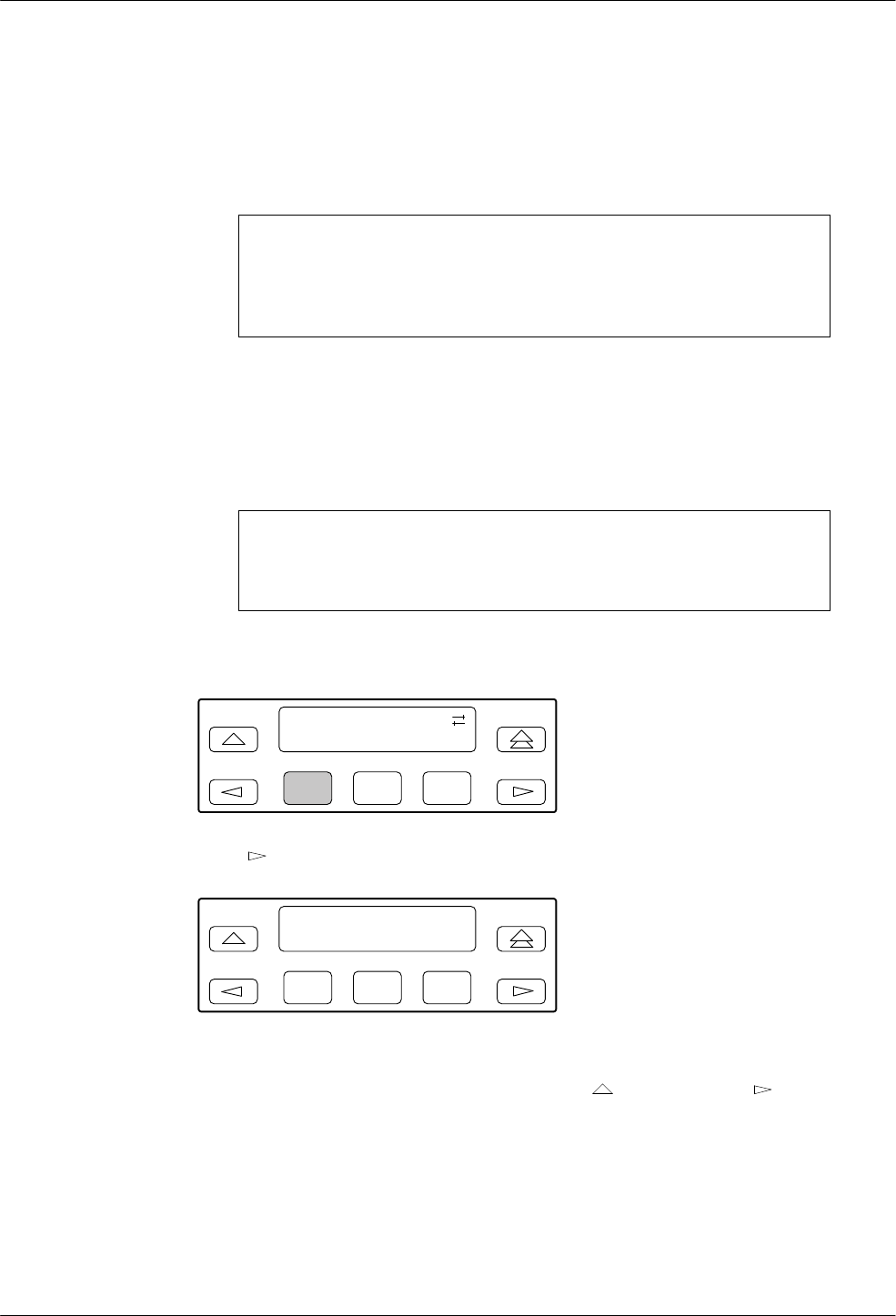
COMSPHERE 392xPlus Modems
3-40 November 1996 3920-A2-GN31-30
Press the F1 key until the appropriate digital interface appears. Select the appropriate interface by
pressing the corresponding function key.
After selecting the desired interface, the message
Command Complete appears on the bottom line
of the LCD and the selected interface appears in the xxxxx field.
NOTE
The Port 1 interface is the only display allowed on the 3921
Plus
modem in Singleport mode, therefore the entire EIA LEDs branch is
masked.
Make Busy/Remove Make Busy
The Make Busy function forces the modem of
f-hook so it cannot answer a call. This is often used
with PBX systems to permit the busy out of a PBX port for rotary or hunt groups.
WARNING
To prevent violations of FCC and DOC regulations, this
function must only be used behind a user’
s PBX.
To
access Make Busy from the Control branch, make the following selections:
F1
Control:
Make_Busy
F2
F3
Press the
key until Make Busy appears. Select Make Busy
.
F1
Make Busy
Command Complete
F2
F3
The modem is now in a forced busy condition. Command Complete
appears on the LCD.
T
o remove the modem from Make Busy mode, press the
key once and the
key until
RemoveMakeBusy
appears.


















