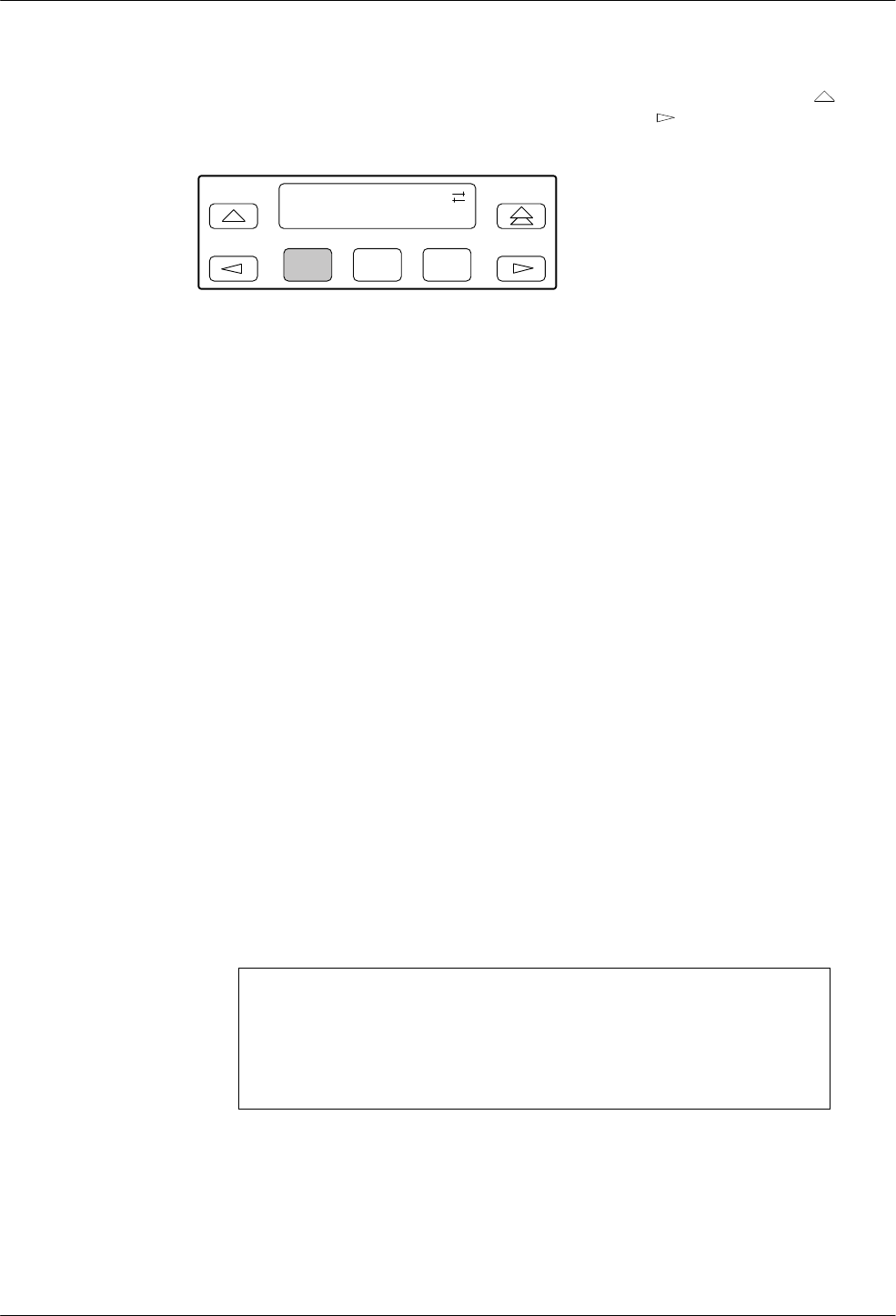
COMSPHERE 392xPlus Modems
3-42 November 1996 3920-A2-GN31-30
To disconnect the modem from the service line and resume normal operation, press the
key
(returning to Control branch). From the Control branch, press the key until DiscServiceLine
appears.
F1
Control:
DiscServiceLine
F2
F3
Press F1 (DiscServiceLine). The call and service line disconnect and the message
Command
Complete
appears.
Download Software
The Download Software function sets parameters within the modem when transferring firmware
to one or more modems or when receiving firmware upgrades from a locally attached PC-based
controller. The latter is only performed by service representatives.
There are two selections under Download Software: Clone Remote and To Local via DTE. Clone
Remote is used to transfer an exact copy of the firmware currently stored in a 392xPlus modem to
either one or more remote 392xPlus modems or one or more DC-attached 392xPlus
modems.
When implementing a Clone Remote operation, the following is true:
• The Clone Remote function only operates properly if the remote modems are connected to
the local modem via a leased-line or an established dial-line network.
• The Clone Remote will not appear on the LCD if the modem is not configured for leased
lines and a dial-line connection does not exist.
For more information on Clone Remote operation, refer to Implementing a Clone Remote
Operation
later in this section.
The second selection appearing on the LCD is T
o Local via DTE. This function permits firmware
upgrades to be transferred to a 392xPlus modem. This type of download requires a locally attached
PC controller to be connected to the modem’
s DTE port as well as special download software.
Any
downloads using this selection are intended to be performed by service representatives only.
Selecting Clone Remote
NOTE
Clone Remote operations are not supported unless both local and
remote modems are 392x
Plus
modems. (The 3800 or 391x Series
modems cannot be used in cloning operations with 392x
Plus
modems.)
To access DwnLoadSoftware from the Control branch, make the following selections:


















